How to recover forgotten ZIP password?
A-Z procedural steps to remove ZIP password with eSoftTools ZIP Password Recovery Software Rating: 4.8 - based on 856 customer reviews
Rating: 4.8 - based on 856 customer reviews The finest and harmless technique to recover lost or forgotten ZIP file password is by using automated smart tool like eSoftTools ZIP Password Recovery Software. This hassle –free method does not need any former tech knowledge or additional software to crack ZIP password. Any adaptation of ZIP file comprising of ZIP, ZIPX and WinZip are suitable for this software for password restoration.
Download ZIP Password Recovery Tool
Download Now
Win 10 & all below version
Step 1: Open and run eSoftTools ZIP Password Recovery Software. Choose the “ZIP or WinZip or ZIPX file” to recover ZIP password (or to recover ZIPX password) by clicking on "Browse File" button

Step 2: Choose any one recovery method from the three given methods and click on "Next"
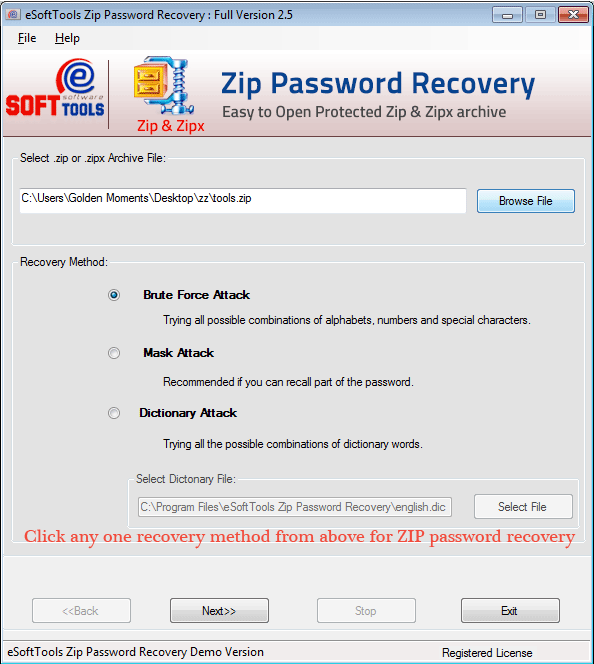
Step 3: Provide specifications of the password like length character set and clue (if you remember) of the ZIP password

Step 4: Recovery status is displayed by the software lets the user to know the current status in the process to recover ZIPX password/ ZIP password.
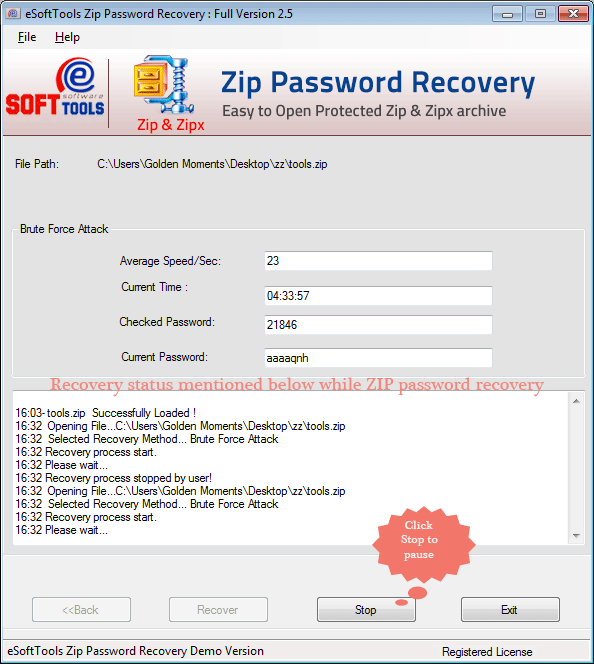
Step 5: Recovered ZIP file password will fisplay on the screen with an option to copy that obtained password in clipboard, if needed.
