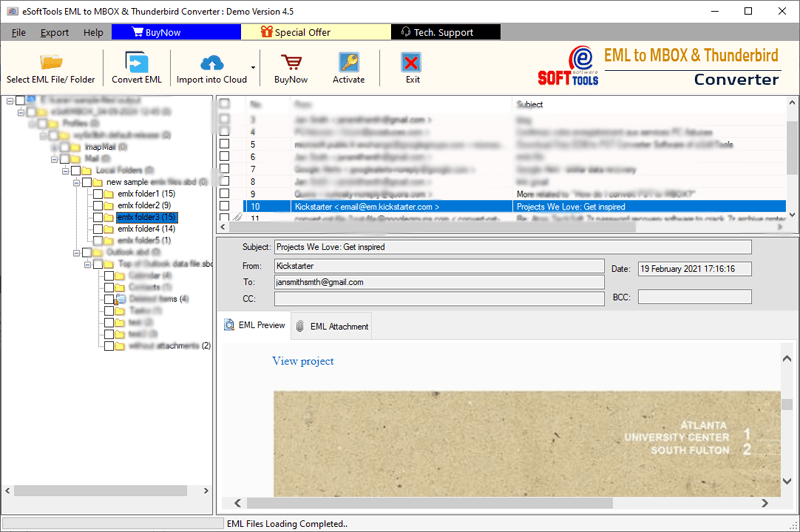Frequently Asked Questions (FAQ)
How to Import/Convert EML to Thunderbird via EML to Thunderbird Converter?
- Download and launch this EML to Thunderbird converter tool for Windows.
- Insert EML files/folders with any available file-adding mode.
- Load the imported EML files in the software and check emails from them.
- Select needed EML files or folders and it on Convert EML.
- Choose the Export to MBOX or Export to Thunderbird conversion option.
- Apply other required settings with the select conversion mode.
- Lastly, press the Convert button and import or Convert EML to Thunderbird.
Know complete process >> How to Convert EML to Thunderbird?

How does this EML to Thunderbird converter work?
Is the EML to Thunderbird conversion process safe with this software?
Can I transfer emails from multiple EML files to Thunderbird at once?
Will the converter retain email attachments during EML to Thunderbird email conversion?
Yes, this converter is also able to export email with attachments during EML to MBOX conversion. Be it images, documents, or any other file type, it will save it in its original form in Thunderbird profile or MBOX files.
Does the company provide technical support if I encounter any problems?
Yes, a separate technical support team is available 24/7 to provide technical support to the users to solve all their problems related to the software.
Does this software require the installation of any type of email client for the EML email export process?
No, the software does not rely on any type of email client to perform the conversion process. This software requires only EML files supported by any email client for conversion.
Is there a trial version of this EML to Thunderbird converter available?
Yes, we offer a trial version of this software so you can evaluate its performance and features before purchasing. With the free demo, users can convert only 25 EML files from each selected folder.
How can I purchase the full version of this software?
You can purchase the full version directly here - Buy Now. Once purchased, you will receive a license key that unlocks the full functionality of the software which will enable you to convert unlimited EML files to Thunderbird format.