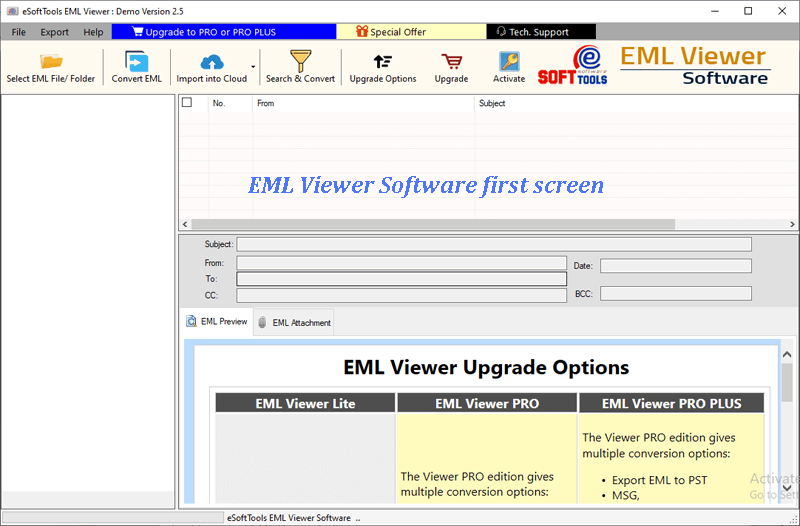EML Viewer Software
Easiest method to Read EML files without any email client dependency. Open EML files and access emails with attachments and all other linked information. Get a clean preview of each item from EML/ EMLX files of all supported applications- Thunderbird, Outlook Express, Apple Mail & more.
- Get preview of Emails with attachments from both EML/ EMLX files
- Supports adding single EML file or Complete folder with multiple files.
- Provides Preview of Emails in their original format with complete info.
- Smoothly access EML files without dependency of email client.
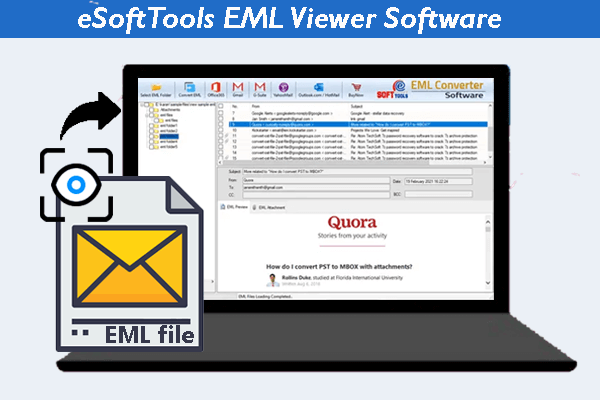
Free EML Viewer Software - Advanced Features

Instant Fast Software Delivery via Email

- Access EML/ EMLX files and view emails with attachments from all supported email clients.
- Provides preview of email with all information on the separate window by clicking twice on the email.
- View EML Emails with complete information- To, Bcc, CC, Subject, Size, Message body, etc.
- Open EML emails in Simple Text, HTML, and Rich Text format with linked Images, hyperlinks, etc.
- Get an option for adding single EML file as well as complete folder with multiple EML files at once.
- Preview EML Emails as well as Open Email Attachment through EML Viewer tool.
- EML Files of all sizes easily access through EML file viewer software without any disturbance.
- Supports EML files of Thunderbird, Apple Mail, Outlook Express and other supported mail clients.
- Has a clean Graphical User Interface and accessible by both new to highly technical persons.
- Available EML Viewer Pro edition for EML Conversion to 10+ file formats.
- Get EML to Cloud migration facility by upgrading to EML Viewer Pro+ edition.
- Supports working on new to older edition of Windows including- Win 11, 10, 8.1, 8, 7, XP, Vista, etc.
(Note:- Export EML emails to 15+ conversion formats & cloud mail apps with Pro/ Pro Plus Edition)
Free EML Viewer & Its Pro/Pro+ Versions
EML Viewer available in 3 versions: Free / Pro & Pro Plus. Get quick analysis & choose a version that suits your need.

EML Viewer Free
Download this free version and get the ability to open EML files and view its internal emails and attachments completely free.
- Open EML files and Read Emails through software.
- Specially added feature to open email attachment.
- Add Single EML File or Folder (Containing multiple EML files).
- Show original EML email with complete details.
- Provide preview of email in separate windows on Double click.
 Pro
Pro
EML Viewer Pro
Perform task of Opening and Converting EML files with EML Viewer's Pro edition.
Get All Features of Free EML Viewer
+
- Convert EML to PST/ EMLX/ MSG/ HTML/ MHTML/ MBOX/ NSF/ Thunderbird & Zimbra.
- Convert emails chosen EML folders.
- Filter Email based on Date/ TO/ From/ Subject and Attachment.
- Convert single EML email on right-click.
- Extract EML email attachment and save separately.
 Pro+
Pro+ EML Viewer Pro+
Convert EML as well as Migrate EML to Cloud. EML Viewer pro+ to Import EML to web email platforms.
All Features of EML Viewer Pro
+
- Transfer EML Email to Office365 Account Mailbox.
- Migrate EML to Gmail/ Google Workspace (Bussiness Email Account).
- Import EML to Yahoo Mail account
- Import EML to Outlook.com/ Hotmail.com profile
- Migrate EML Emails to IMAP Account Mail Server
EML Viewer Software - Features Details
Direct Solution to Access EML/ EMLX File Emails
A simple to use and quick technique to safely view emails from EML and EMLx files. Easily view emails with complete information from both EML and EMLX files. Without requirement of any Email client get access to EML file emails.
On windows-based computer, swiftly open EML files of Outlook Express, Thunderbird, Apple Mail, and other supported applications. All the Emails from EML file view in their original format without getting any kind of modifications.
Read More >> How to Open/ View EML Files?


Shows EML Email Header Details
Inside EML Viewer tool easily import and load EML files and view their Emails with relevant information including header details. The software clearly shows all Email header attributes including- To, Bcc, CC, Subject, Size, From, Date, etc.

Email Preview in Original Format
Open EML files & view emails in their original format. Access emails of Simple Text, HTML, and Rich Text format with no modifications. Also, shows emails with all combined Images, hyperlinks, non-english words, bold texts, attachments, and other relevant information.
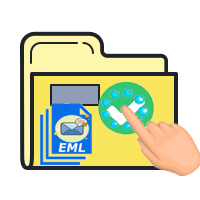
Add EML files with different modes
EML Viewer has two different options for adding EML files one will allow you to add single EML and second will help you to add multiple EML file in a single time.
- File Mode: - Add Single EML file at a time
- Folder Mode: - Add a folder containing multiple EML files at once.

Preview Emails in Single Screen
EML Viewer comes with the function of single email preview. This function is added in the software to show EML email on individual screen. By clicking twice on EML file email, this software provides its preview with all information on a separate window.

Access Files Without Size Restrictions
Through the software with ease access all EML Files of any lower to larger size. Users can access EML file that are combined with attachments of large sizes. Without showing any errors related to file size it provides clear preview of each email.

All EML Email Clients Compatibility
EML files those are generated from supported application are workable in this software. Easily all users can use this tool to open EML files of Mozilla Thunderbird, Apple Mail, Outlook Express, Eudora, and other supported mail clients.

Smart & Easy Graphical User Interface
For all kind of users this is the easiest way to read EML emails. It provides a Graphical User Interface that is easily accessible and operable by both novices to highly technical persons. All users can smoothly access all its function without facing any problem.

Supports All Windows O/S Editions
To Read and View EML file emails user can execute and use this tool on windows-based computers. Easily user can operate this tool to view EML file emails on new to older editions of Windows including- Win 11, 10, 8.1, 8, 7, XP, Vista, etc.
Open EML Files of all Supported Applications
EML Viewer Free & Pro Edition - Comparison
| Software Features | Free EML Viewer | EML Viewer Pro | EML Viewer Pro Plus |
|---|---|---|---|
| View EML/EMLX file Emails | |||
| Single EML File Selection | |||
| EML Folder Selection mode | |||
| Single EML Email Preview | |||
| Email Preview with Header | |||
| Convert EML File into Different format | ⮾ | ||
| Migrate EML files to Cloud Apps | ⮾ | ⮾ | |
| Download Now | BuyNow ($59) | BuyNow ($69) |
Software Specification
Trial Limitations
Completely free solution to directly open all types of EML files with no requirement of any email client.
Software Info
Version
v2.5
All EML Based Apps
License
Personal, Corporate, Technician
Language Supported
English, German, Italian, French, Spanish
System Requirements
Processor
Intel® Pentium Class
Operating System
Windows
Hard Disk Space
50 MB of free hard disk space
RAM
Minimum 512 MB is required
Software Delivery
Electronic
YES
Mode
Delivery by E-mail
Supported Windows OS
Works with all windows O/S editions 11, 10, 8.1, 8, 7, XP, Vista, & below editions
Frequently Asked Questions (FAQ)
How to Open EML/ EMLX file emails on Windows with Free EML Viewer Software?
Through EML Viewer Tool, open and read emails from EML files through these steps: -
- Download and Launch Free EML Viewer Software on windows.
- Press the Select EML File/ Folder from the first screen of the software.
- Choose a file selection mode from the provided options: -
- Folder Mode: - Select a folder with sub-folders containing multiple EML files.
- File Mode: - Import a single EML file at a time to view emails with relevant info.
- All selected files and folders containing EML file into the software.
- Click on each Email and get its preview with attachments and other details.
Note: Click on email twice at a time to get EML email preview on separate screen

See the complete process to View EML emails, by visiting here- How to Open/ View EML Emails?.
What is benefit of EML viewer tool’ email preview on separate window function?
Is this software able show header information of Emails from EML files?
Can I get preview of email with its inner bold/italic texts, hyperlinks, and images?
Using this tool, can I add multiple EML files at a time to view emails?
With this software, Can I open a EML file email (containing attachments of 100GB size)?
Can I open/ access EML files which are generated from Mozilla Thunderbird email client?
Is any user with no prior technical knowledge can use this software to open EML files?
Can I run this software on older windows operating system edition based computers?
What is EML Viewer tool Pro and Pro Plus Edition? How they are different from each other?
In addition to viewing emails from EML file, with EML Viewer pro and pro plus edition users can Convert EML files and Migrate EML files to different cloud mail app.
Pro edition of EML viewer allow users to convert EML into 10+ file formats like- PST, EML, EMLX, MSG, HTML, MHTML, PDF, MBOX, and more.
With EML Viewer Pro Plus edition, users get all features of EML Viewer pro and also can upload EML file to cloud apps like- Gmail, Yahoo, Office365, Outlook.com, and many more IMAP based apps.