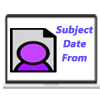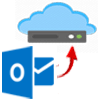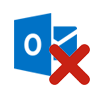Frequently Asked Questions (FAQ)
How to Convert PST to MSG files with this PST to MSG Converter tool?
- Download, and launch eSoftTools PST to MSG Converter software.
- Add single or multiple PST files in the software and start scanning.
- Load data from PST files and view them in the preview panel.
- Make a selection of needed folders/items and click on Save PST.
- Apply other relevant settings- mail filter and naming convention.
- Click on Convert and start exporting Outlook items from PST to MSG files.
Know complete process >> How to Convert PST to MSG files?

Can this PST to MSG converter handle batch conversion?
Is there a feature to preview Outlook mailbox items before conversion?
What types of Outlook items a user can export from PST files to MSG format?
Can this tool handle PST files of different conditions like corrupt or encrypted?
Yes, this converter is capable of converting PST files regardless of their status, whether they are corrupt, inaccessible, encrypted, or healthy.
Is it possible to export some specific folders from PST files?
You have the option to select specific folders containing required Outlook items from PST files and export them as required.
Will the resulting MSG files retain the original format of the Outlook item?
Yes, Outlook items are exportable from PST to MSG format in their original format without any change in the information.
Is it possible to export PST files to cloud-based applications like Gmail or Office365?
Yes, this converter allows data export from PST files to Gmail, Office365 and other IMAP-based cloud applications.
Which operating systems does this converter work on?
This PST to MSG conversion tool is compatible with all Windows operating systems from older versions to the latest.