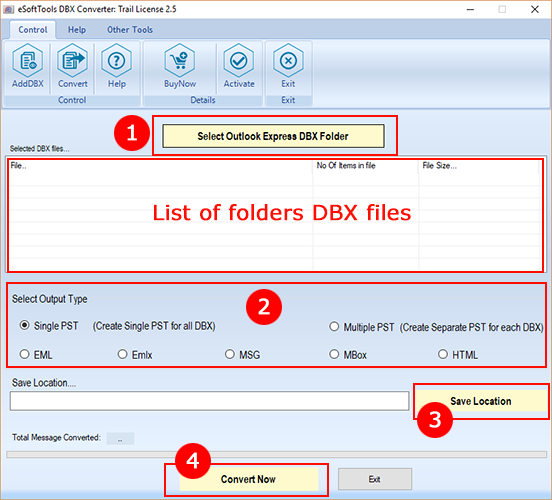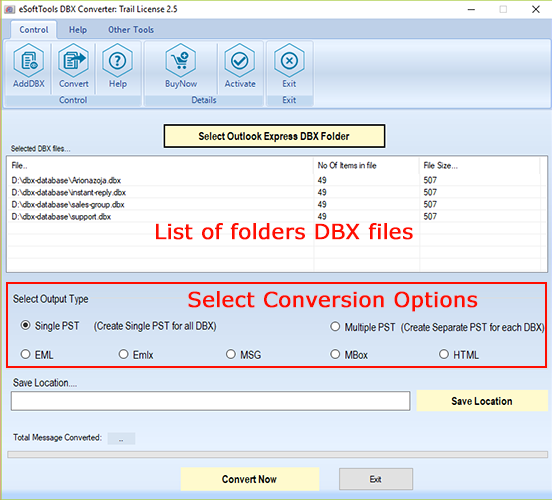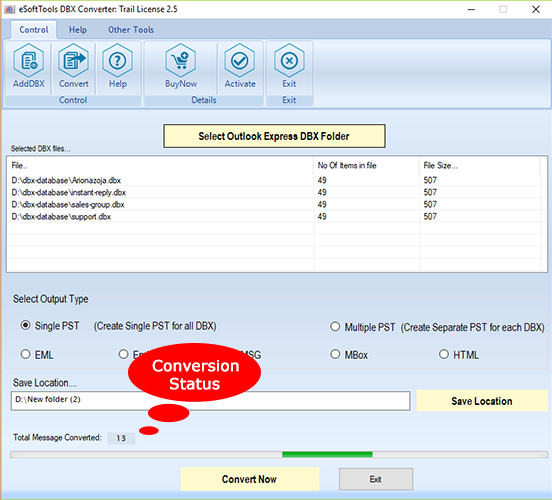Outlook Express DBX Converter tool
Prominent solution for converting DBX files containing Outlook Express emails. Smartly exports all Outlook Express emails from DBX to over 7 different file types. Easily extract emails from DBX and save them to new files in their original form.
- Convert .dbx to PST, EML, EMLX, MSG, MBOX, & HTML.
- Perform conversion of multiple DBX files at one time.
- Convert DBX files of all Outlook Express versions (4.0, 5.0, & 6.0).

Smart Features of DBX File Converter Software

Instant Fast Software Delivery via Email

- Convert Outlook Express DBX files in Batch mode with mart process.
- Execute DBX Conversion to over 7 options PST, EML, EMLX, MSG, HTML, and MBOX.
- Convert DBX to Outlook PST files with 2 options - Single PST and Separate PST.
- Preserve Outlook Express Emails to new files while maintaining their originality.
- Convert DBX email files of all Outlook Express Editions 4.0, 5.0, 5.5, and 6.0.
- Users can manually choose a path to save the resultant files during conversion.
- Converts DBX files without requiring Outlook Express application on user's machine.
- Smart Graphical Interface to simply execute DBX File Conversion operation.
- Supports running on Windows computers of any version - Win 11, 10, 8.1, 8, 7, & older.
Free Demo:- Convert DBX files with up to 15 emails free of cost using DBX Converter's free demo.
All features of Outlook Express DBX Converter software
Smart Way to Convert Outlook Express DBX files
Astounding program designed to smoothly Convert Outlook Express DBX files. Execute Bulk conversion of DBX files with Outlook Express Emails. All emails export from .dbx files to file formats including- PST, EML, EMLX, MSG, HTML, and MBOX.
Converting DBX files with emails maintaining their originality. Export emails from DBX with all relevant properties like- message body, text formatting, header details (TO, From, BCC, CC, Subject, etc.).
Working process >> How to Convert Outlook Express DBX?


Convert DBX to PST Outlook Files
Get the power to Convert multiple DBX files at once and saving emails to PST Outlook file with 2 options.
- Single PST: - Convert multiple DBX and store all emails to a single PST file.
- Separate PST: - Convert DBX files and save emails of each DBX in separate PST file.

Convert DBX to MBOX Files
Now be able to perform DBX to MBOX conversion task safely. Convert DBX to MBOX files safely and get the ability to access Outlook Express emails for all MBOX supported applications (Like- Thunderbird, Apple Mail, Opera Mail, and more).

Save DBX Emails as Separate files
Convert DBX to EML, EMLX, MSG, and HTML files and save each Outlook email separately. Smoothly Extract emails from DBX file and save them in a new file type with all their relevant details.

Retain Every Email Information
Convert DBX files and export Outlook Express emails without losing any information. Every email will be available to the user in their exact form including attributes - To, From, BCC, CC, Subject, Message body, text-formatting, etc.

Choose Saving Location Manually
During conversion, users can choose the path to store the newly created file from their drive. Before Conversion execution select a saving path from local drive and easily save new files containing DBX emails.

No Outlook Express Requirement
For DBX file conversion, the software does not require Outlook Express in the user's computer. Users only need the DBX files and this software converts DBX to the user's desired file format with Outlook Express emails.

Supports all Outlook Express Versions
Users can use this DBX Conversion tool for converting DBX files which is obtained from any Outlook Express Editions including- 4.0, 5.0, 5.5, and 6.0. It will convert all DBX file with the same process and provide the best results

Smart & Easy Graphical Interface
DBX file conversion with this software is easy to handle, regardless of whether the user is technical or not. Its smart graphical interface will make it easy for users to navigate and perform DBX file conversion with ease.

Compatible on Windows O/S
Use the software on computers running all versions of Windows operating system. Operate the software for DBX file conversion with Outlook Express emails on Windows 11, 10, 8.1, 8, 7, Vista, XP, and older (both 32- and 64-bit versions).

Free DBX Conversion Demo
Test the software for DBX file conversion for free with the demo version. Before spending money on paid versions try this demo version, which converts DBX file for free. Convert each DBX file up to 15 emails at no cost.
Software Comparison
| Software Features | Trial Version | Full Version |
|---|---|---|
| Convert Outlook Express DBX files | ||
| Convert OE DBX to Outlook PST | ||
| Convert DBX to MBOX files | ||
| Saving DBX emails to EML, HTML, MSG, or EMLX | ||
| Bulk DBX file conversion | ||
| Saving location selection | ||
| Unlimited DBX File Conversion | Convert each DBX file with 15 email items free | |
| Download Now | BuyNow |
Software Specification
Trial Limitations
Convert DBX file with upto 15 emails to all available conversion format without spending a single penny
Software Info
Version
v2.5
Outlook Express and MS Outlook
(All Editions)
License
Personal, Corporate, Technician, Enterprise
Language Supported
English, German, Italian, French, Spanish
System Requirements
Processor
Intel® Pentium Class
Operating System
Windows
Hard Disk Space
50 MB of free hard disk space
RAM
Minimum 512 MB is required
Software Delivery
Electronic
YES
Mode
Delivery by E-mail
Supported Windows OS
Works with all windows O/S editions 11, 10, 8.1, 8, 7, XP, Vista, & below editions
Need MS Outlook with a configured dummy profile to convert DBX files
Frequently Asked Questions (FAQ)
How to Convert Outlook Express DBX files Via DBX Converter Software?
- Download DBX Converter software and launch it on your Windows computer.
- Press Add DBX or Select Outlook Express DBX Folder button.
- Choose the folder containing DBX files and click on OK to add to the software.
- Select a Conversion format from available options- PST, EML, EMLX, MSG, MBOX, or HTML.
- Press the Save Location button and select the place for saving the resultant files.
- Lastly, hit on Convert Now button and begin the DBX file conversion process.

Check the complete process, by visiting here: - How to Convert Outlook Express DBX files to PST and more formats?
In which file format can I convert Outlook Express DBX files?
Fastest DBX conversion is possible to over 7 different conversion formats - PST, EML, EMLX, MSG, HTML, and MBOX.
Does this software make any changes to the emails of DBX files during conversion?
Where will I get the files resulting from the conversion?
I have some DBX files of Outlook Express 5.0, can I convert them with this software?
Yes, this software can convert DBX those generated from any Outlook Express Editions including- 4.0, 5.0, 5.5, 6.0, and others.