How to Import EML to Gmail?
Bulk upload EML to Gmail account in one go with eSoftTools EML to Gmail Converter tool and transfer EML properties and attachments safely. Rating: 4.9 - based on 1368 customer reviews
Rating: 4.9 - based on 1368 customer reviews Follow easy steps for EML to Gmail Import
Here, firstly I recommend downloading EML to Gmail Converter software and install on any Windows OS. Get the download from below button-
Download Now
Win 10 & all below version
First Step: Open eSoftTools EML to Gmail Converter software
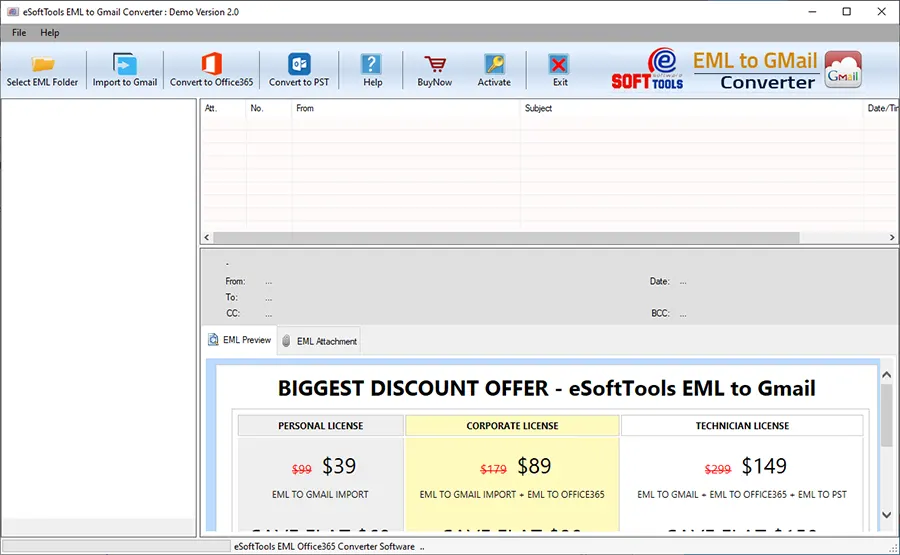
Second Step: To add bulk EML files, click on "Add EML Folder" from software toolbar OR from File menu.

Click on the "Select EML Folder" and attach EML folder with the software to scan only EML files and use for uploading into Gmail account.
Once you select the EML folder, the software automatically fetch only *.eml files and list you as below screen.
Note: If you have nested folders of EML files, then software auto load sub-folders.

Now check the preview of EML files one by one and verify the recovery.
Third Step: The next step is import EML into Gmail account. Click on the button "Import EML to Gmail" from toolbar.
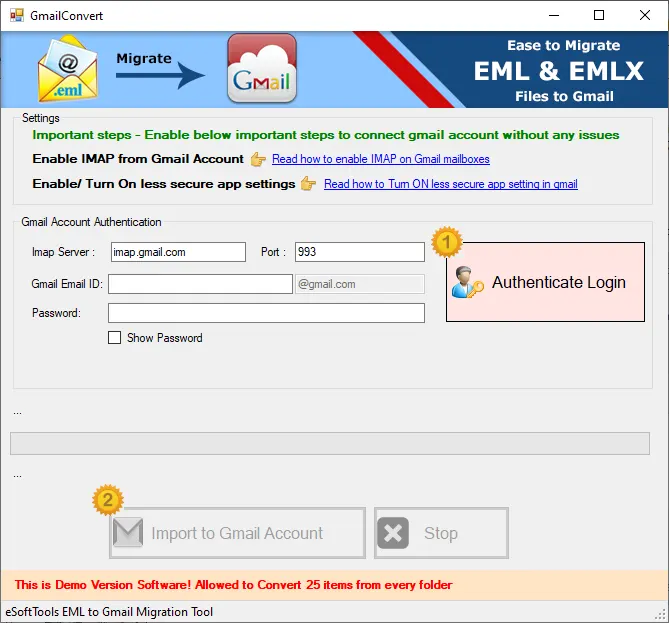
Fill your Gmail account using the email address and password credentials and click on "Authenticate Login” button to authentic your Gmail credentials.
Once software authentic your Gmail login credentials, then show you confirmation like below screen.

Now click on the "Import to Gmail Account" button and wait for few minutes to upload EML files to Gmail account.

Once EML files imported completed to Gmail account, the software show's confirmation as below-
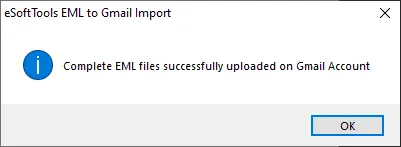
Now check your Gmail account folder for import eml files.