How to Convert Exchange Mailbox?
Quick to Convert EDB to PST, EML, EMLX, MSG and HTML files Rating: 4.9 - based on 642 customer reviews
Rating: 4.9 - based on 642 customer reviews Download eSoftTools EDB to PST software
Download EDB to PST
Win 10 & all below version
First Step: Open the software

Second Step: click on "Add File" button to select Exchange EDB file for recovery and conversion.
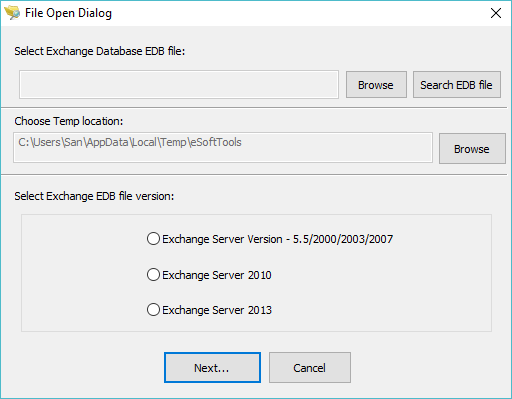
Click on "Browse" button and select required Exchange EDB file for recovery

Third Step: Generate and see preview of every Exchange EDB user Mailboxes and its items as shown below

Fourth Step: Now select the required user mailboxes from left panel of software and go-ahead with EDB mailbox conversion-
Click on "Export File" button to start the conversion process

Now select the conversion option and select "File Saving Location" for converted output file.
After that click on "Start Export!" button to export edb file.
After clicking on "Start Export!" button, the software start the selected mailbox conversion as show below-

Once software completed conversion processes, then show you confirmation dialog.
