
Before learning how to export mailbox to PST from Exchange 2010, we should know what is exactly an EDB file and PST file.
- EDB file– It is an exchange database storage file that stores multiple user mailboxes created through the exchange server. There can be multiple exchange database files in a single server. The EDB file is further divided into two folders.
-.Priv.edb– The file is created to store primary mailbox data.
-.pub.edb– This is an EDB file that stores all the information in public folder.
- PST– A PST file is like a repository where Outlook messages and other types of mailbox items are stored. It is a default file that automatically creates in Outlook when a user configures their account.
Automated tool to Export Mailbox to PST from Exchange 2010
 Use eSoftTools Exchange EDB to PST Converter Software to straight-forwardly Export Mailbox in PST file from Exchange 2010, 2013, 2016, and other versions.
Use eSoftTools Exchange EDB to PST Converter Software to straight-forwardly Export Mailbox in PST file from Exchange 2010, 2013, 2016, and other versions.
Salient features of the software
Reasons why the user should convert EDB files to PST files
- When EDB files become corrupt and the user wants to access the data.
- To reduce the size of the mailbox for improving the server performance
- To create a backup for exchange storage files.
- For transferring Exchange mailbox data to another place
- To reduce the chances of corruption and other errors in Microsoft Exchange Server
How to Export Mailbox to PST in Exchange 2010 using Powershell?
There is a command in the Exchange Management Shell/ Powershell that provides access to the database and makes required changes.
- Start the command to get access to mailbox.
Get-MailboxStatistics-< Database Name>
It will provide the details of all the mailboxes.
- Run the command to start export procedure.
New-MailboxExportRequest-Mailbox<MailboxName>-FilePath//ExchangeBacup/PST/MailboxName.PST
- The command will save the mailbox as PST file format.
- Now, Run the command to check the status using this command
Get-MailboxExportRequest.
It will provide the status of the export request.
- After completion of export process, cancel it using the command.
Remove-MailboxExportRequest-Identity<Name of the export request>
- Using the command, you can export the data from a single mailbox.
Check out other free methods to Export Exchange mailbox to PST
Free tool to Export Exchange Mailbox to PST
The brand eSoftTools has provided the most powerful and 100% safe solution to convert EDB file of PST of Exchange Server. The name of this tool is Exchange EDB to PST converter software. This too has a friendly user interface that helps the user to export mailbox files to PST in a hassle-free manner. Both IT experts and non-technical users can use this software without any problem. It has an advanced scan mode that repairs and recovers the EDB files from corruption. And also it is capable to do selective migration depending on various options and data items. You can convert file into multiple formats like- Outlook PST, HTML, MSG, EML, & EMLX.
Step by step process of migration
Download and Install eSoftTools EDB to PST Converter on your computer
- Run the software on your local system and add EDB files by clicking on Add File button.

- Now a window will appear on your screen simply click Browse or Search EDB file and choose the EDB file version then hit on Next.
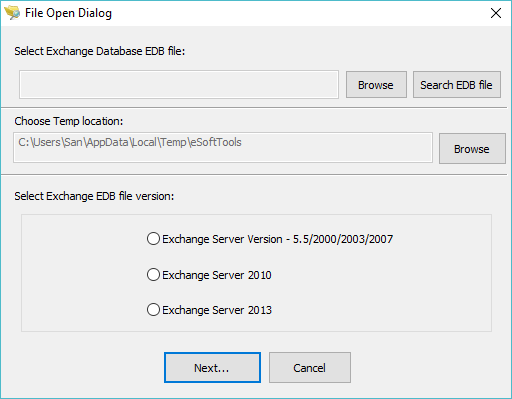
- After this, a preview of all inner items of EDB file will be shown on the screen, from this window choose the required items.

- Click on the Export File button
- Now choose the destination path to store the resulted file and select the Outlook PST file (.pst) and hit on Start Export.

- The tool will easily Export the Exchange Mailbox items to PST file MS Outlook

Conclusion
The manual method is not powerful to export mailbox from Offline Exchange database to PST files. The recommended method to do the Export process is to get the assistance of automated. The eSoftTools EDB to PST Conversion can be the perfect program to do multiple EDB file conversions without losing the data.