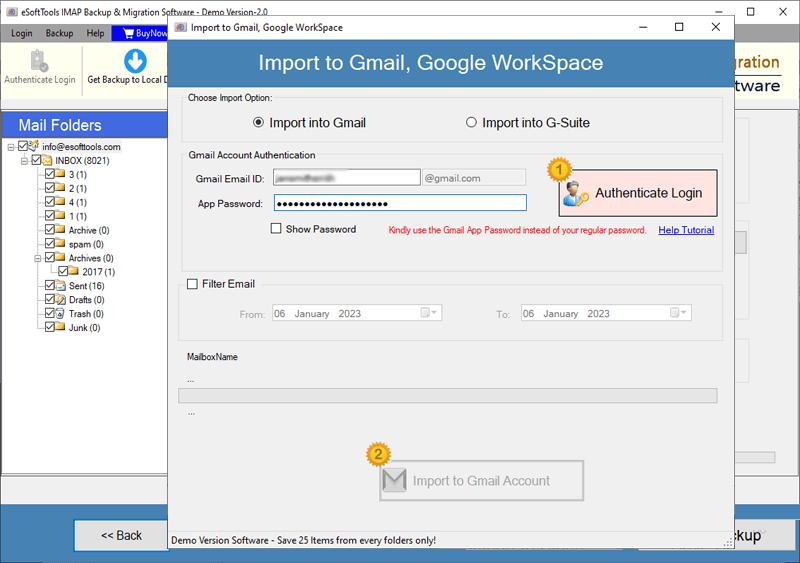Webmail to Gmail Migration Software
Eminent program for fastest email exporting from webmail accounts to Gmail. Export emails from email account you are using with Roundcube and Horde Webmail on hosting providers - Dreamhost, HostMonster, Siteground, InMotion, IONOS, and more.
- Migrate Emails to both Gmail & Google Workspace Account.
- Folder selection for targeted and efficient email exporting.
- Date-wise mail filtering for migrating emails of selected period.
- Transfer each email as original with every related property.
- Webmail migration to New or Default Folder of Gmail account.

Webmail to Gmail Migration Software - Features Overview

Instant Fast Software Delivery via Email

- Smooth email export from email accounts accessible in Roundcube and Horde Webmail to Gmail account.
- Migrate emails from Webmail to Gmail (Primary) to Google Workspace (Business/Custom email address) account.
- Fast Webmail email migration to more email platforms - Office365, Yahoo Mail, and other IMAP supporting services.
- Backup Webmail Email to computer, in file formats - PST, EML, EMLX, MSG, HTML, MHTML, MBOX, and PDF.
- Directly import webmail account's emails to Thunderbird configured email profiles.
- Allows choosing necessary mail folders from Webmail account for email export.
- Email Filter with date-based selection for email exporting of specific date range.
- Migrate each Webmail email to Gmail in their original form without modifications.
- Webmail email migration to New Folder in Gmail account or Default Folders (Existing same folders).
- Supporting all hosting providers - Bluehost, HostGator, InMotion, Namecheap, SiteGround, GoDaddy, GreenGeeks, Liquid Web, etc.
- Easy to use for both beginners and experienced users with its smart graphical interface.
- Work on any machine with Windows OS of any version- 11/ 10/ 8.1/ 8/ 7/ Vista/ XP or older.
Free Demo Allows free migration of 25 emails from each chosen webmail account folder.
Webmail to Gmail Migration Software - All Features with Details
Instant Webmail to Gmail Migration Solution
Perfect program for users who want to Migrate emails from Webmail accounts to Gmail. Migrate emails from email account you are using with email apps - Roundcube and Horde Webmail. Export emails from hosting providers such as- Bluehost, HostGator, InMotion hosting, Namecheap, SiteGround, GoDaddy, GreenGeeks, Liquid Web, and more.
- Migrate Webmail Email to Gmail: - Export emails from Webmail to Gmail's primary account. (Email address with @gmail.com).
- Migrate Webmail Email to Google Workspace: - Migrate emails to email account you are using with G-Suite/Google Workspace business. (Custom email address - username@customdomain.com).
Migrate Webmail email to Gmail through 2 distinct options: -
Learn More >> How to Migrate Webmail to Gmail?


Migration from Chosen Folders
Extract emails from specific folders in a webmail account. Displays all available folders of a webmail account and allows you to select only the required folders for the export task. Easily select the folder containing the required emails and export them only.

Email Transfer of Selected Dates
Date-wise email filtering and extraction for smart export. Select a date range by choosing a start and end date. With this selection, only emails with a sent/received date of the selected period will be exported.

Email Export with Complete Details
It performs every migration process with 100% security. It migrates every email in its original format, with no changes made by the software. It exports every email with all relevant attributes - header (from, to, bcc, cc, subject, sender, date, etc.), message body, attachments, etc.

Migrate to New or Default Folder
- Migrate to New Folder: - Create a new folder in Gmail account and store import webmail account email data.
- Migrate to Default Folder: - Import the same folder's emails to existing folders in Gmail account. (For example, Inbox -> Inbox, Outbox -> Outbox).
Offers saving migrated webmail emails to Gmail in 2 modes: -

Migrate Webmail Email to Other Platform
Not only for Webmail to Gmail Migration, but also but migration with other available options: -
- Import to Office365: - Migrate Webmail Emails to Office365 account's mailbox.
- Import to Yahoo Mail: - Migrate Webmail email to Yahoo mail account..
- Import to IMAP Account: - Migrate email of webmail account to any web email program that support IMAP..

Save Webmail Email Locally
In addition to webmail email migration operations, get ability to download emails from your webmail account to local drive. Download emails from webmail account and save them locally in over 10 different file types, including PST, EML, EMLX, MSG, HTML, MHTML, MBOX, PDF, and Thunderbird.

Migrate Email from All Providers
Quick email migration from hosting providers that allows managing email account through Roundcube and Horde Webmail. Allows shifting email account data from Bluehost, HostGator, InMotion, Namecheap, SiteGround, GoDaddy, GreenGeeks, Liquid Web, and other also.

Effortless Access to Software
Features a smart graphical interface that provides easy access to all software functions. From beginners to experienced users, all migration operations can be easily performed in just a few clicks, without any hassle.

Use on Windows O/s Machine
Access on computers having Windows operating system. Supports all versions of Windows, from old to new, such as Windows 11, 10, 8.1, 8, 7, Vista, XP, and even older (both 32-bit and 64-bit).

Free Webmail to Gmail Migration
Available free demo version that allows you to transfer webmail emails to Gmail for free. Try this demo version and migrate 25 emails from each folder in your webmail account to Gmail and other migration/backup options without spending a dime.
Software Comparison
| Software Features | Trial Version | Full Version |
|---|---|---|
| Migrate Webmail email to Gmail account | ||
| Migrate Webmail email to Google Workspace account | ||
| Email Export from Chosen folders | ||
| Email Migration to Office365/ Yahoo Mail/ IMAP | ||
| Email Date-Wise Filter | ||
| Migrate to New or Default Gmail folder | ||
| Migrate Unlimited Emails | Migrate 25 email from each chosen folder | |
| Download Now | Buy Now |
Software Specification
Trial Limitations
Available free trial to test software all feature before making a purchase. It allows to migrate 25 email from per chosen folders free of charges.
Software Info
Version
v4.0
All IMAP based Webmail services (including - Roundcube/Horde)
License
Personal, Corporate, Technician
Language Supported
English, German, Italian, French, Spanish
System Requirements
Processor
Intel® Pentium Class
Operating System
Windows
Hard Disk Space
50 MB of free hard disk space
RAM
Minimum 512 MB is required
Software Delivery
Electronic
YES
Mode
Delivery by E-mail
Supported Windows OS
Works with all windows O/S editions 11, 10, 8.1, 8, 7, XP, Vista, & below editions
Frequently Asked Questions (FAQ)
How to move emails from Roundcube/Horde webmail to Gmail account?
- Download the exe file of Webmail to Gmail Migration software for windows.
- Run this setup file in your computer and complete the software installation.
- Launch the software and enter your webmail account's email address, password, host, port, and select security.
- Click the Login button and load mail folders those are available in your webmail account.
- Make selection of the folders from those you want to export emails to Gmail.
- Click on Import into Cloud and from available options, select Import to Gmail.
- Insert Gmail Email Address and Google App Password and hit the Authenticate Login button.
- After getting connection, select migration settings options Migrate to new or default folder, and email filter.
- Lastly, click on Import to Gmail Account button and start the Webmail email to Gmail migration.
Check complete process, by visiting here: How to Migrate Webmail email to Gmail Account?
Does this software enable users to transfer webmail emails to Google Workspace account?
Yes, users can migrate webmail email to their primary Gmail account as well as email accounts with custom email addresses on Google Workspace without any issues.
Besides Gmail, what other cloud email platforms does this software allow for migrating webmail emails to?
What is the webmail email backup function inside this software?
How does the email folder selection function work in this software?
The software loads and displays the available email folders of the user's account. Users can easily select the folders containing the emails they need and perform migration with them specifically.
What is the email filter function, and how does it help migrate accurate emails?
This software also has an email filter function with date range selection capability. Users can easily specify a date range by selecting a start and end date, and the emails of selected dates will be exported by this software during migration.
Does this software preserve the originality of emails, or does it modify them in any way?
What is the Migration to New Folder or Migration to Default Folder in Gmail options in this software?
- Migration to New Folder: - This creates a new folder in Gmail account and stores imported webmail email data.
- Migration to Default Folder: - The software searches for similar folders and automatically exports emails from the webmail account to the same folders as Gmail. For example, Inbox -> Inbox, Outbox -> Outbox.
The software offers Webmail email migration to Gmail in 2 modes: -
Will this software allow me to migrate emails from an email account hosted on HostMonster?
Yes, this software uses the IMAP protocol and supports email migration from all web email services. If you want to migrate email from HostMoster servers, you can do that too.
Does the free demo version of this software allow webmail to Gmail migration?
Yes, a free demo version is available that allows you to migrate emails from a webmail account at no cost. It allows you to migrate 25 emails from each folder of your webmail account completely free of charge.