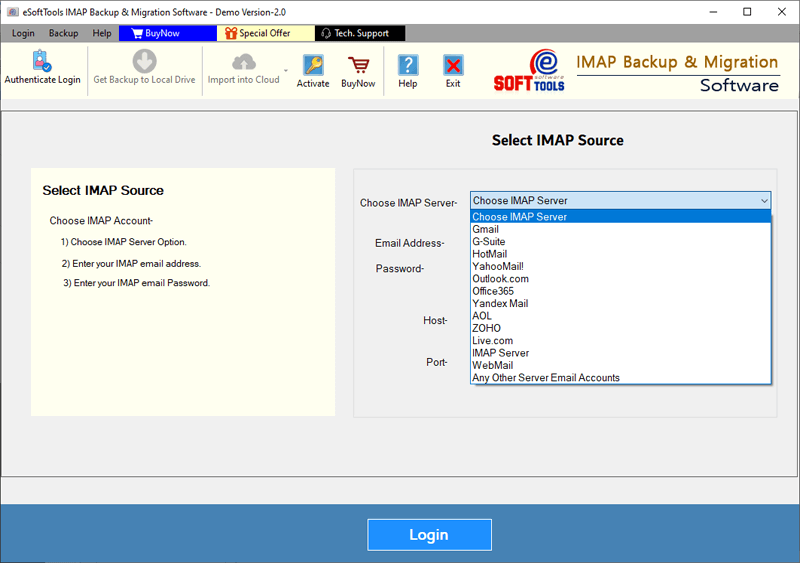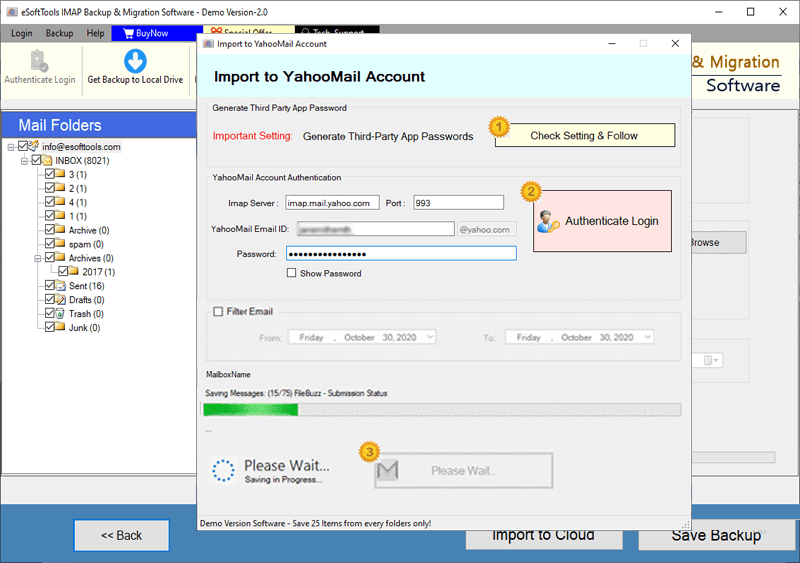Liquid Web Email Backup & Migration Software
Most secure, user-friendly solution for email backup and migration from email accounts hosted on Liquid Web. Use to switch email platforms or create local backups efficiently. Ensures smooth, reliable transfer of emails with full data protection. Perfect for both personal and business use.
- Backup emails from Liquid Web to multiple local file formats.
- Migrate emails to Gmail, Office365, Yahoo, or any IMAP account.
- Apply date filters to export emails of only specific period.
- Preserve emails with all relevant information & original format.
- Intuitive user interface & support for all Windows O/S versions.

Core Capabilities of Liquid Web Email Backup & Migration Tool

Instant Fast Software Delivery via Email

- Perform email backups and migrations with guaranteed data integrity from Liquid Web accounts.
- Direct email migration from Liquid Web to Gmail, Office365, Yahoo Mail, or any IMAP email service.
- Export and save emails locally in file types - PST, MBOX, EML, EMLX, PDF, MSG, HTML, MHTML & Thunderbird.
- Selection of specific folders during email backup or migration to extract only essential email data.
- Apply date filters to backup or transfer emails of a particular date range or period.
- Retain complete email data including To, CC, BCC, Subject, Attachments, and full message body.
- Save each email as individual file in file formats - EML, EMLX, MSG, HTML, PDF, and MHTML.
- Direct import emails from Liquid Web to Mozilla Thunderbird configured email profiles.
- Export mail folders to MBOX format with options for single MBOX or separate MBOX file creation.
- Retains all email as original on both source (Liquid Web) and destination email platforms.
- Naming convention for assigning name to individual email files based on 9 different patterns.
- Choose your preferred saving location from your computer for storing email backup files.
- Easy-to-use graphical interface for both technical and non-technical users to operate smoothly.
- Compatible with all old to newest Windows O/S versions - 11, 10, 8.1, 8, 7, XP, Vista, and older.
Free Demo : Available trial edition to backup/migrate 25 emails per folder of Liquid Web account.
What You Get with Liquid Web Mail Backup and Migration Software
Professional Liquid Web Email Transfer Solution
Powerful solution built to handle essential tasks for Liquid Web users - email backup and migration: -
- Save Liquid Web Emails to Computer: - Backup emails from selective mail folders of email account hosted on Liquid Web and save them on your local system. Export Liquid Web emails to in various standard file formats - PST, EML, EMLX, MSG, HTML, MHTML, MBOX and PDF. Additionally, get an option to directly import Liquid Web emails into Thunderbird profile.
- Transfer Liquid Web Emails to Cloud Mail Accounts: - Allows migrating emails directly to cloud-based platforms such as Gmail, Yahoo Mail, Office 365, etc. Helps to transfer emails to any IMAP-supported service including custom domains and hosted email providers. This tool ensures fast and accurate migration without relying on any third-party utility or complex configuration.
Learn More >> How to Backup & Migrate Liquid Web Emails?


Liquid Web Email to Outlook PST
Download Liquid Web account's mail folders to PST format with high precision and speed. Export selected mail folders or entire mailbox to a single PST file compatible with all versions of Microsoft Outlook, including 2021, 2019, 2016 and earlier.
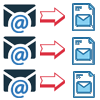
Organize Emails as Separate Files
Export individual emails into separate files for easier sorting and future access. Choose from formats like EML, EMLX, MSG, HTML, MHTML and PDF and save emails separately in these file types. Save all email properties including attachments, formatting, metadata, images and more.

Flexible MBOX Backup Options
- Save in Single MBOX: - Combine all chosen folders and store all emails into one MBOX file.
- Save in Separate MBOX: - Create distinct MBOX files for each selected folder.
Back up your Liquid Web email account emails in MBOX format with two flexible options: -

Import Emails to Thunderbird Profile
Add mail folders from your Liquid Web mailbox directly to your Thunderbird profile. This tool automatically detects the Thunderbird directory and lets you insert emails into the available Thunderbird profile. Allows seamless migration with one click.

Targeted Folder Selection for Export
View your entire Liquid Web mailbox and select only the folders you need. Avoid transferring junk or unnecessary email data by specifying the required mail folders. This feature helps reduce file or mailbox size, speed up the process.

Maintain Email Integrity while Export
Retain all original email details and structure, including headers, formatting, timestamps, sender/recipient details, embedded media, attachments, etc. Guarantees complete, error-free export or migration every time.

Date-Based Email Selection & Export
Use intelligent date filtering options to backup or migrate emails from a specific time range. Extract only the email messages you want by specifying the period with a selection of start and end dates. Ideal for targeted backup or regulatory compliance.
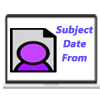
Personalized File Naming Options
Naming convention option is available with 9 name patterns based on sender (from), subject and date combinations. Use any one to provide custom names to new files for better email organization. Applies to options for saving EML, EMLX, MSG, HTML, MHTML and PDF formats.

Migrate to Custom Folder in Webmail
When transferring emails to another cloud or webmail service, set a specific folder destination. This tool allows you to create a custom folder in the destination account, keeping your inbox organized and clutter-free.

Select Path to Store Resulting Files
Manually set your preferred backup location - whether it's an internal drive, external USB or a network-shared folder. Full control over backup placement and file management ensures secure storage on your computer.

User-Friendly Design for Easy Access
Intuitive graphical interface designed for both technical and non-technical users. Access all the key features like folder filtering, export format selection, and backup options with just a few clicks - no command-line experience required.

Windows O/S All Versions Support
Works flawlessly on all major new to old versions of Windows OS. Supports Windows 11, 10, 8.1, 8, 7, XP, Vista and older (32-bit and 64-bit). No advanced system specs or additional software installation required.

Liquid Web Email Free Backup/Export
Test all software features for free with the demo version. Backup up to 25 emails per folder or migrate with zero fees. Use this trial version to evaluate performance, speed and reliability before upgrading to the full version.
Software Comparison
| Software Features | Trial Version | Full Version |
|---|---|---|
| Backup & Migrate Emails from LiquidWeb Mailboxes | ||
| Export Emails to Various File Formats (PST, MBOX, PDF, EML, HTML, and More) | ||
| Transfer LiquidWeb Emails to Gmail, Outlook 365, Yahoo, and IMAP | ||
| Save Each Mail Folder as a Separate MBOX File | ||
| Merge All Folders into a Single MBOX Archive | ||
| Smart Import Directly into Thunderbird Mail Client | ||
| Filter Emails by Date Range for Selective Backup | ||
| Provide Custom Output File Names | ||
| Full LiquidWeb Mailbox Backup with No Size Limits | Demo version backup/migrate only 25 emails per folder | |
| Download Now | Buy Now |
Software Specification
Trial Limitations
Backup and migrate up to 25 emails per folder from your LiquidWeb mailbox - explore the full feature set in the trial version absolutely free.
Software Info
Version
v6.0
Liquid Web
License
Personal, Corporate, Technician
Language Supported
English, German, Italian, French, Spanish
System Requirements
Processor
Intel® Pentium Class
Operating System
Windows
Hard Disk Space
50 MB of free hard disk space
RAM
Minimum 512 MB is required
Software Delivery
Electronic
YES
Mode
Delivery by E-mail
Supported Windows OS
Works with all windows O/S editions 11, 10, 8.1, 8, 7, XP, Vista, & below editions
Frequently Asked Questions (FAQ)
How to Export Emails from Liquid Web to Computer via Liquid Web Email Backup Tool?
- Download and install the latest version of eSoftTools Liquid Web Email Backup & Migration Software.
- Install and launch the program and input your Liquid Web email login details— email address, password, IMAP server address (mail.yourdomainname.com), and port number.
- Click Login button to connect your email account and get all email folders from your Liquid Web mailbox.
- Select specific folders or entire mailbox that you want to archive or transfer to your computer.
- From the available options, pick the desired format to save your emails— PST, MBOX, EML, MSG, PDF, HTML, MHTML, EMLX, or directly to Thunderbird.
- Customize export setting with options - date range, naming convention, and choose your destination folder for saving backup files.
- Hit the Start Backup button and initiate the Liquid Web email download process.
Want step-by-step visuals? Read the complete guide here: How to Export Liquid Web Emails to Your PC?
How to Migrate Liquid Web Email to Cloud Mail Services - Gmail / Yahoo Mail / Office365 & Others?
- Start by downloading and installing eSoftTools Liquid Web Email Migration Tool on your Windows computer.
- Launch the application and enter your Liquid Web email credentials—including your email address, password, IMAP server (mail.yourdomainname.com), and port number.
- Click the Login button to let the tool connect with your Liquid Web mailbox and all associated email folders will be displayed by the software.
- Choose the folders that contain the emails you want to transfer to another cloud email account.
- Click on Import to Cloud and then select your target platform—Gmail, Yahoo Mail, Office365, or any other service using IMAP.
- Enter login details for your destination email account, including- email address, password, IMAP server hostname, and port.
- Select other options for migration customizations like date filters, folder adding, etc.
- Press the Import or Migrate button to begin transferring emails from Liquid Web to the selected cloud platform/account.
For a full walkthrough with images, check the guide here: - How to Migrate Emails from Liquid Web to Cloud?
What is Liquid Web email backup and migration software used for?
Does the software retain email formatting and attachments during migration?
Can I back up emails only from selected folders of Liquid Web email accounts?
Yes. The software lets you select specific mail folders for backup or migration. You can also apply date-based filters to export only emails from a certain time period.
In what format can I save my Liquid Web emails locally?
Does this software also support saving each email as a separate file?
Is this software suitable for non-technical users or does it require some kind of technical skills?
Is it possible to test this Liquid Web email backup/ migration tool for free before buying it?
Yes, there is a free demo version available. It lets you back up or migrate up to 25 emails per folder from your Liquid Web account, so you can evaluate the tool before purchasing.