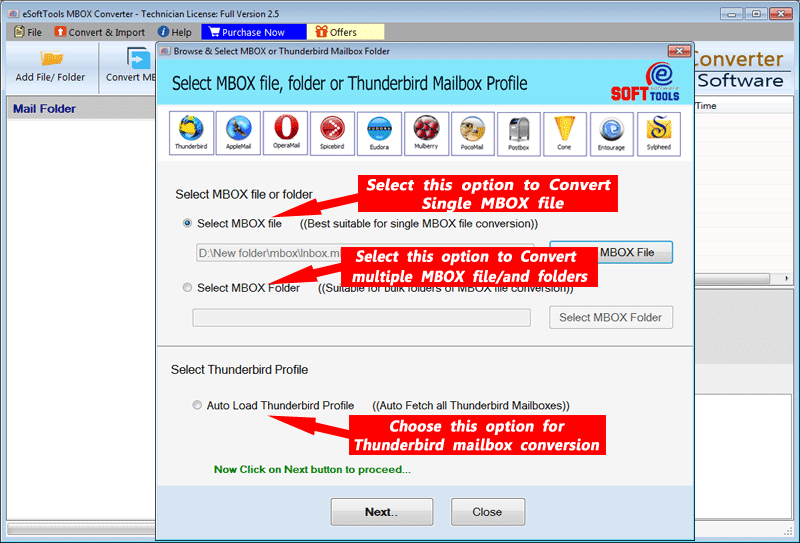MBOX to IMAP Migration Tool
Import MBOX files of Thunderbird, Apple Mail, and other desktop email clients to IMAP server directly through the best MBOX to IMAP Migration software.
- Upload Single as well as Multiple MBOX files to IMAP Server.
- Get a preview of emails from MBOX before migration.
- Create a New folder on IMAP server for saving MBOX file data.
- Migrate MBOX files with no additional software requirement.

Key Features of MBOX to IMAP Migration tool

Instant Fast Software Delivery via Email

- Smart solution to directly Import/Upload unlimited MBOX files to IMAP Server.
- Import single as well as multiple MBOX files to IMAP Account.
- Provides preview of emails & attachments from MBOX files before migration.
- Upload emails of selective dates from MBOX files with the mail filter option.
- Migrate MBOX files of any size to IMAP account with no restrictions.
- Create a new folder with a cutom name on IMAP Server for saving MBOX file data.
- Import MBOX file of any supported email client (Thunderbird, Apple Mail, & others).
- Supports all IMAP email server including- AOL.com, ZOHO Mail, YahooMail, G-mail, etc.
- Migrate MBOX file/folders to IMAP account without any additional software requirement.
- Works on all Windows O/S editions including- Win 10, 8, 8.1, 7, Vista, XP & other editions.
Free Demo:- Import upto 25 emails from each MBOX file to IMAP email server free of cost.
MBOX to IMAP Migration Tool's More Features

Directly Import MBOX to IMAP Server
Import MBOX to IMAP account in a direct manner using this most powerful MBOX to IMAP Migration tool. Through this smartest solution, a user can import mail folders from unlimited MBOX files to IMAP server by just selecting MBOX files and providing their IMAP account login details.

Upload single MBOX file to IMAP
It is possible to import a single MBOX file to IMAP account at a particular time using this software. Users just need to select a single MBOX file from its location and the software will move all mail items from that file to IMAP account easily.

Import MBOX Files in bulk
Uploading multiple MBOX files to IMAP account in a single process is also possible with this tool. A user can select a folder that has several MBOX files and the software will move all mails from MBOX to IMAP account at a single time.

Auto-Detect Thunderbird Files
For Thunderbird users, this software comes with a special auto-detect Thunderbird profile feature. Using this option, users can load all MBOX/MSF and all mail folders of the Thunderbird profile from its default location to move them directly to IMAP server.
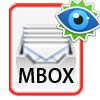
Preview Emails from MBOX
Before proceeding with migration steps the software also provides a live preview of every mail item from MBOX file. User can see all their emails and attachments from MBOX files to make a selection of required mail folders for MBOX to IMAP migration.

Export Selective MBOX folders
After adding multiple MBOX files users can easily export some selective folders from MBOX files to IMAP Server using this software. From the software's preview panel get a preview of all emails and simply make a selection of required mail folders from MBOX files for migration.

Filter Emails by Date
For MBOX to IMAP migration with fast speed, the software has a Mail Filter option. Using this advanced function users can import MBOX files to IMAP server with only the required items. Users can simply select a start & end date and the software will import MBOX file to IMAP server with emails of only selected dates.

Input folder on IMAP Server
To save MBOX file data the software allows users to create a new folder on IMAP server. Before migration, this software offers to create a folder with a name specified by users, and the software imports all mail items from MBOX files to a newly created folder on IMAP server.
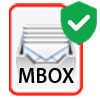
Preserve complete data
While migration the software never makes any changes in the inner items of MBOX files. After migration users get their all mail folders and items of MBOX files on IMAP server with complete data. The software also preserves all meta-data and email formatting during and after migration.

Clean Graphical Interface
The software has a clean and reliable graphical interface by which any type of user can use this software with ease. Both experts as well as new users can access this software without any difficulty. By applying some simple steps it performs the MBOX to IMAP migration and provides instant results.
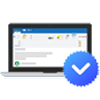
Single Solution to Migrate MBOX Files
It migrates MBOX to IMAP Server with any additional software installation requirement. Software moves the whole mail folders from MBOX files to IMAP-based mail servers by just selecting MBOX files and providing their IMAP account login credentials.
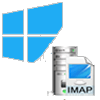
Support & Compatibility
A user can use this software on all Windows-based computers. For migration, it supports MBOX files which are created from all supported applications like- Thunderbird, Apple Mail, Eudora and others. Users can easily move all MBOX files to any IMAP-based mail server including- ZOHO, AOL, Gmail, etc.

Available Free Demo Edition
For users who first want to try software functions before purchasing it, the company provides a demo edition of MBOX to IMAP migration tool. Using the demo edition of MBOX to IMAP migrator users can import MBOX to IMAP server with up to 25 email items for free.
Software Comparison
| Software Features | Trial Version | Full Version |
|---|---|---|
| Direct Import MBOX to IMAP Server | ||
| Import/Upload Single MBOX file | ||
| MBOX files Bulk Uploading | ||
| Thunderbird Profile Auto-Detection | ||
| Filter Mails By Date | ||
| Input New Folder to IMAP Server | ||
| Upload Unlimited MBOX files to IMAP Server | Export only 25 emails from each MBOX file/folder | |
| Download Now | BuyNow |
Software Specification
Trial Limitations
Upload MBOX files to IMAP Account with upto 25 email items without spending money.
Software Info
Version
v6.0
MS Outlook
License
Personal, Corporate, Technician
Language Supported
English, German, Italian, French, Spanish
System Requirements
Processor
Intel® Pentium Class
Operating System
Windows
Hard Disk Space
50 MB of free hard disk space
RAM
Minimum 512 MB is required
Software Delivery
Electronic
YES
Mode
Delivery by E-mail
Supported Windows OS
Works with all windows O/S editions 11, 10, 8.1, 8, 7, XP, Vista, & below editions
Frequently Asked Questions (FAQ)
How to Import/Upload MBOX to IMAP Server Account?
- Download and Launch the eSoftTools MBOX to IMAP Migration on a windows computer.
- Click the Add File/Folder button and choose a file selection option:-
- Select MBOX File - Manually select and add individual MBOX files from a known location.
- Select MBOX Folder - Select a folder that contains multiple MBOX files manually.
- Auto-Load Thunderbird Profile - Load MBOX/MSF files of Thunderbird automatically from its default location.
- Add MBOX files, load all data, and make a selection of required folders.
- Press the Import to Cloud >> Import MBOX to IMAP account button.
- Provide your IMAP account Email ID & passwordin the software.
- Apply the Mail filter and input a folder name settings.
- Finally, hit on Convert and start the MBOX to IMAP migration.
To quickly upload MBOX files to IMAP Server simply follow the steps given below-

Check the complete process, by visiting here: - How to Migrate MBOX to IMAP account?
Can I use this software to import a single MBOX file to IMAP Server?
Is this software able to upload multiple MBOX files to IMAP Server at the same time?
Can I Import Thunderbird MBOX or MSF files to IMAP account through this software?
Before migration, does this software show a preview of emails from MBOX files?
Yes, before proceeding with the MBOX to IMAP migration steps the software shows a live preview of all mails with their attachments from MBOX files.