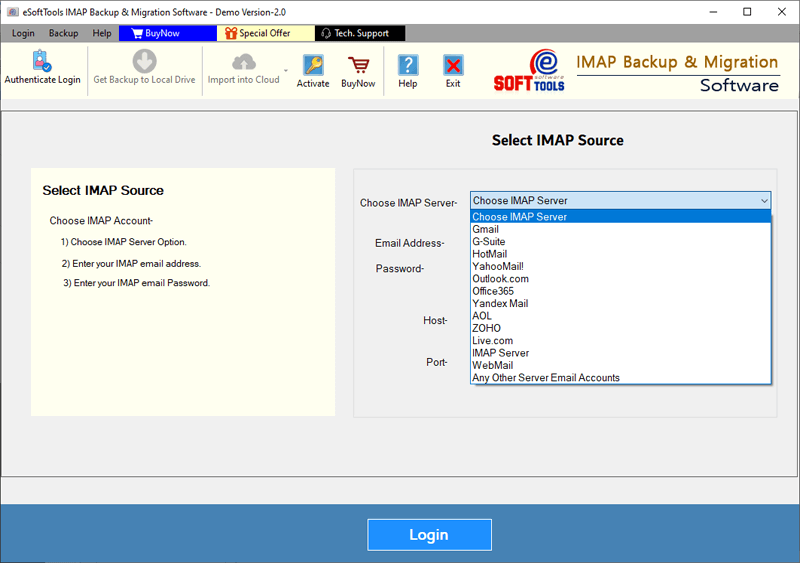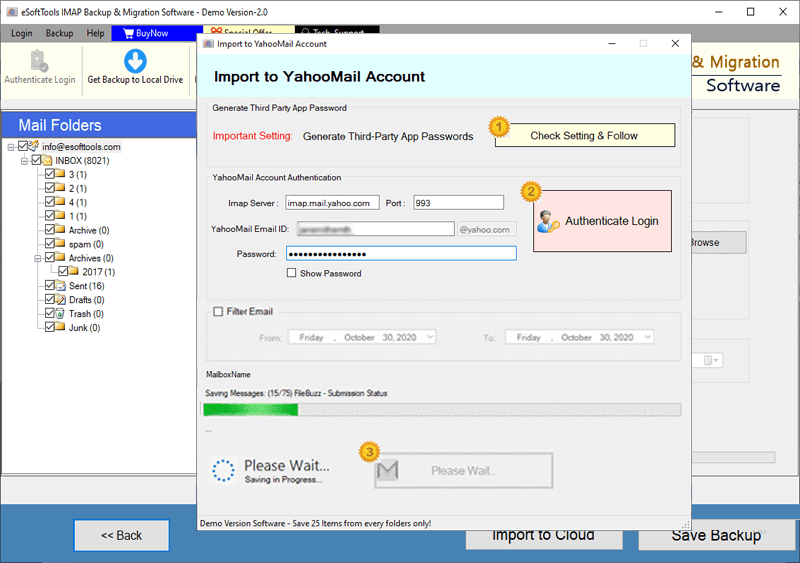Bluehost Email Backup & Migration tool
Backup and migrate emails from email account hosted on Bluehost mail server. Download emails from Bluehost account to hard drive and save as 10 different file formats. With this same software also get the ability to move emails from Bluehost server to Gmail, Yahoo Mail, Office365, Outlook.com, and multiple other webmail services efficiently.
- Download and save Bluehost account emails to 10+ file formats.
- Export emails from specific Bluehost account mail folders.
- Bluehost emails backup/migrate with zero modifications or loss.
- Windows Compatibility including- 11, 10, 8.1, 8, 7, & old editions.

Bluehost Email Backup & Migration Software - Key Features

Instant Fast Software Delivery via Email

- Quick and reliable solution to backup and migrate emails from Bluehost mail server.
- Backup Bluehost account emails to local drive and save as- PST, MBOX, EML, EMLX, MSG, HTML, MHTML, PDF and Thunderbird mail files.
- Directly move Bluehost emails to Office365, Gmail, YahooMail, & other IMAP cloud mail apps.
- Email download and migrate from selective mail folders of Bluehost email account
- Get the power to save each email separately in EML, EMLX, MSG, HTML, MHTML, or PDF file
- Bluehost account mail folders export and preserve in Single MBOX or Separate MBOX file.
- Import all selected Bluehost account mail folders into Thunderbird profile default location.
- Backup and migrate Bluehost emails without experiencing data loss or modification issues.
- Bluehost email migration with all associated info including- attachments & meta information.
- Choose required email dates and backup/migrate Bluehost emails of only selected dates.
- Preserve mail folders with same folder structure during Bluehost email backup & migration.
- Define a place from your local drive manually to save downloaded files having Bluehost emails.
- Any technical and non-technical person can operate the software with its simple and easy GUI.
- Working in every Windows OS edition, including- 11, 10, 8.1, 8, 7, XP, Vista, & earlier versions.
Demo Edition:- Email Backup & Migrate (upto 20) from each chosen Bluehost account mail folder.
Bluehost Email Migration and Backup Tool - All Features
Instant Bluehost Email Backup & Migration
Reliable solution to perform email backup and migration from Bluehost mail server. Rapidly Download Bluehost email to computer and migrate emails to cloud mail apps.
- Download Bluehost Emails to Computer: - Emails export from your email account hosted on Bluehost server to your local drive. Extract emails and save 10 unique mail saving file types like- PST, EML, EMLX, HTML, MHTML, MBOX, PDF and Thunderbird mail files.
- Export/Import Bluehost email to cloud: - Move mail folders with emails and other linked data from Bluehost server to different server and cloud mail apps. Export mail folders from email account available in Bluehost server to Office365, Gmail, YahooMail, Outlook.com, and other web-based mail apps.
See complete process >> How to Backup/Migrate Bluehost Email?


Download & Save Bluehost Email locally
Take backup of Bluehost emails to your local drive. Extract emails that available on the Bluehost servers to your local drive. In simple clicks, export Bluehost emails and preserve them as- PST, EML, EMLX, MSG, HTML, MHTML, MBOX, PDF, or Thunderbird mail files to your computer.

Emails Migrate from Bluehost to Cloud
Migrate/import emails from Bluehost server to another server and different cloud apps. Mail folders from email accounts that hosted on Bluehost server export to Office365, Gmail, G-suite, Yahoo Mail, Outlook.com, GoDaddy Mail, HostGator, Hostmonster, and all other IMAP-based mail apps.

Backup Bluehost emails to Outlook PST
Get the ability to export mail folders from Bluehost account to PST files of MS Outlook. Smoothly transfer Bluehost account mail folders to PST files while maintaining all data information and folder-hierarchy. Move Bluehost emails in Unicode PST files that is compatible with all MS Outlook editions (including- 2021).

Save Each Bluehost email to distinct file
Extract emails from the mail folders available at Bluehost server and save them to your drive as separate files. Each extracted email saves in separate file, with all relevant information like- to, bcc, cc, subject, from, date, etc. Save emails separately in EML, EMLX, MSG, HTML, MHTML, and PDF files.

Backup Bluehost Mail folders to MBOX
Easily export mail folders from Bluehost and save them as MBOX files. In addition, get the option to save Bluehost emails in MBOX files with 2 distinct options: -
- Single MBOX: - Export emails from all selected Bluehost mail folders and save all emails in a single MBOX files.
- Separate MBOX: - Export mail folders from Bluehost account and save each folder in separate MBOX file.

Import Bluehost emails into Thunderbird
Move all your chosen Bluehost account mail folders into Thunderbird email profile by using save in thunderbird option. Software will automatically fetch the Thunderbird profile local mail folders from their drive. With this feature move all selected mail folders of Bluehost account to Thunderbird default storage location with a direct process.

Mail Folder's Preview & Selection
After Bluehost account login process add all mail folders into the software. Get a clear preview of all mail folders in their same hierarchy. From this folder-list view choose your required mail folders and perform email migration/backup process with only chosen folders.

Faultless Email Backup & Migration
Provides the ability to make the Bluehost email backup and migration without making a single error. All the Bluehost mail folders and their inner emails software export in their original form. Export mail folders and saves them in same order and preserve their inner emails with all linked information like- to, from, bcc, cc, subject, date, hyperlink, images, etc.

Migrate Emails of chosen dates
Get mail filtering option for Bluehost email backup and migration. With this mail filter feature, easily chose emails dates and export only specific dates emails. Input a start and an end date and export emails that are presented in the specified period.
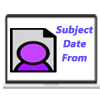
Naming Convention
Software allows users to provide custom names to downloaded files with the naming convention option. Get 8+ predefined naming combinations with email attributes- From, Subject, and date to add name to resultant files with any naming convention.
Note: - Available while saving emails in EML, EMLX, MSG, HTML, MHTML, and PDF files.

Choose Location for saving files
Select a location manually from your local drive to save downloaded files while Bluehost email backup process. Before beginning the backup process, define a location from your local drive and save all exported mail files to that path easily.

Smooth & Easy Graphical Interface
Effectively perform the Bluehost email backup and migration job with fewer effort. Operate the software, with simple clicks through its smart and clear graphical interface. Without prior experience or knowledge all use can use it to take backup and migrate Bluehost emails.

Compatible All Windows O/S Edition
This eSoftTools Bluehost email Backup and Migration software specially created for windows-based computers. Users can easily execute and access this on a computer having any edition of Windows. All Windows O/S editions are supported including - Win 11, 10, 8.1, 8, 7, XP, Vista, and earlier of both 32-bit and 64-bit versions.

Bluehost Emails Backup & Migrate Free
Free demo edition of the software available for each user to test all its function before purchase. Before spending money, users check all software functions and features by using demo edition. Free of cost backup and migrate 20 emails from each Bluehost account mail folder.
Software Comparison
| Software Features | Trial Version | Full Version |
|---|---|---|
| Backup Bluehost Emails to Local Drive | ||
| Migrate Bluehost Emails to Cloud mail apps | ||
| Save Bluehost emails to PST, EML, EMLX, MSG, HTML, MHTML, MBOX | ||
| Direct Import Bluehost Mail emails to Thunderbird profile | ||
| Export specific Bluehost mail folders | ||
| Mail Filtering by date range | ||
| Export Bluehost Mail emails with attachments | ||
| Unlimited Bluehost Email Backup/Migration | Export 20 items from each Bluehost Mail folder | |
| Download Now | BuyNow |
Software Specification
Trial Limitations
Free of cost migrate/backup up to 20 emails from each selected Bluehost account mail folders.
Software Info
Version
v4.5
Bluehost and all IMAP based mail apps
License
Personal, Corporate, Technician
Language Supported
English, German, Italian, French, Spanish
System Requirements
Processor
Intel® Pentium Class
Operating System
Windows
Hard Disk Space
50 MB of free hard disk space
RAM
Minimum 512 MB is required
Software Delivery
Electronic
YES
Mode
Delivery by E-mail
Supported Windows OS
Works with all windows O/S editions 11, 10, 8.1, 8, 7, XP, Vista, & below editions
Frequently Asked Questions (FAQ)
How to Download Bluehost Emails to Computer with Bluehost Backup software?
- Download and Launch eSoftTools Bluehost Email Backup & migration software.
- Input your Bluehost account detailsemail address, password, and hostname.
- Click on Login load all mail folders from Bluehost mail server into the software.
- Choose needed mail folders and specify an export option- Save in PST, EML, EMLX, MSG, HTML, MHTML, MBOX, PDF, or Thunderbird.
- Use Mail Filtering and Naming Convention option. (According to requirement).
- Choose a location where you want to save downloaded files from your computer.
- Finally, press the Save Backup and begin the Bluehost email backup process.

To see the complete proces, visit here: - How to Download Bluehost Emails to Computer?
How to Migrate/Export Emails from Bluehost to Cloud mail?
- Install and run Bluehost Email Backup & migration software..
- Login with your Bluehost email account & load all mail folders.
- Select required mail folders and press Import to Cloud button.
- Choose an import option- Gmail, Office365, Yahoo Mail, Outlook.com, or IMAP..
- Add cloud mail account details in which you want to import Bluehost emails.
- Use mail filtering by date and other required settings for migration.
- Click Import/Convert button and begin the Bluehost email migration.

Check complete process by visiting here: - How to Migrate Bluehost Mail emails to Cloud Mail apps?
What are the file formats, this software offers to save Bluehost account emails?
With this software can I migrate emails from Bluehost mail server to Gmail account?
Is this software able to export Bluehost mail folders to Outlook profile?
What are the file types this software for save Bluehost emails separately?
Is this software able to export and save Bluehost account mail folders to MBOX files?
- Single MBOX: - This option allows you to export emails from different Bluehost mail folders and saving all emails in a single MBOX file.
- Separate MBOX: - Export mail folders from Bluehost mail server and save each mail folder with their inner emails to distinct MBOX files.