Users put password protection in their ZIP files to secure their data. But many times, Zip file users lose or forgets their password. In that situation, users start searching for techniques to unlock password-protected zip files without passwords. We are here to help users with the best solution. So, let’s start….
Zip is the file type that enables users to preserve different kinds of data in a single place. Inside zip files, users can save digital documents, folders, files, and other stuff. Zip archive enables uses users to save a large number of files or folders.
Also, Zip files can help users in compressing size of files/ folders and creating free space in their local drive. In addition, users can also add password encryption on Zip files. While creating zip files easily users can encrypt those Zip files with a password.
Many users use this Zip file password encryption facility to secure their data. But sometimes, Zip files users face the problem of forgotten passwords. When a user lost their zip file password, they lose access to their important data.
In that situation, they require a solution to Unlock password-protected zip files without a password. Users can also check the below-mentioned user query to get a quick analysis of that situation.
Also Read: – How to Recover Forgotten ZIP file Password? Automatic Method
Real Users Query
A year ago, I have created a Zip file for saving some confidential files of my company. But now I am facing a problem while opening this file. The reason is, I have lost some characters of my Zip file password. This file is very important to me and without a password, I am unable to open it again. Please provide me a solution to unlock zip file.
Method to Unlock Password Protected Zip file without Password?
The only method that can help users to open locked zip files is recovering lost passwords. This job is possible with the solution called eSoftTools Zip Password Recovery Software.
It is an automated tool that enables users to recover forgotten passwords of zip files. By recovering passwords, users can smoothly unlock password-protected ZIP files. The password of all character combinations, users can recover with 3 different advanced strategies of this software. It enables users to securely recover all kinds of zip passwords by following simple steps.
How to Use Zip Password Recovery Software to Unlock Zip files?
Download eSoftTools Zip Password Recovery Software and install it on your windows-based computer. Then follow the steps shown below: –
- Launch the software, click the “Browse File” button and import locked Zip files.

- Choose a password recovery strategy from the options: –
- Brute Force Attack: – This method searches zip file passwords by applying different password character combinations.
- Mask Attack: – Add the known characters of your zip file password and recover the only lost characters easily.
- Dictionary Attack: – English word passwords easily recovers from the inbuild dictionary file of the software. (Also, users can add their own dictionary file)
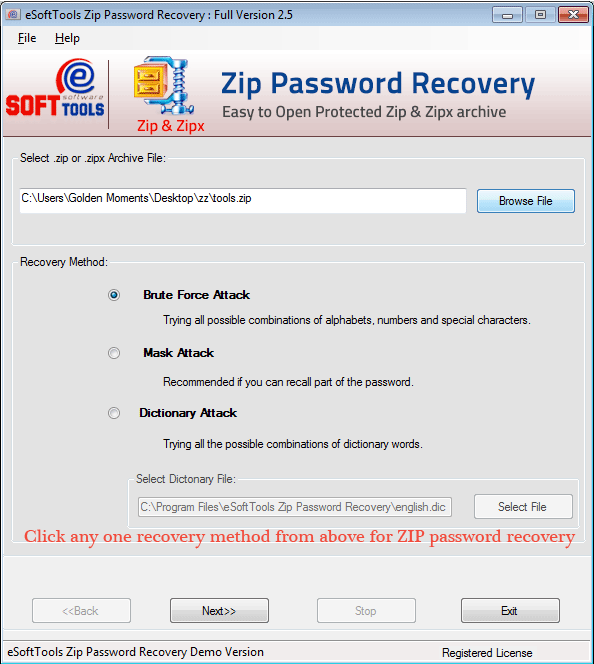
- Apply another required setting with recovery methods (like- password length, character set, and dictionary file selection.)

- Finally, press the Recover button and start the Zip Password Recovery process.
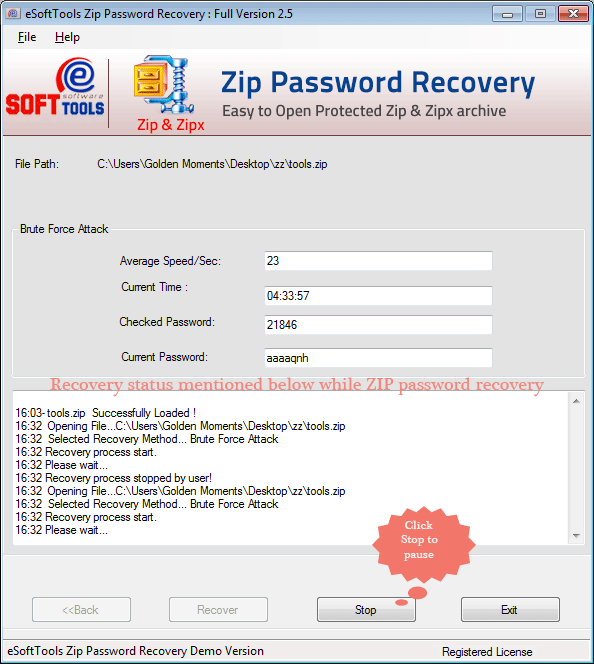
After completing the Zip Password recovery process, open your encrypted Zip file and enter the password and unlock Zip file easily.
Advanced Features of Zip Password Recovery Software
- Perform Instant Zip Password Recovery and unlock Zip files with ease.
- Offers 3 different strategies to recover lost zip file passwords – Brute Force Attack, Mask Attack, & Dictionary Attack.
- Supports recovering Zip file passwords of all character combinations: – Alphabetic, numeric, symbolic, etc.
- Provides the option to customize recovery strategies with different options like- character sets, password length selections, etc.
- Enable users to add the known password to recover only lost characters and speed up the password recovery process.
- Recover users’ passwords that are created by English words from inbuilt dictionary files.
- It also provides the facility to add new dictionary files with user-defined character words for Zip password recovery process.
- Provides the Copy to clipboard function to copy the complete password in a single click.
- Workable in all new to older editions of Windows including – win11, 10, 8.1, 8, 7, XP, Vista, and other editions.
- Provides the demo edition for all users to test software abilities and recover starting 3 characters of zip file password for free.
Conclusion
A very large number of users are suffering from the issue of forgotten passwords. After getting into this situation users become unable to access their ZIP file password. The solution that helps users in that situation is Zip password recovery. With this article, we have shown the best strategy to recover zip password and unlock Zip file. So, now take the help of the above-given method and use it to open locked zip files with ease.
