Last updated on May 5th, 2022 at 10:59 am
Many users want to Export Email from Windows Live Mail to MBOX files. This helps users to migrate from Live Mail to Thunderbird, Apple Mail, OperaMail, and several more email applications. If you also want to do the same, this article can help you. Here we will show you how to Export Windows Live Mail emails to MBOX files? So let’s start with the topic….
Microsoft’s Windows Live Mail is one of the most popular and free email clients. Using this email client users becomes able to manage their different email account with ease. It helps users are managing and preserving emails, contacts, calendars, and different more things. It preserves emails with attachments in user’s drive locally.
But at the present time, Microsoft has discontinued this application and stopped providing its updates. After discontinuation, Windows Live Mail users are switching to other free email clients. There are several email applications are available that freely available for users like- Thunderbird, Apple Mail, PocoMail, Entourage, Eudora, Opera Mail, etc.
These free email clients use MBOX files to store users’ mailboxes and import/export email information. As a result of migration from Live Mail to other email applications, users require to Export Windows Live Mail emails to MBOX files.
Also Read:- How to Import Emails from Windows Live Mail to Thunderbird?
Quick Solution to Export Emails from Windows Live Mail to MBOX
By transferring emails from Windows Live Mail to MBOX, users will be able to access and transfer them to Apple Mail, Thunderbird, Entourage Mail, and a variety of other email clients. This is now achievable with eSoftTools Windows Live Mail Converter Software.
Windows Live Mail Converter is an automated application that instantly moves and saves WLM emails to MBOX files without losing any data. This tool is specifically designed for transferring emails from Windows Live Mail to MBOX with ease. It will securely move entire WLM profile mail folders to MBOX files with no restrictions.
It is workable on all Windows operating system editions and the best results of WLM emails to MBOX conversion.
How to Export Windows Live Mail Emails to MBOX files?
- Download, Install and Run Windows Live Mail Converter on your computer.

- Next, click the “Select WLM Mailbox” button from the top menu bar.
- From the next opened screen, select a file selection option.
- Auto-detect location: Select this option to easily automatically load all default WLM profile mailbox/mail folders.
- Select Manual Live Mail Store Location: Use this option to manually select and add Live Mail email store location.
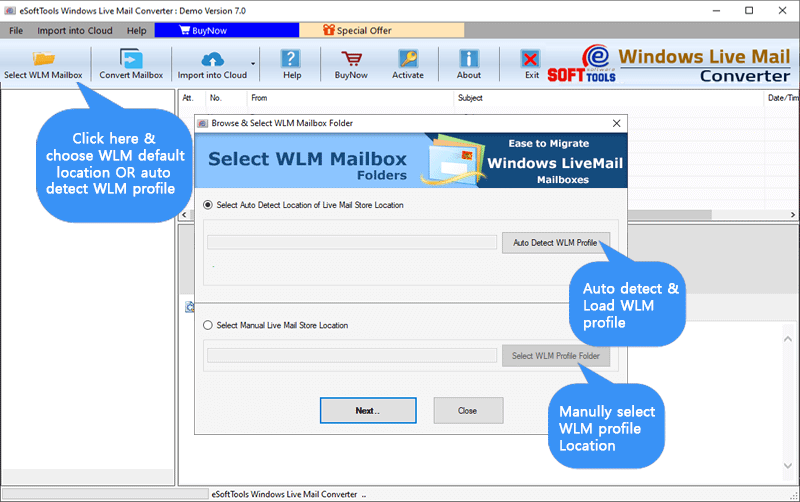
- After selecting and adding live profiles and email folders, press the Next button.
- Now the software will load all WLM Mailbox email items and show a live preview of all emails.
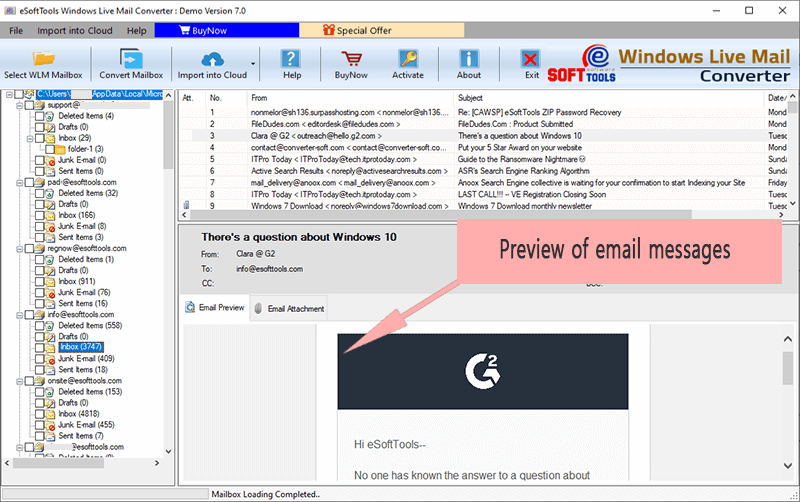
- After this choose the required mail folders & click the Convert Mailbox button from the menu.
- Now a new screen will open by the software with a list of different convertible file formats. To transfer windows live mail emails to MBOX, choose “Single MBOX for all WLM emails” or “Separate MBOX for each mail folder” option.

- Select the Mail Filter option and provide a location to save the output MBOX files.
- Finally, press the Convert button and export emails from Windows Live Mail to MBOX files.

The software will finish the live mail emails to MBOX export operation in a short period. After the conversion completes, the user will receive new MBOX files containing all WLM mailboxes at the place they specified.
Now, simply import the resulting MBOX files to any supported application (including- Thunderbird, OperaMail, AppleMail, etc) without any problem.
Smart Features of Windows Live Mail to MBOX Converter
- Easily Export Windows Live Mail emails to MBOX and several more file types.
- Auto-Load as well as manually add WLM profile mail folders for conversion.
- Save all Mails from different WLM Mail folders to a single MBOX file.
- Also, offers to create separate MBOX files to save WLM Mail folders individually.
- Shows all emails with attachments of WLM profiles before conversion.
- Allows users to export mail folders from different WLM profiles in a single process.
- Supports exporting mail folders selectively from Live Mail profiles to MBOX.
- All editions of Windows Live Mail application are supported by the software
- Resultant MBOX files will work on all supported applications
- Works in all edition of Windows O/S (including- win11, 10, 8.1, 8, 7, XP, & Vista)
- A free demo of the software is also available for all users to export upto 25 emails from WLM to MBOX and other formats for free.
Conclusion
In the previous sections of this article, we have explained the simplest method of exporting Windows Live Mail emails to MBOX files. Users must use Windows Live Mail to MBOX converter to easily convert WLM mail files to MBOX. It will convert WLM email files with ease and without requirements of any additional application. Also, it will perform conversion of Windows Live Mail to MBOX in bulk to save your valuable time and effort. Download its trial edition now for checking all its functions for free.


