
The MS Outlook application offers various advanced features but sometimes, users also face various issues with it.
Some errors also may cause because of user’s mistake like- not using the Outlook application in the right way.
But the major inconvenience in such a situation is that when there is no customizing method is available for removing such errors.
Another such difficulty is when your Outlook Client is doesn’t respond and it continuously displays an error like this:-
“default Outlook profile .ost must be restarted”.

This error occurs in Outlook due to the user’s mismanagement. It happens when the user has inappropriately closed MS Outlook at the last time.
Methods to fix the error “Default Outlook profile.ost must be restarted”:–
Method 1: Restart MS Outlook
While opening Outlook you have seen an error like- “default Outlook profile .ost must be restarted”. To resolve the obtained error firstly restart your computer and again Launch the Outlook application. But if you are still facing this problem after using this method then try other given methods.
Method 3: Re-Create Outlook profile
Before moving to this process user should make a backup of Outlook OST file data. Because by applying this method you are going delete all your outlook profile data from OST file.
- Click on start button then visit to Control Panel and click on Mail.
- Now hit on Email Accounts.
- Check the account that creating the error, select and delete it.
- Now press the New button and create or add a new account in the Outlook. Outlook will now automatically create an OST file and you will see that the error is now fixed.
Method 3- Disable Cached Exchange mode
- Open control panel and then click on Mail.
- Hit on the Email accounts button.
- From the Email tab, choose the email account of corrupted OST file.
- Click on change and uncheck the “Use Cached Exchange Mode” option then click Next and then finish.
Method 4: Convert Outlook data file OST to PST
If you are unable to fix the error by using the above mentioned methods. Then the last way to resolve the error is utilize a third-party solution. You can use eSoftTools OST to PST Converter that assures users to resolve all OST file corruption errors and other Outlook related problems.
Steps to be followed to resolve “default Outlook profile .ost must be restarted”:-
- Open eSoftTools OST Recovery and locate the OST file for scanning & repairing OST.
- Check the preview of OST file inner data.
- Press on the ‘Save’ button.
- Choose the ‘Export to PST’ file option and Convert OST file to PST.
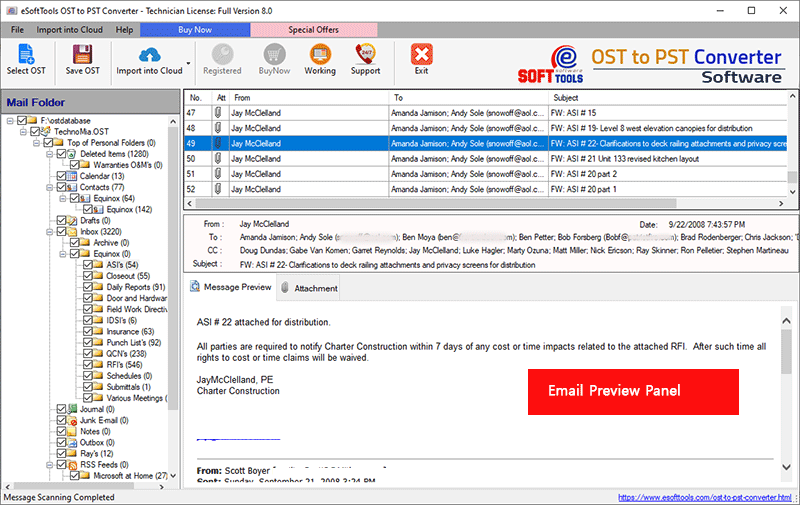
Now use this PST file with Outlook and solve the problem of “Default Outlook profile.ost must be restarted”.

