Many Windows Live Mail users want to switch to Apple Mail client but unable to do this task? If the same situtaion is yours, then this is the place where you can get your answer. Here we will talk about the safest process to directly migrate from Windows Live Mail to Apple Mail?
Windows Live Mail and Apple Mail are two email clients that are freely available in the market. In Windows computers, most users prefer using Live Mail email client. On the other hand, Mac Machine users use Apple Mail client.
Several times windows users come into a situation where they need to switch to Mac-based machines. After shifting to mac machine users, they start using the Apple Mail application. But while migration, users also require their previous WLM profile’s data.
As a result, several users are searching for solutions to easily migrate Live Mail emails to Apple Mail. To help all those users we have written this article.
Also Read:- How to Export Windows Live Mail Emails to Lotus Notes?
Best Solution to Migrate Live Mail Emails to Apple Mail
It is possible to move Live Mail emails to Apple Mail. For this job users just have to convert WLM mail files to EMLX files format. Users can use an automated tool, eSoftTools Windows Live Mail Converter Software to easily do this task.
Windows Live Mail converter can safely export and save all WLM emails to EMLX files. The software will export emails from WLM profiles to EMLX with preserving complete email information. After the WLM emails to EMLX Conversion, users can easily import and access EMLX files with any edition of Apple Mail client.
How to migrate from Windows Live Mail to Apple Mail?
To easily migrate from Live Mail to Apple Mail users just have to follow to steps process mentioned below.
Step 1:- Export Windows Live Mail Emails to EMLX files for Apple Mail
- Firstly, download & open eSoftTools Live Mail Converter Software to your machine.

- After opening the software click the Select WLM Mailbox button.
- Next, choose a file selection mode to add WLM profile mail folders.
- Auto-Detect WLM Profile location:- Automatically load WLM profile mail folders.
- Select WLM Store Location Manually:- Manually select WLM mail folders and them in the software.
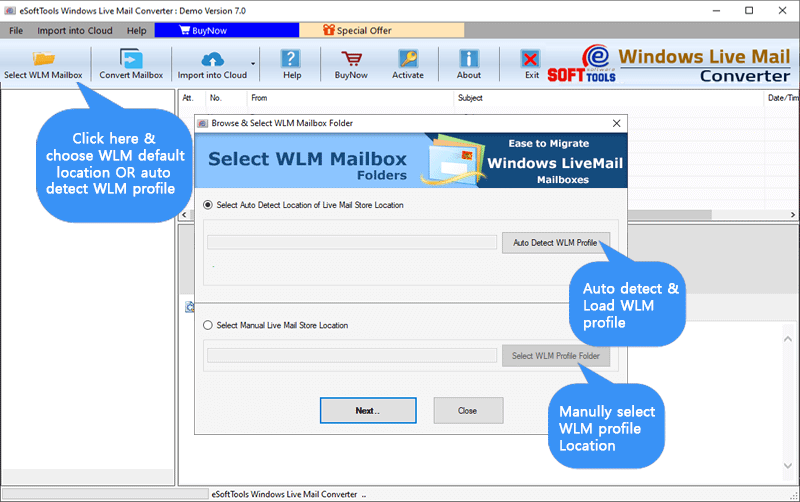
- After choosing WLM mail folder selection mode, click the Next button.
- Load all WLM mail folders in the software and get a preview of emails.
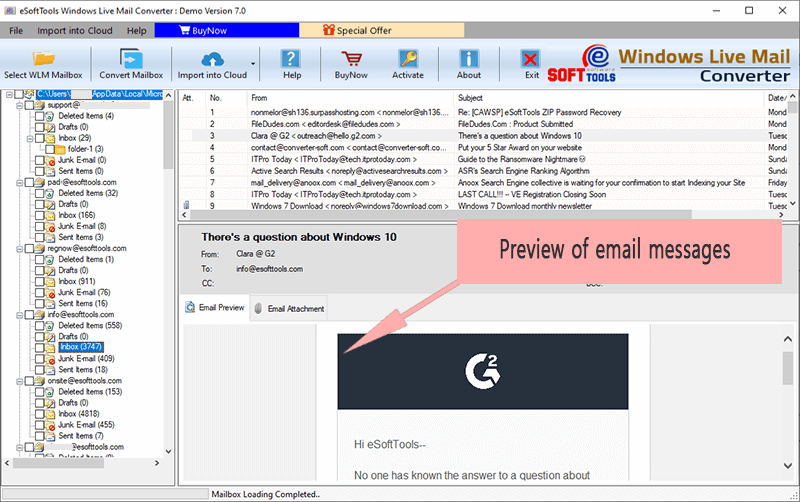
- Select required folders and press the Convert Mailbox button from the menu bar.
- From the next screen, select EMLX from the conversion options list.

- Choose mail filtering and naming convention option (as per requirement).
- Finally, press the Convert button to export WLM emails to EMLX files.

The software will now start the process of saving WLM emails as EMLX files of Apple Mail. After completing this process, move the resultant EMLX files to your Mac machine and follow the next step (mentioned in the below section).
Step 2:- Import EMLX files to the Apple Mail client
- On your Mac machine Launch Apple Mail client.
- Move to the location where your saved EMLX files
- Press the “Ctrl + A” command to select all EMLX files.
- Drop all the selected files directly to your Apple Mail profile.
By applying these simple steps users can import live mail emails to Mac Apple Mail client.
Outstanding features of Windows Live Mail to EMLX Converter
- Smoothly users can transfer Live Mail emails to Apple Mail.
- Users can export and save Live Mail emails with attachments to EMLX files.
- Software preserves complete email properties and attachments during conversion.
- Before conversion software shows all Live Mail emails with attachments.
- Selective mail folder exporting is possible through Best Windows Live Mail converter.
- Supports exporting emails from different WLM profiles in a single process.
- Save results Apple Mail EMLX files to users’ specified location.
- In addition to EMLX, also offers several more file types for saving WLM emails (including- EML, MBOX, HTML, NSF, PST, MSG, and more)
- Supports to work with all editions of Windows operating system (up to Win 11)
Conclusion
Users can perform migration from Windows Live Mail to Apple Mail, by exporting WLM emails to EMLX files. It is simple and easy by using the eSoftTools Windows Live Mail Converter software. The complete process to accomplish the migration task we have mentioned in the above sections. For checking the software working process, all users can try its demo edition now.


