
Last updated on March 8th, 2021 at 04:22 pm
Most organizations use the Lotus Notes application for sending & receiving mails & doing some other tasks. But now Lotus Notes has lost its market because of various reasons. Now users want to switch from Lotus Notes to another email client. Before making the migration process user have to extract data from Lotus Notes Database (NSF file). However, in this article, we will discuss “how to export data from Lotus Notes database with manual way and through the direct method”.
 The fastest method to Export Lotus Notes items to Outlook including emails, contacts, calendars, notes, etc is this eSoftTools NSF to PST Converter Software. The major benefit of using this software is the user doesn’t require technical expertise & has a user-friendly GUI that makes the software easy to use and even non-technical users can execute tasks effortlessly.
The fastest method to Export Lotus Notes items to Outlook including emails, contacts, calendars, notes, etc is this eSoftTools NSF to PST Converter Software. The major benefit of using this software is the user doesn’t require technical expertise & has a user-friendly GUI that makes the software easy to use and even non-technical users can execute tasks effortlessly.
Manually Export Data from Lotus Notes Database
- Launch Lotus Notes application.
- Click on File >> Open >> Choose the NSF file from its location.

- Press the File button & and click on Export.
- Enter a name for this file and Select the “comma-separated value” option on the save as field and hit on Export button

- Now, select the required option and press OK.

After completing this process this process users will see that all the data of Lotus Notes is now exported in a CSV file. If you want to access this data in Outlook you just need to import a CSV file in Outlook.
Also Read:- Import Lotus Notes to Outlook
Challenges with manual method
The manual method suffers from various challenges
- It causes data loss.
- The data is prone to corruption.
- For a non-technical person, it is difficult to export data from the lotus notes database manually.
Directly Export Data from Lotus Notes Database
Users can try the effecient solution to do the Export process of the Lotus Notes database. The name of the software is eSoftTools Lotus Notes to Outlook Converter Software. This Software facilitates users to smartly export selective single or multiple items from bulk NSF files in very little time.
How to Export Lotus Notes Database using NSF Converter?
- Install eSoftTools NSF to PST Converter software in your machine.
- Open the software, then click on the Select file tab to add NSF files.

- From the opened window choose any one of the provided options:-
Single NSF Conversion:- To Export items from a single NSF file
Bulk NSF file Conversion:- For transferring items from multiple NSF files
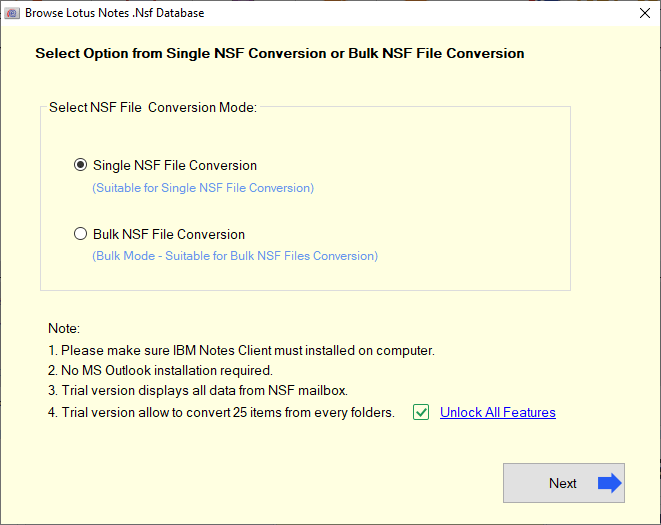
- After this press the Select NSF file button and add NSF file from your computer and click on Start Scanning.

- Now you will see all your mailbox components & subfolders are now on your screen. From this window simply choose the required items.

- After this click on Convert and choose the file format to Export and save the Lotus Notes database.

- Then start the actual conversion by clicking on the Convert button.
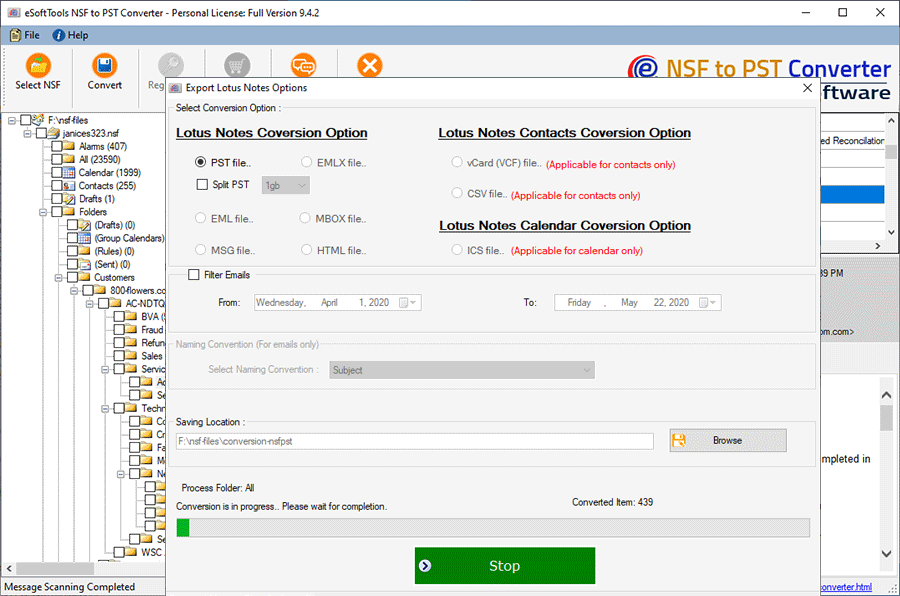
- A notification box with a process completed successfully dialog will appear on your screen.
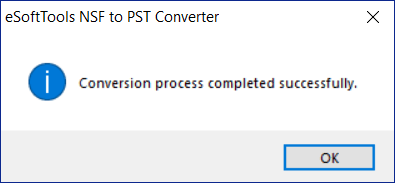
The Export process of Lotus Notes Database is now completed. Now you can save these file for future use.
Wrap Up
The user should utilize the NSF converter tool to Export the Lotus Notes database because of the manual method is not able to provide you the expected results. It has several features that permit users to Export & save NSF files into multiple different formats without any technical hiccups. By using the software, the user can convert multiple NSF files in a swift. There is an option for a free demo version available you can get it from here.

