Last updated on October 6th, 2023 at 04:19 pm
Using Yahoo mail application for emailing and requiring to take backup of emails? Want to get a solution for the same query, then this blog is for you. In this article, we will show you “How to Backup Yahoo Emails to External Hard Drive?”. Lets Start.
People in this world use different desktops as well as web-based applications for email. At the present time, users mostly prefer using cloud-based email applications. One of the most used and popular email clients is “Yahoo Mail”.
Yahoo Mail is the application that provides all the features that a user needs from a cloud-based email application.
Using Yahoo Mail users can access emails from different devices and multiple locations. Also, using Yahoo Mail application users get large storage space on a cloud server for preserving email profile data.
But while using the Yahoo mail application, at a time users requires to take a backup of their email profile data. Backup of Yahoo emails assists users in accessing emails locally and also helps users in different other situations.
As a result, now there is a huge list of users who want to back up Yahoo Emails to an External hard drive.
Also Read:- How to Backup Gmail Emails with attachments to External Hard Drive?
Instant Solution to Backup Yahoo Emails to External Hard Drive
To download emails from a Yahoo mail account with a quick process users should use eSoftTools Yahoo backup software. This automated program is the best solution available for doing this email backup job.
With simple clicks, with the software users can download an unlimited number of Yahoo account emails to a hard drive. Yahoo backup tool will download emails with complete information and save them in different file formats.
How to Backup Yahoo Emails to External Hard Drive via Yahoo Backup Software?
Download and install eSoftTools Yahoo Backup Software on your windows-based computer and perform the steps described below: –
- Launch eSoftTools Yahoo Backup Software on your computer.
- Enter your Yahoo account email address & third-party app password, then hit on login button.

- Log in with your yahoo mail account and extract/load all mail folders.
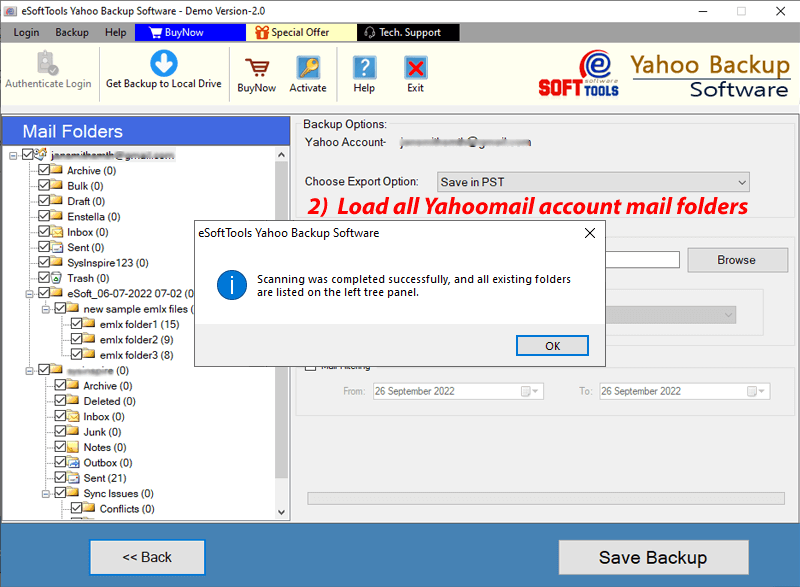
- Make a selection of required folders from the folder list.

- Next, choose a conversion format. (PST, EML, EMLX, MSG, HTML, MBOX, PDF, Thunderbird).
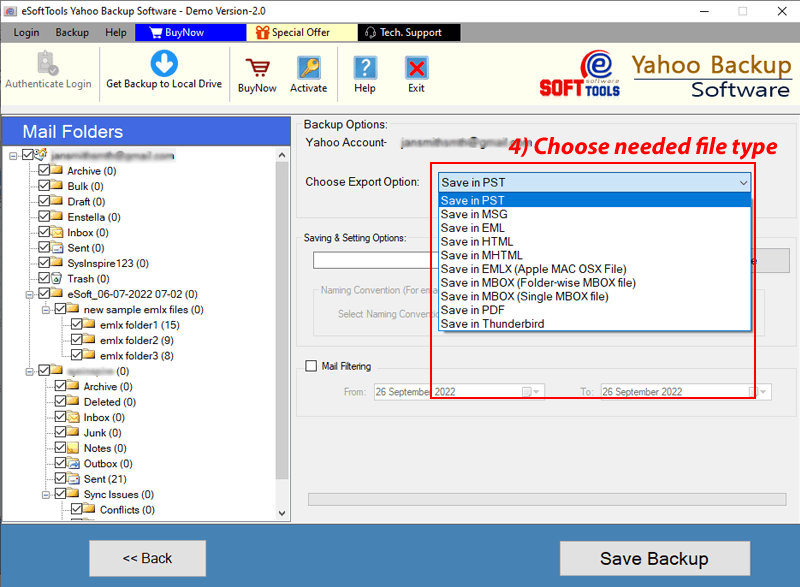
- Select a location from your local drive or external hard drive to preserve downloaded emails.
- Select the Mail filtering and Naming Convention option (according to requirement).
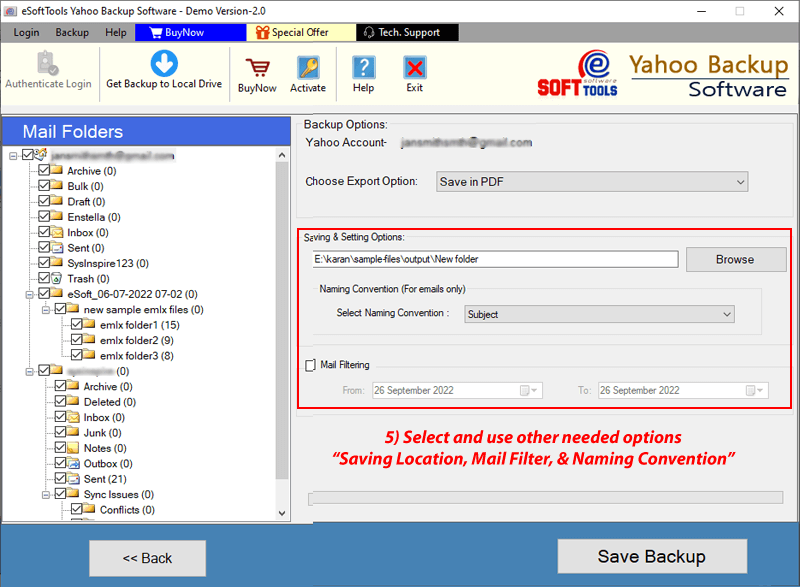
- In the final step, click on the Save Backup button and download Yahoo Emails.
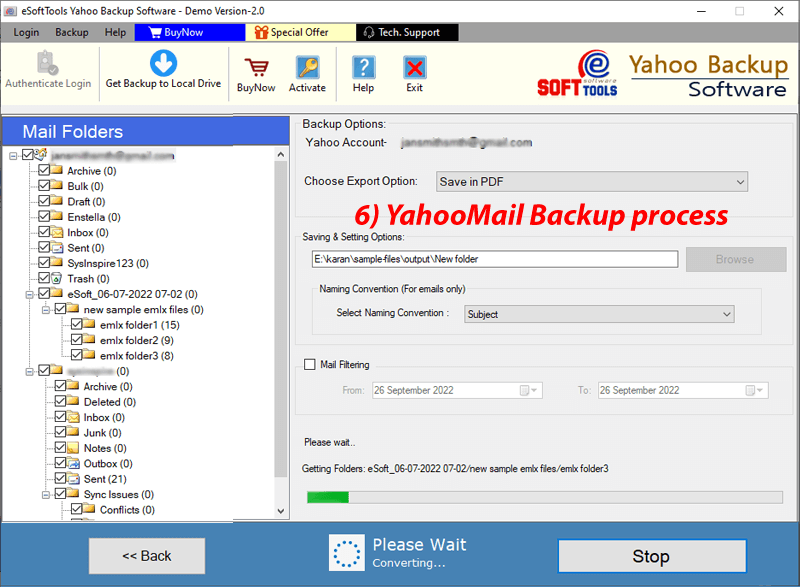
Follow these steps, and extract/save all Yahoo mail emails to an external hard drive with ease.
Prominent features of eSoftTools Yahoo Backup Software –
- Download emails from an entire folder as well as selective folders of your Yahoo mail account.
- Save all selected mail folders of Yahoo Mail to a single Outlook PST file with ease.
- Extract and save Yahoo emails with attachments separately in EML, EMLX, MSG, HTML, MHTML, & PDF files.
- Save entire emails of multiple Yahoo account mail folders to a single MBOX file.
- Additionally, it allows users to create separate MBOX files for saving mail folders individually.
- Import all Yahoo mail account mail folders to Thunderbird profile default storage location.
- Extract Yahoo emails with complete Email properties like- metadata, hyperlink, subject, etc.
- Download emails of a specific date range from a Yahoo mail account with the Mail filter function.
- Provides the option for choosing a saving location manually to preserve extracted email files
- Has a simple & easily accessible interface for both technical and non-technical users.
- Works in all editions of Windows O/S edition with no trouble (including- Windows 11).
- Before the software purchase, users can try the Yahoo backup tool for Free with the demo edition. (With the demo download 20 emails from each mail folder free of cost).
Conclusion
The process of downloading emails from a Yahoo account helps users in handling several cases with ease. This Yahoo mail backup job a user now can simply perform by following the steps shown above. Try the eSoftTools Yahoo Mail Backup Software and download Yahoo Emails to an external hard drive instantly.