Last updated on June 16th, 2025 at 09:06 am
Do you need to transfer your emails from ProtonMail to Yahoo Mail? For tasks like backing up important messages or organizing emails across these platforms, transferring emails becomes a must. In this blog, we will guide you to easily transfer your ProtonMail emails to Yahoo Mail using reliable methods.
ProtonMail is a secure email service made by scientists and engineers at CERN and MIT. It built with a primary focus on privacy and data security. Based in Switzerland, ProtonMail benefits from the country’s strong privacy laws.
It provides users with end-to-end encryption, which ensures secure emailing and only the sender and recipient can read the email content (even ProtonMail can’t see your user’s messages).
ProtonMail combines strong security features with a clean, modern interface. It is a reliable email program for professionals, privacy-conscious users, and organizations.
Also Read: – How to Migrate Email from Fastmail to Yahoo Mail Account?
Yahoo Mail – Overview
Yahoo Mail is a long-standing free email service that has been available on Internet since 1997. It is known for its reliability, large storage space, and user-friendly interface. This platform has now become a feature-rich platform.
With Yahoo Mail, you’re getting 1TB of free storage, smart organizational tools, and integration with other Yahoo services like Calendar, News, and Finance.
Yahoo Mail is ideal for both personal and business use. It supports multiple account management, smart spam filters, and customizable inbox views.
Although it doesn’t offer end-to-end encryption like some privacy-focusing email platforms like ProtonMail, Yahoo Mail still offers strong account security measures. This includes two-step verification and more login options.
Its balance of functionality, accessibility, and storage makes it a practical choice for everyday email needs.
Reasons to Transfer ProtonMail Emails to Yahoo Mail
Here are some common reasons why users choose to transfer their ProtonMail emails to Yahoo Mail:
- Email Client Access: – With support for standard IMAP/SMTP protocols, Yahoo Mail allows working with most desktop email clients. This is something that ProtonMail does not have, unless you are a paid user with access to the ProtonMail Bridge. Therefore, switching ProtonMail to Yahoo Mail allows users to access emails through desktop email clients.
- Large Free Storage: – Yahoo Mail offers 1TB of free storage. This is a great option for archiving old messages by transferring emails from other accounts. You can add your ProtonMail email to Yahoo Mail and free up storage space in your Proton Mail account.
- Consolidating Email Accounts data: – Some users prefer to keep all their messages in one place. Moving ProtonMail folders to Yahoo Mail facilitates searching, labeling, and organization from a single platform.
- Additional Email Backup: – Transferring emails can also serve as a backup strategy. Moving important messages from ProtonMail to Yahoo ensures they are available on another platform, which is helpful in case of access issues.
Quick Solution to Migrate ProtonMail Emails to Yahoo Mail
For users looking for a faster, more user-friendly solution to transfer ProtonMail emails to Yahoo Mail, eSoftTools ProtonMail Backup & Migration software is a powerful tool.
It helps users to safely backup and easily migrate their ProtonMail emails. Whether you want to move emails to another platform like Yahoo Mail or just create a local backup, this software provides a reliable solution.
Built with both personal and business users in mind, this tool offers an intuitive interface that requires no technical expertise.
It supports straightforward migration of ProtonMail emails to various formats and services. It allows direct email export to Yahoo Mail, Gmail, Office 365, Outlook.com, and standard file types such as PST, MBOX, EML, MSG, PDF, etc.
Steps to Shift/Migrate Emails from ProtonMail to Yahoo Mail Account –
- Download and install the eSoftTools ProtonMail Email Backup & Migration Tool on your Windows PC.
- Ensure you have an active ProtonMail Plus plan and ProtonMail Bridge application.
- Launch ProtonMail Bridge and log in using your ProtonMail credentials.
- Copy the IMAP login details displayed in the Bridge interface:
- Email address: your ProtonMail email (e.g., yourname@protonmail.com)
- Password: app-specific password generated by the Bridge
- IMAP server: 127.0.0.1
- Port: 1143
- Open the eSoftTools Porton Mail Migration Tool and choose IMAP Server as your source.
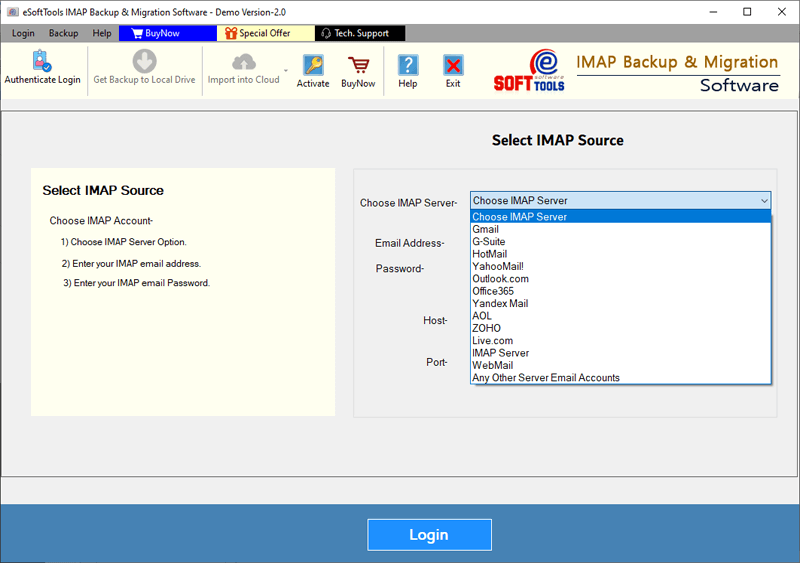
- Enter the ProtonMail Bridge details in the source fields to connect:
- ProtonMail email address
- App password from Bridge
- IMAP server: 127.0.0.1
- Port: 1143

- Click Login button to fetch all your ProtonMail folders (Inbox, Sent, Custom folders, etc.).

- After folder loading is complete, click on “Import to Cloud“.
- Choose “Import into Yahoo Mail” as the destination platform.

- Enter your Yahoo Mail login details:
- Yahoo email address: e.g., yourname@yahoo.com
- Password: App password (Create from your Yahoo account under “Account Security” > Generate app password)
- IMAP server: imap.mail.yahoo.com
- Port: 993

- Click on Authenticate Login and connect with your Yahoo Mail account.
- (Optional) Apply a date filter to migrate only specific emails.
- Click “Import to Yahoo Mail” to begin the email transfer from Proton Mail to Yahoo Mail.
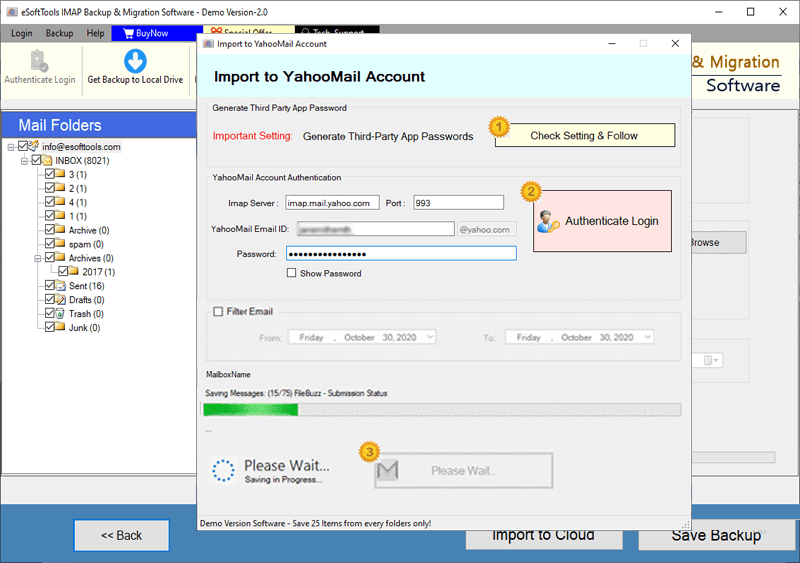
Conclusion
Migrating emails from ProtonMail to Yahoo Mail can seem challenging. However, with the right tools – such as eSoftTools IMAP Backup & Migration software – the process becomes simple and efficient. Whether you’re transferring a few folders or your entire mailbox, this method ensures a safe, accurate transfer. Migrate emails while preserving email structure, attachments, and metadata.
By following the step-by-step guide, you can easily transfer your ProtonMail content to Yahoo Mail without losing important data or spending hours on manual work.