Are you thinking about switching from Proton Mail to Office 365? But find it difficult? If yes, then this blog is the key to your success, even if you are not a tech expert. In this quick guide, we will show you simple ways to migrate Proton Mail to Office365/Microsoft 365 safely.
Proton Mail is a secure email service that focuses on privacy. It uses strong encryption, which means only you and the person you’re emailing can read the messages – not even Proton Mail can see them.
This is a great option if privacy is your main concern. However, Proton Mail doesn’t work like regular email services. You need a paid plan and a special app called Proton Mail Bridge to use it with an email program like Outlook. This makes it more difficult to switch to another platform.
Also Read: – How to Migrate or Add ProtonMail to Gmail Account?
Office365/Microsoft 365 – Overview
Office 365 (also known as Microsoft 365) is a popular cloud email and productivity service from Microsoft. It comes with apps like Outlook, Word, Excel, Teams, and OneDrive.
It’s designed for both personal and business use and makes it easy to manage email, calendars, and documents in one place. Many people use Office 365 because it’s user-friendly, works well with other Microsoft tools.
Why Migrate Proton Mail to Office 365?
There are several reasons why users might need to migrate ProtonMail to Office 365, such as-
- Professional Email Hosting: – Users can easily set up and manage custom domain email (e.g., yourname@yourcompany.com) in Office365.
- More Storage Space: – Office 365 offers a bigger cloud storage and has ability to hold large inbox easily.
- Familiar Interface: – Outlook’s user-friendly design makes it easy for most users to manage their email profile.
Best Solution to Migrate Proton Mail to Office365
The program that makes migrating Proton Mail to Outlook 365 possible is eSoftTools IMAP Backup & Migration software. This user-friendly tool lets you securely transfer emails between any two IMAP email accounts.
It is ideal for both personal and business users looking for a fast and secure migration process. Supports full mailbox migration from services like Proton Mail to Office 365.
Also, migrates emails while keeping your folder structure and attachments intact. Available with features like selective folder transfer, date filters, and real-time progress tracking.
How to Migrate Proton Mail to Office365 via IMAP Migration Tool?
Prerequisites
- A paid Proton Mail account (for Proton Mail Bridge access)
- Proton Mail Bridge installed and configured on your system
- A valid Microsoft 365 (Office 365) account
- eSoftTools IMAP Backup and Migration Tool
Step 1: Set Up Proton Mail Bridge
- Download and install Proton Mail Bridge from proton.me/bridge.
- Launch the Bridge app and sign in using your Proton Mail (paid plan) credentials.
- Once logged in, Proton Bridge will generate the required IMAP settings, including:
- IMAP Server: 127.0.0.1
- Port: usually 1143
- Bridge-generated username and password
- Now, keep the Bridge running in background.
Step 2: Migrate Emails to Office 365 with eSoftTools IMAP Migrator
- Firstly, download and install eSoftTools IMAP Backup and Migration Software.
- Once the installation is complete, launch the application and select IMAP Server from the list of mail services.
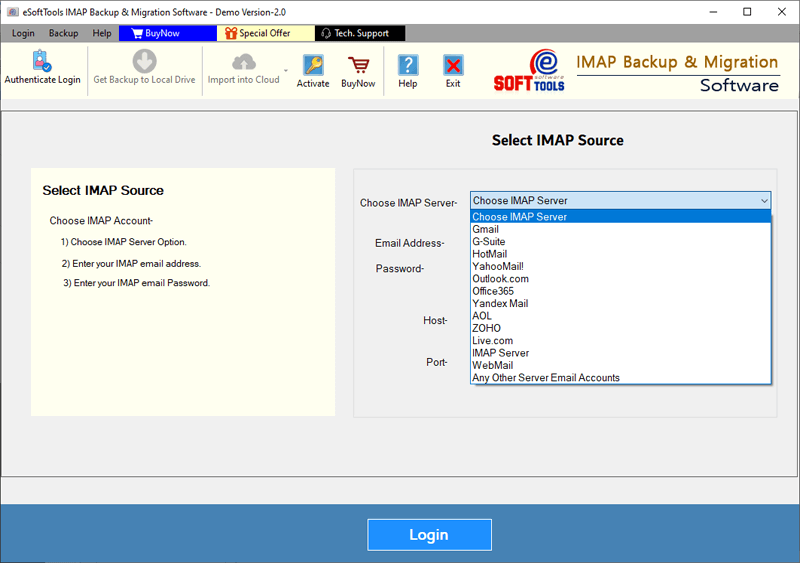
- In the login screen, enter the following details:
- Email address: your Proton Mail email
- Password: the app-specific password generated by Proton Bridge
- IMAP Server: 127.0.0.1
- Port: 1143 (or as shown in the Bridge)

- Press the “Login” button to connect the software to your Proton Mail account. (After the success of connection, the software will load and show all mail folders from Proton Mail.).

- Select the folders you wish to migrate and click “Import to Cloud”.

- In the cloud import options, select “Import to Office 365”.
- Enter your Office 365 email address and set additional migration preferences (e.g., date filter, custom folder name).

- Confirm your Office 365 login and click “Convert” to begin the migration.

By applying these simple steps you can transfer all emails from Proton Mail to Office 365 securely.
Conclusion
In the above article we have shown the steps to safely transfer all your emails from Proton Mail to Office 365. The process can be done easily with the help and combined power of Proton Mail Bridge and IMAP Migration Tool.
This method ensures a smooth, accurate and hassle-free migration without any effort. Moreover, it also has the ability to preserve your folder structure and important data. So try it now.