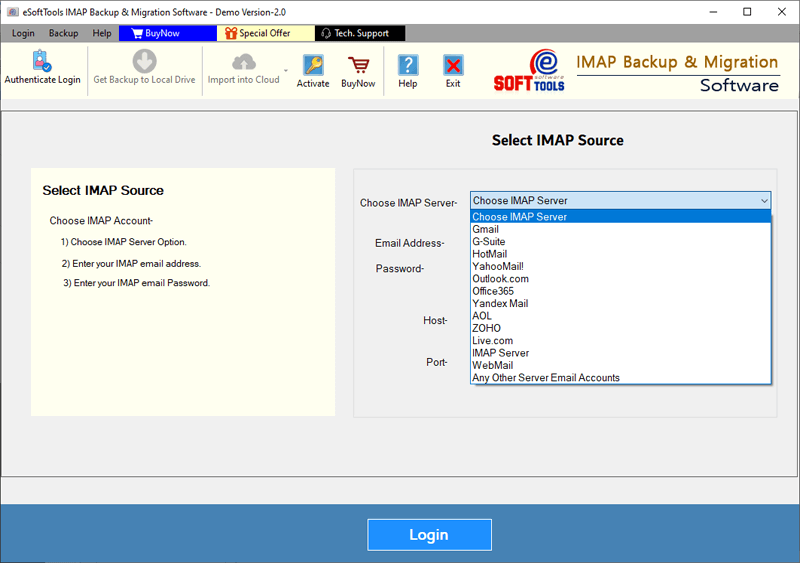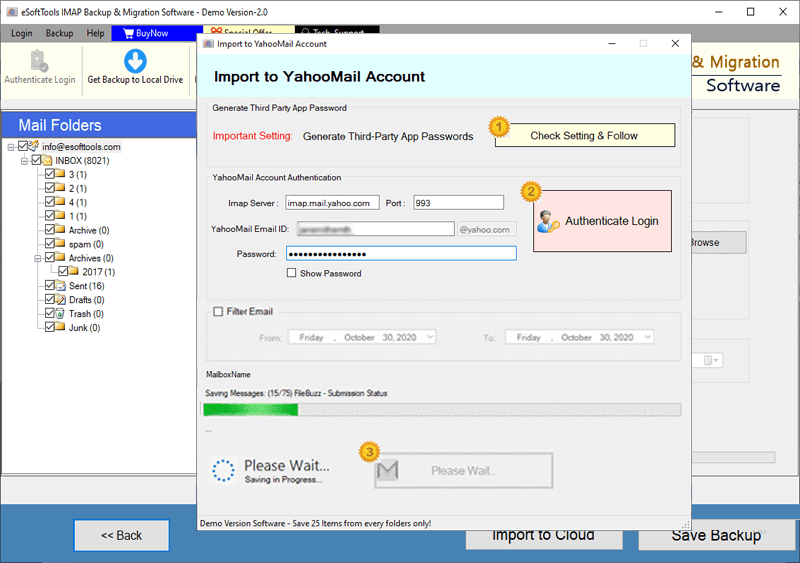BOL Mail Backup & Migration tool
Multi-featured program for email backup and migration from BOL (Brazil Online) mail account. Easily download emails from BOL account mail server to computer in 10+ file format options. Plus, get the facility to migrate BOL emails to any cloud email platform.
- Export & Save BOL Mail emails in 10 different file formats.
- Transfer emails from BOL Mail to any web email service.
- Export emails from selective folders of BOL Mail account.
- Date-based filtering and export BOL Mail emails.
- Backup/Migrate BOL emails while retaining complete details.
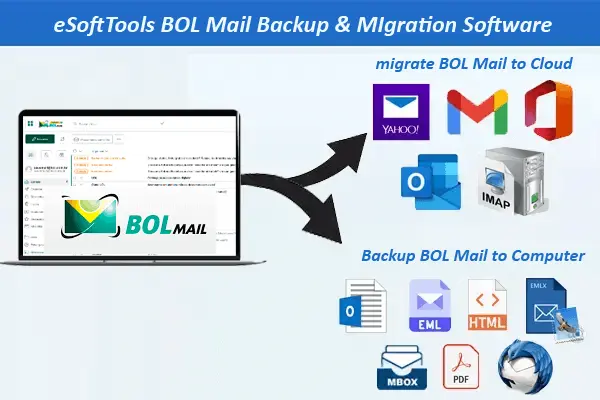
BOL Email Backup & Migration Software - Key Features

Instant Fast Software Delivery via Email

- The finest and versatile solution for Instant BOL Mail Backup and Migration process.
- Download BOL Emails to computer as file type- PST, EML, EMLX, MSG, HTML, and more.
- Supports direction BOL Mail migration to Office365, Gmail, Yahoo Mail, Outlook.com, & IMAP.
- Shows BOL account mail folders and permits users to select mail folders for exporting.
- Allows users to manually select location for saving resulting files on their computer.
- Existing Email filtering based on date function to select and export emails by their date.
- Save each BOL email as separate file and provide name to new files with naming convention.
- Insert new folder with custom name to store imported BOL emails on Cloud Mail Profile.
- Backup and migrate mail folders while keeping every linked information intact
- Simple & self-explanatory graphical interface for easy BOL mail backup/migration execution.
- Capable of running on all Windows OS versions whether old or new (up to Windows 11).
Demo Edition:- Free backup and migration of 25 emails from each mail folder of BOL Mail account.
BOL Email Migration and Backup Tool - All Features
BOL Mail Emails Download & Migrate Directly
Handy way to create backup of BOL account emails as well as transfer emails from BOL mail to different email service.
- Export & Save BOL Emails to Computer: - Straightforwardly download emails from BOL account's mail server to your computer's local drive. Export and Save BOL emails in the form of different file formats like- PST, EML, EMLX, MSG, HTML, MHTML, MBOX, PDF, & Thunderbird.
- Migrate BOL Mail to New Host/Cloud: - Transfer mail folders from BOL Mail account to email account of different email services. Perform the safest and smooth email migration from BOL mail to Gmail, Yahoo Mail, Office365, Outlook.com, Google Workspace, and many more.
Working Process >> How to Backup/Migrate BOL Mail Emails?


Export BOL Emails to Outlook PST
Migrate mail folders from BOL mail account to Outlook compatible PST files. Import BOL emails to PST files and use with any Outlook version (up to 2021). Easily save all as well as specific mail folders of BOL account to single PST file.

Preserve Each Email as Separate File
Extract emails from mail folders of BOL account and save each as a separate file. Save emails separately in file formats - EML, EMLX, MSG, HTML, MHTML and PDF. Save emails with attachments and every other linked information in all available file types.

Save BOL Mail folders as MBOX file
Export and save BOL account mail folders to MBOX files with 2 different conversion modes: -
- Single MBOX: - Export emails from all your chosen BOL account mail folders and save them to one MBOX file.
- Separate MBOX: - Download and save each BOL mail folder as separate MBOX file.

Import BOL Mail to Thunderbird Profile
Special feature is available to assist in importing BOL account mail folders to Thunderbird profile. Easily download BOL mail folders with import to Thunderbird function and store them directly in Thunderbird profile location on your computer.

Selective Mail Folders Exporting
Software is available with folder selection feature, which enables to transfer of emails only from specific folders. It loads BOL mail folders automatically shows them to users and offers to select some specific folders from where they want to export emails.

Filter & Move Email Date-Wise
Available mail filtering offers downloading and migrating emails of a specific date-range. You can select the start and end date and easily export only the emails those you received in your BOL account during this selected period.

Self-Choose Location to Save Files
Software enables downloading emails from BOL account to user-defined location to their computer. Users can easily specify any path from their computer where they want to store the items downloaded from BOL Account.

Complete Windows Edition Support
Designed to work on computers running on Windows operating system. Every user can easily use the software for BOL email migration and backup on Windows 11, 10, 8.1, 8, 7, Vista, XP, and former versions.

Free BOL Email Backup and Migration
Try demo version for a free trial of BOL Email Backup & Migration. Backup up to 25 emails from each folder of a BOL mail account and migrate to any of the existing export options without spending a single penny.
Software Comparison
| Software Features | Trial Version | Full Version |
|---|---|---|
| Backup BOL Mail Emails to Local Drive | ||
| Migrate BOL Mail Emails to Cloud mail apps | ||
| Save BOL Mail emails to PST, EML, EMLX, MSG, HTML, MHTML, MBOX | ||
| Direct Import BOL Mail Mail emails to Thunderbird profile | ||
| Export specific BOL Mail mail folders | ||
| Mail Filtering by date range | ||
| Export BOL Mail Mail emails with attachments | ||
| Unlimited BOL Mail Email Backup/Migration | Export 20 items from each BOL Mail Mail folder | |
| Download Now | BuyNow |
Software Specification
Trial Limitations
Migrate and download up to 25 emails from each folder of your BOL Mail account, at no cost.
Software Info
Version
v6.0
BOL Mail and all IMAP based mail apps
License
Personal, Corporate, Technician
Language Supported
English, German, Italian, French, Spanish
System Requirements
Processor
Intel® Pentium Class
Operating System
Windows
Hard Disk Space
50 MB of free hard disk space
RAM
Minimum 512 MB is required
Software Delivery
Electronic
YES
Mode
Delivery by E-mail
Supported Windows OS
Works with all windows O/S editions 11, 10, 8.1, 8, 7, XP, Vista, & below editions
Frequently Asked Questions (FAQ)
How to Backup BOL Mail Emails to Computer/Local Drive?
- Download BOL Email Backup and Migration software for windows PC.
- Launch the software and sign in with your BOL Mail Account.
- load mail folders and chose folders from those you want to download emails.
- Choose a file format from export options- PST, EML, EMLX, MSG, HTML, MHTML, MBOX, PDF, & Thunderbird.
- Apply settings of Mail Filtering and Naming Convention, & Saving Location.
- Press Save Backup button and download emails from BOL Mail account.

To see the complete proces, visit here: - How to Download BOL Mail Emails to Computer?
How to Migrate BOL Mail Emails to Cloud Email Services?
- Download and run this BOL Email Migration/Backup software
- Login with your BOL Mail email account and load all mail folders.
- Choose folders for exporting emails and hit the Import to Cloud button
- Choose a cloud import option- Gmail, Yahoo Mail, Office365, Outlook.com or IMAP
- Sign in to your other email account in which you want to import BOL mail emails.
- Select the input folder with custom name, mail filter and apply required settings.
- Click on Convert/ Import Button to import or migrate BOL Mail email to new host.

Check complete process by visiting here: - How to Migrate BOL Mail emails to Cloud Mail apps?