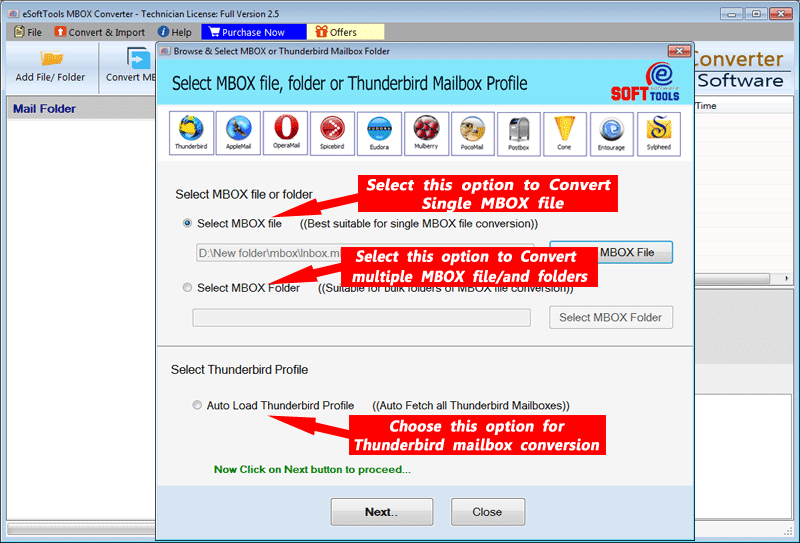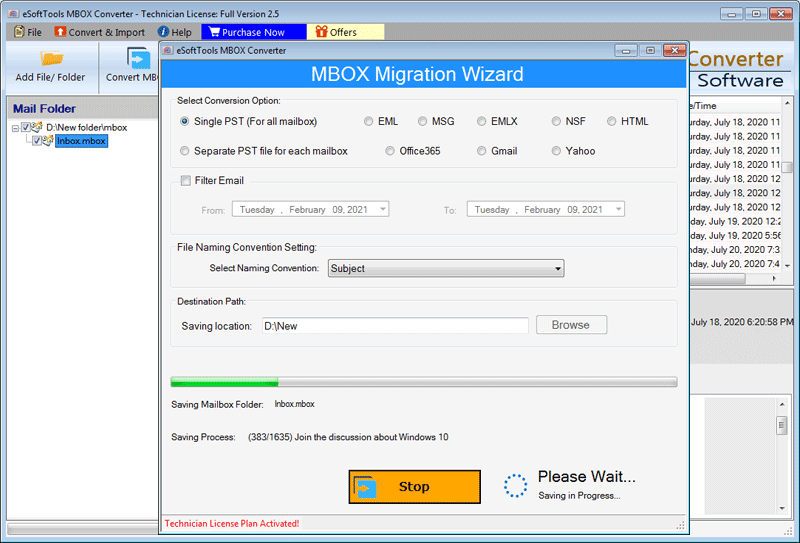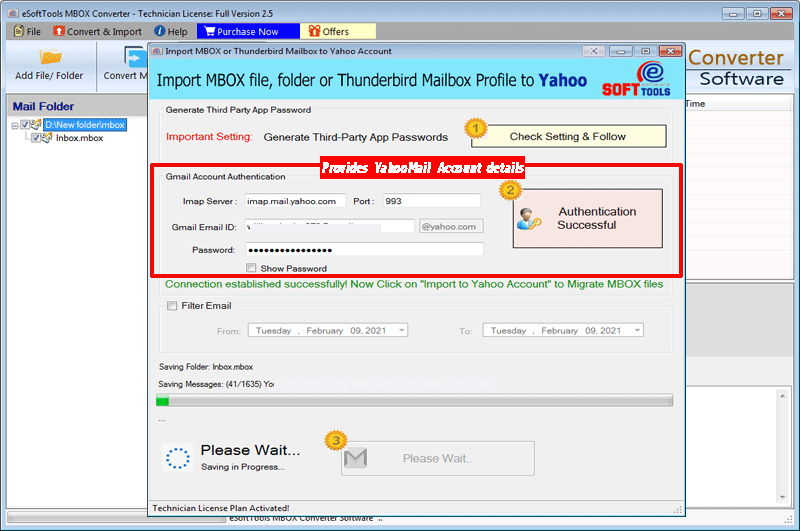Apple Mail Converter Software
The safest program to migrate and convert Apple Mail mailbox files from windows computer. Convert Mac-Based Apple Mail MBOX files into 10 + conversion formats. Apart from conversion, upload mail folders from Apple Mail MBOX to web-based email applications.
- Convert Apple Mail mailbox files (Single or Multiple) at one time.
- Migrate Apple Mail emails into any cloud-based email platform.
- Open and Read emails directly from Apple Mail MBOX files.
- Run software on any Windows OS version (up to- Windows 11)
- Convert & Export only specific email from Apple Mail MBOX
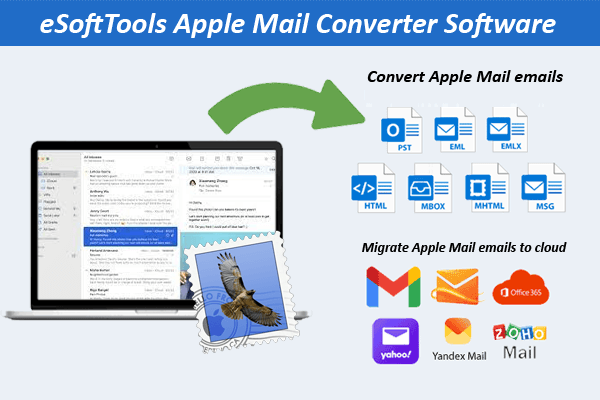
Apple Mail Email Converter Software - Advanced Features
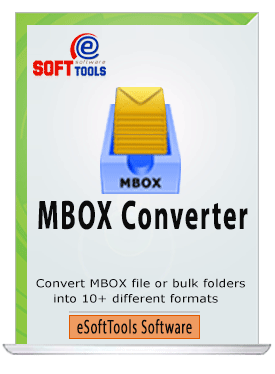
Instant Fast Software Delivery via Email

- Convert Apple Mail emails to over 10 available export options - PST, EML, EMLX, MSG, HTML, MHT, Thunderbird, Zimbra, and NSF.
- Transfer Apple Mail emails to Cloud Mail - Office365, Gmail, Yahoo Mail, IMAP, & other webmail apps.
- Import mailboxes/mail folders directly from Apple Mail into Thunderbird-configured profiles.
- Convert Apple Mail mailbox to Outlook PST and save as Single PST or Separate PST.
- Extract emails from Apple Mail MBOX files preserve each in separate file.
- Export mail folders Apple Mail MBOX files and save as Zimbra TGZ and Lotus Notes NSF files.
- Two distinct options Select MBOX file & Select MBOX Folder to add Apple Mail Mailbox files
- See all folders from the selected Apple Mail files export emails from only chosen folders.
- View emails with all relevant information from Apple Mail email files in the preview panel.
- Using mail filtering function migrate and export only emails containing selected dates.
- Each Apple Mail email export & preserve in their original format with all related information.
- Convert mailbox files without dependency on Apple Mail or a Mac-OS-based machine.
- Perform Apple Mail Email Conversion of computer running on any Windows O/s version.
Demo Edition:- Export 25 emails from each Apple Mail email file to any conversion/cloud options.
Apple Mail Converter Software - All Features
Convert Apple Maile emails into different file formats
Apple Mail mailbox files convert into file formats that are compatible with various applications such as - MS Outlook, Zimbra Desktop, Thunderbird, Lotus Notes, Windows Live Mail, and others.
Perform the Apple Mail MBOX file's conversion into more than 10 file formats. Convert Apple Mail MBOX into the file types like- PST (Outlook), MSG, EML, EMLX, HTML, MHT, Thunderbird, TGZ (Zimbra), and NSF (Lotus Notes).
Working process >> How to Export/Convert Apple Mail Emails?
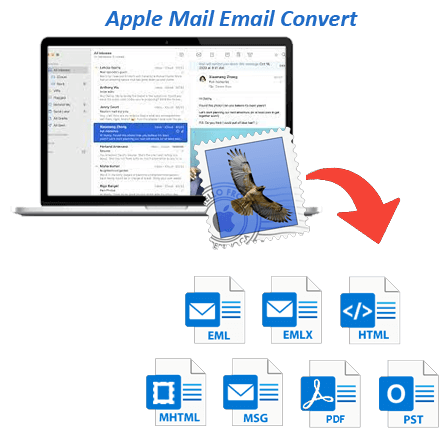
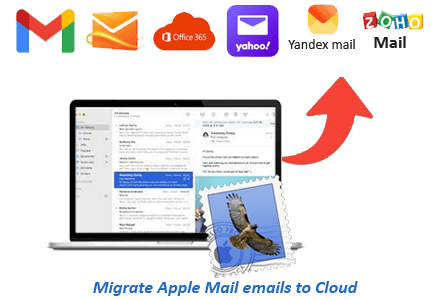
Migrate Apple Mail Emails to Cloud-based email apps
Upload mail folders/emails from Apple Mail mailbox files (MBOX) to a web-based emailing program. Shift emails to cloud mail servers of email applications such as- Gmail, Yahoo Mail, Office365, Outlook.com, and IMAP-based other mailing platforms.
Working process >> How to Import Apple Mail emails to Cloud Mail?

Convert Apple Mail to Outlook
- Single PST: - Export mail folders from different Apple Mail MBOX files to a single PST file.
- Separate PST: - Export each mail folder of Apple Mail file to a separate PST file.
Perform Apple MBOX to PST conversion and import Apple Mail mailbox to Outlook email client with 2 options: -
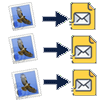
Save each email to a separate file
Extract emails from Apple Mail mailbox files (MBOX) and save each extracted email as a separate file. Saving each email individually, the software offers 5 different file types which include- EML, EMLX, MSG, HTML, and MHT. Export all emails with all related information to the resultant individual files.
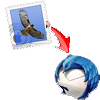
Import Apple Mail to Thunderbird
Add the Apple Mail mailbox folder directly to the profile configured in the Thunderbird email client. Get a separate option to perform this task automatically. Import single and multiple mail folders from Apple Mail MBOX files to the default storage location of Thunderbird profiles.
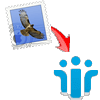
Export Apple Mail to Lotus Notes
Convert Apple Mail MBOX to Lotus Notes compatible NSF database files. Import selected mail folders from single or multiple MBOX files and save them into a single NSF file. Save every mail folder of Apple Mail MBOX file inside NSF file with all its internal email items.
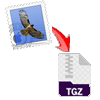
Convert Apple Mail to Zimbra (TGZ)
Convert single and multiple Apple Mail mailbox files to Zimbra TGZ files. Import an individual or multiple mailbox folders from Apple Mail MBOX files into a single TGZ file. All your Apple Mail emails get in a single TGZ file to import into Zimbra Desktop and other compatible apps.

2 options to load Apple Mail files
- Select File: - Add one Apple Mail MBOX file at a time to convert it singly.
- Select Folder: - To convert multiple files at once, add an entire folder containing multiple mailbox files.
Add Apple Mail mailbox files for conversion with two different options in the software: -

Export Mail folders selectively
Load a large number of Apple Mail mailbox files/folders and export emails only from selected folders. View internal emails from added files and select only those folders containing your required emails to export them specifically.

Apple Mail Email Preview
Open MBOX files of Apple Mail email clients directly through this software and read emails from them. View each email in its original format with all relevant information. All emails open and preview on your Windows-based desktop without the need for the Apple Mail email client.

Date-wise email filter & Export
The option to filter emails based on date is an additional function added to this software. This will help users to search emails of a specific date range from Apple Mail MBOX files and will also enable you to export them specifically for each export option.

Migrate emails with Complete info
Export and save all emails from Apple Mail MBOX files into new files while maintaining their previous formatting and information. Save mail folders while maintaining their hierarchy and save emails with all properties like- TO, BCC, subject, from, message body, attachment, date, etc.

User-friendly software interface
Complete Apple Mail email conversion or migration tasks with minimum effort through this software. Its graphical interface is very easy to use for all types of users. Any kind of person can use it without any prior knowledge or technical skills.

Executable on Windows O/S
This software is specifically designed to work on computers running Windows OS. A computer with any old to new version of Windows can easily execute this software. Access the tool on Windows 11, 10, 8.1, 8, 7, XP, Vista, and older versions (both 32-bit and 64-bit).

Free Apple Mail email conversion
If a user wants to test the software functions before purchasing any paid license, the company offers a free demo version facility for this purpose. By using the free demo of Apple Mail Converter every user can convert each Apple Mail mailbox file (with up to 25 emails) without spending their money.
Software Comparison
| Software Features | Trial Version | Full Version |
|---|---|---|
| Convert Apple Mail Email files | ||
| Migrate Apple Mail emails to Cloud | ||
| Open/View emails from Apple Mail email files | ||
| Export mail folders selectively | ||
| Mail filtering by Email Date | ||
| Saving Resulted files to desired location | ||
| Convert/Migrate Unlimited Apple Mail Email | Export only 25 emails from each MBOX file | |
| Download Now | BuyNow |
Software Specification
Trial Limitations
Convert MAC Apple Mail mailbox files for free with up to 25 emails into each conversion format and cloud apps with the demo version.
Software Info
Version
v6.5
MBOX files
of Apple Mail
License
Personal, Corporate, Technician
Language Supported
English, German, Italian, French, Spanish
System Requirements
Processor
Intel® Pentium Class
Operating System
Windows
Hard Disk Space
50 MB of free hard disk space
RAM
Minimum 512 MB is required
Software Delivery
Electronic
YES
Mode
Delivery by E-mail
Supported Windows OS
Works with all windows O/S editions 11, 10, 8.1, 8, 7, below editions
Frequently Asked Questions (FAQ)
How to Convert Apple Mail email to Outlook PST and other export options?
- Download and run this windows-based Apple Mail email converter tool.
- Hit on Add File/Folder button and chose Select file or Select folder option.
- Input Apple Mail MBOX files and hit on Next to load them into the software.
- Read emails & select mail folders that required and click on Convert MBOX.
- Choose the file type in which you want to Convert Apple Mail emails.
(PST, EML, EMLX, HTML, MHT, NSF, Thunderbird, Zimbra, etc.) - Apply required settings Mail filter, naming convention, and saving location.
- Lastly, click on Convert and begin the Apple Mail email conversion process.
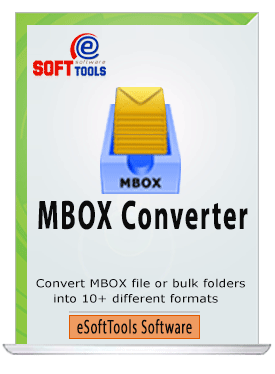
Check software's working process, to convert Apple Mail Email files: - How to Migrate/Convert Apple Mail Emails?.
To which cloud email platforms can this software migrate Apple Mail mailboxes?
This software is capable of migrating Apple Mail emails to all web-based email programs. Inside the software, you will find different options to import Apple Mail emails to cloud apps - Office365, Gmail, Yahoo Mail, and Outlook.com.
Additionally, for cloud email programs that are not available in this list, you can also import Apple Mail emails into them with the Import to IMAP option.
Where will this software save the files generated during the conversion process?
Users can manually select a location from their computer in which the software will preserve all the files generated during the Apple Mail conversion.
Will this tool allow users to import Apple Mail mailboxes directly into a Thunderbird profile?
The software offers a separate Apple Mail to Thunderbird Import option to do this. Users can select this option and this software will import all the mail folders from Apple Mail MBOX files directly into Thunderbird configured profile.
Is this software capable of converting more than one Apple Mail MBOX file at a time?
Does this software let users view emails from Apple Mail mailbox files?
Can this software also convert EMLX files of the MAC Apple Mail email client?
What is the use of the naming convention option of this Apple Mail Converter tool?
Naming conventions enable users to provide custom names to the resulting files with various combinations of email date, sender's email address (from), and subject.
Note: - It is available only with conversion formats- EMLX, EML, MSG, HTML, and MHT.
Is a MAC-OS-based computer or Apple Mail client required with this tool for email conversion?
What file types does this tool support for email conversion and how can I get them from Apple Mail?
What functions can the free demo version of Apple Mail Email Converter perform?
Moreover, the free demo of Apple Mail Converter will enable you to convert and migrate Apple Mail MBOX files (up to 25 emails) into each export option at no additional charge.