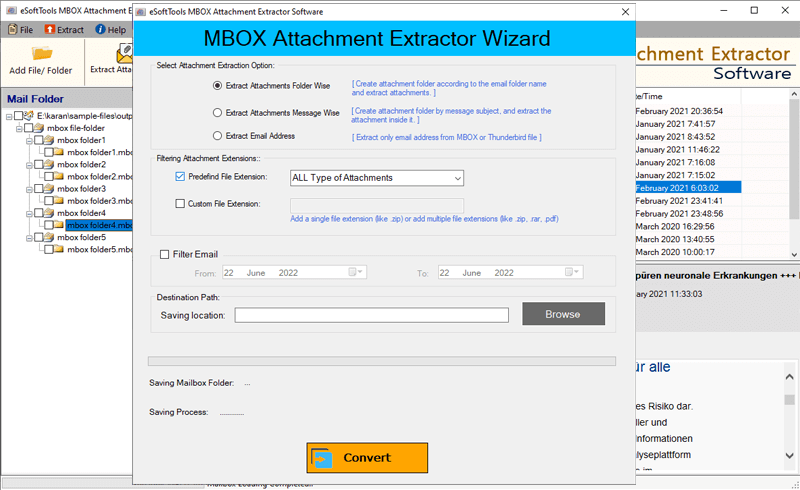MBOX Attachments Extractor Software
Finest solution to securely Extract attachments from emails of MBOX/MBX/MBS and other MBOX file variants. With a reliable process extract complete attachments from MBOX files of all supported applications including- Thunderbird, Eudora, Apple Mail, and more.
- Easily extract MBOX Attachments like- .doc, .docx, pdf, .xls, .xlsx, and others.
- At one time, extract attachments from single as well as multiple MBOX files.
- Extract attachments of specific file types from MBOX files with ease.
- Supports to Save Extracted attachments- Folder Wize and Message-Wize.
- Extract attachments from MBOX files of any size and any type.

MBOX Attachment Extractor Software - Smart Features

Instant Fast Software Delivery via Email

- With ease Extract Attachments from MBOX/ MBOX/ MBS/ MSF & other MBOX file varients.
- Extract attachments from both single or multiple MBOX files with a single process.
- Smoothly Extract Email Addresses from MBOX files of To, BCC, CC, and FROM fields.
- Directly load Thunderbird profile Mail file/ folder (MSF files) from its default location.
- Shows all mail items with complete information from MBOX file before attachments extraction.
- MBOX Attachment Extractor supports extracting attachments from selective MBOX folders.
- Supports filtering attachments extension to extract attachments of specific file types.
- Provides the option to save Extracted Attachments “Message-Wise” and “Folder-wise”.
- Works with MBOX files of all supported applications for attachment extraction.
- From all sized files (small to large ) MBOX software will extract complete attachments.
- With no trouble, both technical & novice users can operate the software.
- Accessible in any Windows edition-based PC - Windows, 11, 10, 8.1, 8, 7, Vista, XP, etc.
Demo Version:- Extract up to 15 attachments from each MBOX file with no charges.
Smart Features of MBOX Attachment Extractor Tool
Extract Email Attachments & Address from MBOX files
- Extract MBOX Attachments:- Extract all types of attachments from MBOX file's emails (like- doc, txt, html, excel files, etc.).
- Extract MBOX Email Addresses:- Extract Email addresses from MBOX emails fields like- TO, BCC, CC, From.


Single or Bulk File Selection
MBOX Attachments Extractor is able to extract attachments from MBOX files with two modes. Users can easily use the software to Extract from a single as well as two or more MBOX files at a particular time. Without creating any problem it will extract attachments from several MBOX files at one time and provide the best results.

Auto-load Thunderbird Mail Files
With the software, users get a separate option to auto-load Thunderbird profiles. Using this option auto-load all Thunderbird profile Mail folders with MBOX/MSF files in the software. With a single click load all Thunderbird mail folders/files in the software with a single click.
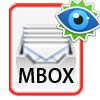
Preview MBOX Emails
In addition to MBOX Attachments Extraction, this software also supports previewing MBOX files' inner items. Before extracting attachments, the software show all inner emails with their attachments and properties of MBOX file. It helps users in making a selection of only needed items from a large number of mail items and folders.
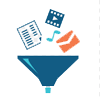
Filter Attachment Extensions
The software also allows you to extract attachments from MBOX files based on their file type. This option allows a user to include or exclude file extensions for exporting specific file types from MBOX. Users can easily choose attachment extensions from a predefined list as well as type them manually. For example, you can type .pdf and the software will extract only PDF files from MBOX emails.

Mail Filtering By Date
Email filter settings are available in the MBOX file attachment extractor to extract attachments from specific emails. The software allows selecting a 'Start Date' and 'End Date' of emails and only exports attachments from these filtered or selected emails. This allows you to extract files/attachments that are linked with emails of a selected date range.

Preserve Complete Data
This software uses algorithms to ensure that the associated files are not harmed in any way throughout the extraction process. As a result, this utility consistently preserves all of the MBOX files' original properties. It makes no difference if the attached files. Also, while attachments extraction it preserves complete email metadata attributes and properties.
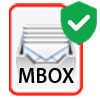
Supports ALL MBOX Files
This software works with all MBOX variations including.mbx,.mbs, and MBOX files without an extension, as well as the original .mbox files. MBOX attachment extractor can work with MBOX files of all supported email clients including- Mozilla Thunderbird, Mac Mail, The Bat, Gmail MBOX, Eudora, Entourage, and many others.

Extract Any-Sized Attachments
This utility is a suitable software that is compatible with huge-sized MBOX files, therefore there is no file size constraint while extracting MBOX attachments. We have repeatedly tested this tool with big-sized MBOX files and found that this tool works flawlessly without displaying any error messages.
Works on all Windows Editions
MBOX Attachment Extractor is compatible with all versions of Microsoft Windows, including the most recent versions of Windows 11, 10, Win 8.1, Win 8, Win 7, and below editions. This tool also works in both x32 and x64 bit editions of Windows.

Free Demo Availability
To understand how this software works for MBOX Attachments Extraction users can try its demo edition. With the free MBOX Attachment Extractor demo version, users can extract 15 attachments from an MBOX file free of cost. This is the most useful approach for testing the software functions before purchasing licensing keys.
Software Comparison
| Software Features | Trial Version | Full Version |
|---|---|---|
| Extract Attachments from MBOX file in bacth mode | ||
| Extract Attachments from Single MBOX | ||
| Auto-Load Thunderbird Profile/Files | ||
| Preview MBOX Emails | ||
| Extract Attachments from Selective Email Folders | ||
| Extract Specific Attachment | ||
| Mail filter By Date Range | ||
| Extract Unlimited Attachments | Extract 15 Attachments from each selected MBOX file | |
| Download Now | BuyNow ($49) |
Software Specification
Trial Limitations
With simple process extract upto 15 attachments from emails of each selected MBOX file with no charges.
Software Info
Version
v2.5
MBOX files of all supported applications.
License
Single User, Corporate, Technician, & Enterprise
Language Supported
English, German, Italian, French, Spanish
System Requirements
Processor
Intel® Pentium Class
Operating System
Windows
Hard Disk Space
50 MB of free hard disk space
RAM
Minimum 512 MB is required
Software Delivery
Electronic
YES
Mode
Delivery by E-mail
Supported Windows OS
Works with all windows O/S editions 11, 10, 8.1, 8, 7, below editions
Frequently Asked Questions (FAQ)
How to Extract Attachments from MBOX Files using MBOX Attachment Extractor?
- Easily Extract Attachments from MBOX files with a Windows machine by following the steps shown below:-
- Download & Launch eSoftTools MBOX Attachments Extractor software.
- Choose a file selection option:- Select MBOX File, Select MBOX Folder or Auto-Load Thunderbird profile.
- Load MBOX files/folders in the software hit on Next, & get a preview of all MBOX file inner items.
- Choose the needed folders from the preview panel and hit the Extract Attachments button.
- Select Attachment Extraction option: Extract Folder-Wise or Message-Wise.
- Choose filter attachments extension & select extensions from a predefined list or input manually.
- Apply Mail Filtering settings and choose a location to save extracted attachments.
- Finally, press the Convert button and begin Extracting Attachments from MBOX files.

Check complete process of MBOX Attachments Extraction, by visiting here:- How to Extract Attachments from MBOX files?.