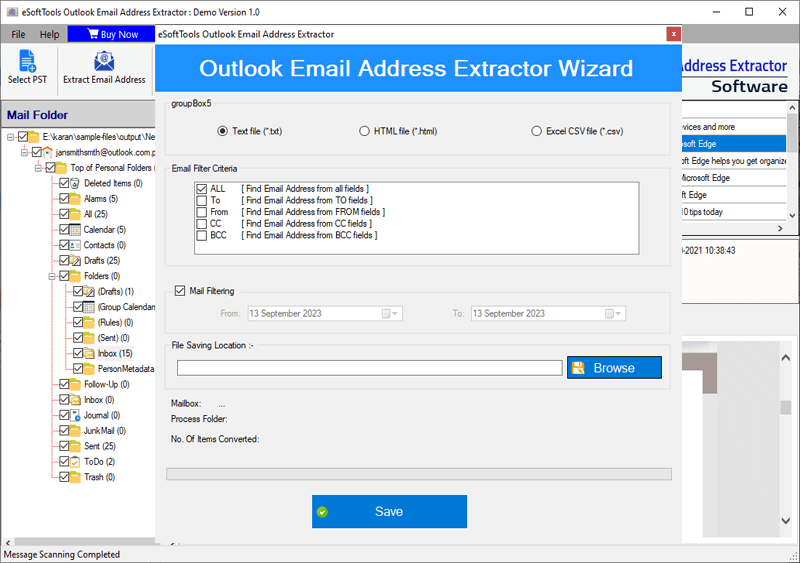Outlook Email Address Extractor
A reliable solution to extract emails email addresses from Outlook data files PST and OST files. Efficiently extract email addresses from Outlook emails, contacts, calendars, and other elements. Get different powerful functions for an instant extraction of email addresses from Outlook files.
- Extract Email addresses from multiple Outlook files at a single time.
- Save extracted email addresses in 3 file types- CSV, HTML, & TXT.
- Extract specific email addresses by choosing email header fields.
- Email address extract of a specific date range with mail filter.
- In addition to the email address, extract Outlook attachments..

Outlook Email Address Extractor Software- Smart Features

Instant Fast Software Delivery via Email

- Best utility for instant extraction of email addresses from Outlook PST and OST data files.
- Perform bulk email address extraction from several Outlook data files at the same time.
- Ability to extract email addresses and save them in 3 different file types- TXT, HTML, & CSV.
- Save all email addresses into a single file as well as save email addresses folder-wise.
- Email header field filter and selection from the available options- To, From, CC, BCC, and ALL.
- Choose dates of emails and extract email addresses from emails of designated dates.
- Extract all or a specific type of attachments from Outlook mailbox items from PST and OST files.
- Also supports extracting email addresses and attachments from all Outlook contacts, & Calendar.
- Preview Outlook mailbox items with email addresses, attachments, and other elements from Outlook files.
- It allows users to manually designate a location from the computer's drive to save resultant files.
- Offers a simple graphical interface for easily handling the Outlook email address extraction task.
- Accessible in all editions of Windows O/S - Win 11, 10, 8.1, 8, 7, & other older editions.
Free Demo:- Without spending money extract email addresses from 15 items of each chosen OST/PST file's inner folder.
All Features of Outlook Email Address Extractor Software
Extract email addresses from Outlook PST/OST files
Download the Outlook Email Address Extractor tool for rapid email address extraction from Outlook OST and PST data files. This is the finest solution that will enable you to extract email addresses from Outlook email, contact, calendar, and other Outlook mailbox items.
Extract and save Outlook Email addresses separately in 3 different file format options - TXT, HTML, and CSV files. Easily save all extracted email addresses to a single file as well as get the ability to save the email address of each selected folder to a separate file.
Working process >> How to Extract Email Address from Outlook?


Download Attachments from Outlook PST & OST files
- Extract all Attachments: - Download all types of attachments from Outlook files without any filters.
- Extract Specific attachments: - Input and choose file extensions of attachments that you need to extract from PST/OST files.
Extract email addresses and also extract attachments from Outlook mailbox items. Download attachments from email, contact, calendar, and other Outlook mailbox items. Extract attachments of specific extensions as well as extract all types of attachments from Outlook PST/OST files at once.
Know More>> Outlook Attachment Extractor software

Batch Email Addresses Extraction
Add multiple Outlook files into the software and at one time extract email addresses from all selected Outlook files. Boost the speed of email address extraction by extracting email addresses from different Outlook PST/OST files simultaneously.

Saving in different formats
From Outlook data files extract email addresses and get the ability to save in 3 unique file formats- TXT, HTML, and CSV (Comma Separated Values). Before beginning the email address extraction, users can select any one of these file formats and save all email addresses to that specified file type.

E-mail address field selection
Swiftly extract email addresses of a specific address field from Outlook files. Choose one of these email header fields "TO," "From," "CC," "BCC," or "ALL" and extract all email addresses that are associated with this email address/header fields.

Filter & Extract Emails Date-Wise
Mail filtering by date function is available that allows users to extract email addresses from emails of only specified dates. Using this option users can designate a start and end of emails to extract email addresses. With this function, the software will extract email addresses from emails that come between the selected date range.

Extraction from Selective folders
The function of email address extraction from items of some selective folders from Outlook files is also available. From all added Outlook PST/OST files users can easily choose their needed folders. With this folder selection, users get the ability to extract email addresses from only the chosen Outlook folder's items.

Preview Outlook mailbox items
Directly open Outlook files into the software and get a preview of all their inner mailbox items. All OST/PST files' inner mailbox folders and items users can see before beginning the extraction process. In the software preview panel users will get a clear preview of all Outlook emails, contacts, calendars, and other items from Outlook files with all relevant information.

Extraction while maintaining data
Email address extraction from PST/OST files while maintaining all previous data is possible with this smart tool. Perform and complete the attachment and email address extraction job without experiencing data loss issues. With modifications or losing any information, extract all attachments/email addresses from Outlook files.

2 distinct email address saving modes
The software allows users to choose a location from their computer manually for saving resultant files having email addresses. In addition, it offers 2 more functions for creating files to store email addresses-
- Create single file: - Generate a single file and save all extracted email addresses in it.
- Create separate files according to folder name: - Generate separate files for each selected folder and save their email addresses separately.

ANSI/Unicode Outlook file support
For email addresses and attachments extraction, Outlook files of both Unicode and ANSI formats are supported by this software. Efficiently users can extract email addresses from PST and OST files that are created by any edition of MS Outlook including- 2021, 2019, 2016, 2013, 2010, 2007, 2003, 2000, and older editions.

Simply accessible by new users
For the execution of the email address extract process, the software offers a clear and easy-to-use graphical interface. All kinds of users including both technical and non-technical persons, can easily run and use this tool. With zero effort, users can complete the email address extraction job through this tool without facing any issues.

Windows O/S Compatibility
The software is workable on Windows-based computers to extract attachments and email addresses from Outlook PST/OST files. It will work without showing any error on any editions of Windows O/S including- Windows 11, 10, 8.1, 8, 7, XP, Vista, and older editions (32-bit and 64-bit versions).

Free Outlook Email Address Extraction
To check the software function without purchasing its paid license, all users can use the Outlook Email Address Extractor free demo edition. All available features of the software users test with this demo edition and also can extract email addresses from up to 25 items of each chosen folder of Outlook files free of cost.
Software Comparison
| Software Features | Trial Version | Full Version |
|---|---|---|
| Extract Email address from Outlook files | ||
| Extract attachments from Outlook database | ||
| Open/View Outlook files | ||
| Outlook email address extraction in bulk | ||
| Email address filtering | ||
| Date-wise mail filtering | ||
| Unlimited Email Address Extraction | Email address extract from 25 items of each selected folder | |
| Download Now | BuyNow |
Software Specification
Trial Limitations
Free of cost extract email addresses from up to 25 items of each selected folder of Outlook file with demo edition.
Software Info
Version
v1.0
HCL/IBM/Lotus Notes
License
Personal, Corporate, Technician
Language Supported
English, German, Italian, French, Spanish
System Requirements
Processor
Intel® Pentium Class
Operating System
Windows
Hard Disk Space
50 MB of free hard disk space
RAM
Minimum 512 MB is required
Software Delivery
Electronic
YES
Mode
Delivery by E-mail
Supported Windows OS
Works with all windows O/S editions 11, 10, 8.1, 8, 7, XP, Vista, & below editions
Frequently Asked Questions (FAQ)
How to extract email addresses from Outlook PST/OST files?
- Download, Install, and launch eSoftTools Outlook Email Address Extractor software.
- Click the Select PST button from the menu bar, and choose an Outlook file-adding mode.
- Single PST/OST File Conversion: - Import a single file for Outlook email address extraction.
- Bulk PST/OST File Conversion: - Choose this option to add multiple Outlook files at one time.
- Select and Import Outlook files into the tool and click the Start Scanning button.
- Get a preview of all Outlook mailbox items from selected Outlook files.
- Select the required folders and click the Extract Email address button.
- Choose a file type for saving email addresses from options- TXT, HTML or CSV.
- Apply the mail filter by date and email address field filter criteria options.
- Choose a location for saving resultant files having extracted email addresses.
- Lastly, click on Save and start extracting email addresses from Outlook PST/OST files.

Check the complete process, by visiting here: - How to Extract Email Addresses from Outlook PST/OST files?
Can I also extract attachments from Outlook email by using this software?
Will this tool allow users to extract email addresses from multiple Outlook files at once?
In which file type does this software save the extracted email addresses?
What is folder-wise email address saving and what is its benefit?
The software allows users to save extracted email addresses with two different modes- “saving in a single file” and “saving folder-wise”
- Create single file: - With this option users can preserve all extracted email addresses in a single file.
- Create separate files according to folder name: - This option enables users to generate a separate file to save email addresses of mailbox items of each folder separately.