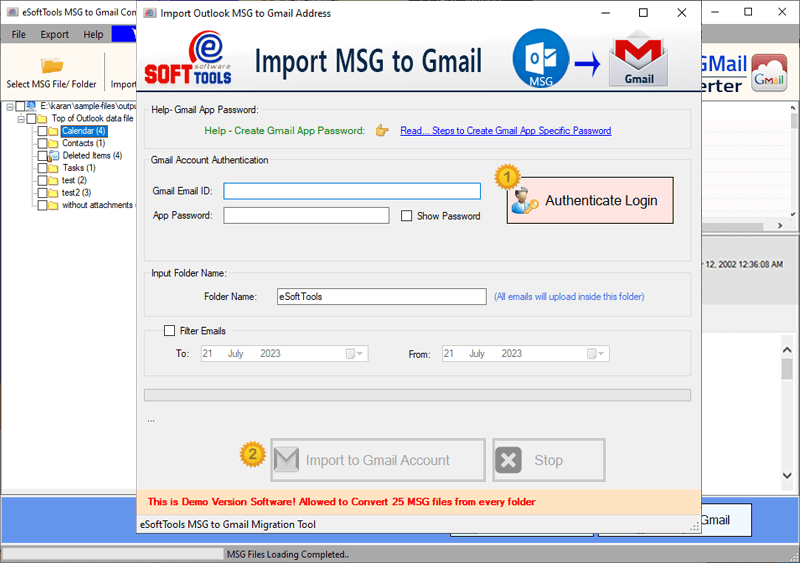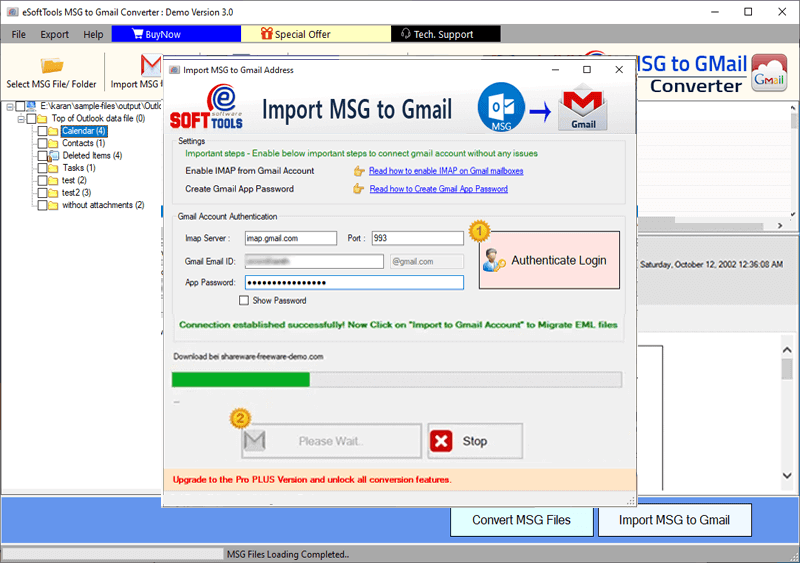MSG to Gmail Converter Software
Most highly rated tool to import MSG to Gmail and Google Workspace account. This conversion tool is available for all users to make migration from MS Outlook and Gmail. Export MSG files with emails, contacts, calendars and other Outlook items. Perform MSG to Gmail migration with all the content/mailbox items available in MSG files.
- Export Outlook MSG files to Gmail/Google workspace account.
- At the same time export single or many MSG files to Gmail.
- Read/view Outlook emails and other items from MSG file contents.
- Export data from ANSI and Unicode MSG files of all Outlook editions.
- Migrate MSG files with complete maintenance of data consistency.
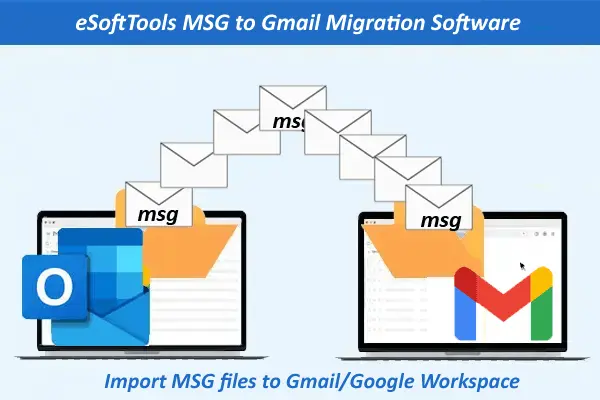
Magnificent feature of free MSG to Gmail Converter Tool

Instant Fast Software Delivery via Email

- Transfer Outlook mailbox contents from MSG file to Gmail / Google workspace (G-suite).
- Perform MSG file to Gmail migration with Outlook contacts, calendar, emails & other elements.
- Before migration, get preview of Outlook item with all inner information from MSG files.
- In one process, export one or several Outlook MSG files to Gmail mailbox.
- Provides the Add MSG Folder and Add MSG Files options MSG file selection/adding.
- Unlimited import MSG to Gmail in a single process without getting any errors.
- Supports all ANSI & Unicode MSG files of all Outlook editions (including- 2021, 2019, to 97).
- Doesn't require MS Outlook application for moving MSG files to Gmail account.
- Date-based mail filtering available to transfer emails selected date range from MSG files.
- Create a new folder in Gmail account to keep the information imported from Outlook MSG files.
- Simple and highly interactive GUI accessible by both technical and non-technical users.
- Executable on all Windows O/S editions, including versions- 11, 10, 8.1, 8, 7, XP & older versions.
Demo Edition:- Up to 25 MSG files transfer from each chosen MSG folder to Gmail free of cost.
MSG to Gmail Converter Software - Spectacular Characteristics
Upload MSG files to Gmail/ Google Workspace
An excellent tool for Outlook users to execute MSG to Gmail Conversion. To easily import MSG files into Gmail/ Google Workspace account, use our fastest MSG to Gmail Converter software. It will enable you to export all Outlook mailbox contents from MSG files including- emails, contacts, calendars, journals, tasks, notes, and other items to Gmail.
Outlook items from MSG files import to Gmail account while preserving their original formatting and information. Transfer Outlook MSG files without installation or opening Microsoft Outlook. Get best and 100% granted results for MSG to Gmail export process.
Know more>> How to Export MSG to Gmail?

Upload One or Multiple MSG Files
One or more Outlook MSG files export to Gmail simultaneously. Without losing any data, batch import MSG files into Gmail account. Software gives you the ability to export all of your selected MSG files into Gmail in a single process. For migration easily import multiple MSG folders/files at once and begin the migration.

MSG File or Folder-Wise Adding
- Select MSG Folder: - Choose an MSG folder containing subfolders/MSG files and import all at once.
- Select MSG files: - Choose this option for importing MSG files from particular folders from your drive.
Two options for importing and adding MSG files are available inside the software: -

MSG Export from Specific Folder
Software provides the opportunity to export MSG files from selective folders. From the left tree hierarchy select or deselect folders and export MSG files from only chosen directories. This feature enables users to export all MSG files from selective folders to Gmail in batch mode with ease.

Read/View Outlook MSG files
Users can preview all Outlook items from their chosen MSG files with the help of the tool. Users are able to examine all Outlook items within the software together with their original information. Users can migrate specific MSG files securely by getting the preview Outlook items from MSG file.

Maintain Header and Metadata
Users can import MSG files into Gmail using software while maintaining the integrity of each MSG file's inner item. It transfers Outlook emails from MSG files that contain embedded photos, email attachments, and all other meta data like To, Subject, Cc, Bcc, Date, and others.

Maintain folder-hierarchy
The Outlook MSG to Gmail Software, supports to migrates MSG files folder-by-folder. Users have the option of choosing MSG folders and exporting those selected folders to Gmail account. The software exports and saves all of the chosen folders while retaining the same folder hierarchy.

MSG Emails Export of specific dates
Mail filter function available to perform MSG file migration with emails of a certain date period. Select the start and end dates of emails with mail filter option during the migration. Make this email date selection and transfer emails from chosen MSG files to your Gmail account.

Input new folder in Gmail account
Use the software and get the ability to add a new folder to Gmail account for preserving the import MSG files data. Create a new folder with a unique name in your Gmail account through the software and save all imported MSG file data easily.

Convert MSG to PST & other formats
The MSG file conversion is another advantage of software, in addition to MSG to Gmail migration. With Outlook emails and other items, users can convert MSG files to PST, EML, EMLX, HTML and MBOX files.
Note: - Only corporate and technical licence editions of the software have access to this feature.

Supports both ANSI & Unicode MSG files
Both ANSI and Unicode MSG files user can import to Gmail through the software. Users can perform migration with the MSG files of all MS Outlook versions, including 2021, 2019, 2016, 2013, 2010, 2007, 2003, and earlier versions.
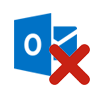
No need for Outlook installation
Users do not need to install the Microsoft Outlook software on their computers. Users can perform the MSG to Gmail migration without being dependent on the MS Outlook application. Users just has to run this software and add the MSG files and it will complete the migration independently.

Simple to use Graphical Interface
Using this software make the process of migrating MSG files to Gmail quick and straightforward. Both expert and no-vice individuals can use it and operate it with its smart graphical interface. Without any technological knowledge, anyone can access this software for migration without any issues.

Support all Windows OS edition
All windows-based computers can run this MSG to Gmail converter. It is specifically designed for working on all windows editions. This software users can run on any machine running any version of Windows including- 11, 10, 8.1, 8, 7, XP, Vista, and below edition for migration.

Free MSG to Gmail Migration
Users can execute a free migration with the MSG to Gmail Migration software's demo edition. By using this free demo edition, users can export up to 25 MSG files from each selected MSG folder/sub-folder to Gmail or Google workspace account without spending money.
Software Comparison
| Software Features | Trial Version | Full Version |
|---|---|---|
| Export/Convert MSG files to Gmail | ||
| Convert MSG to PST/EML/EMLX/HTML | ||
| Convert single MSG files | ||
| Adding MSG folders and bulk export | ||
| Preview Outlook MSG files | ||
| Date-wise mail filtering and migration | ||
| Unlimited MSG to Gmail migration | Export 25 MSG files from each selected folder | |
| Download Now | BuyNow |
Software Specification
Trial Limitations
Without charges import MSG files to Gmail account (upto 25 MSG files from each selected folder).
Software Info
Version
v3.0
MS Outlook all editions
License
Personal, Corporate, Technician
Language Supported
English, German, Italian, French, Spanish
System Requirements
Processor
Intel® Pentium Class
Operating System
Windows
Hard Disk Space
50 MB of free hard disk space
RAM
Minimum 512 MB is required
Software Delivery
Electronic
YES
Mode
Delivery by E-mail
Supported Windows OS
Works with all windows O/S editions 11, 10, 8.1, 8, 7, XP, Vista, & below editions
Frequently Asked Questions (FAQ)
How to use the MSG to Gmail Converter to Import MSG Files to Gmai account?
- Get the eSoftTools MSG to Gmail Converter softwareand run it on a windows PC.
- Press Select MSG File/Folder button to import MSG files for migration.
- Select MSG folder: - Add MSG folders having subfolders and MSG files.
- Select MSG files: - add single and multiple Outlook MSG files at once.
- Import one or more MSG file/folder into the software and then hit the Next button.
- Chosen MSG files/folders and view all inner elements from MSG files.
- Click the Import MSG to Gmail button after selecting necessary MSG files/folders.
- Input Gmail account email address and app password and click on Authenticate Login.
- Use mail filter to choose required dates of emails and apply input folder settings.
- Finally, click Import to Gmail account button to begin the MSG to Gmail migratio.

Check the complete process, by visiting here: - How to Migrate MSG files to Gmail/Google Workspace?
Does this software allow users to export MSG files with Outlook contacts and calendar items?
Can users inspect the inner contents of MSG files before migrating with this software?
Can this software convert MSG to PST Outlook files or any other file types?
Note: - The MSG file conversion feature is only accessible with the corporate and technical licence editions.