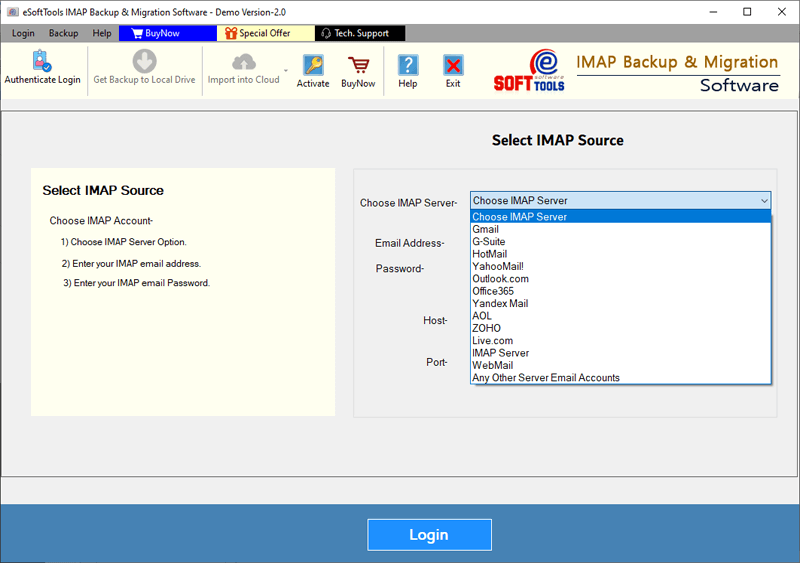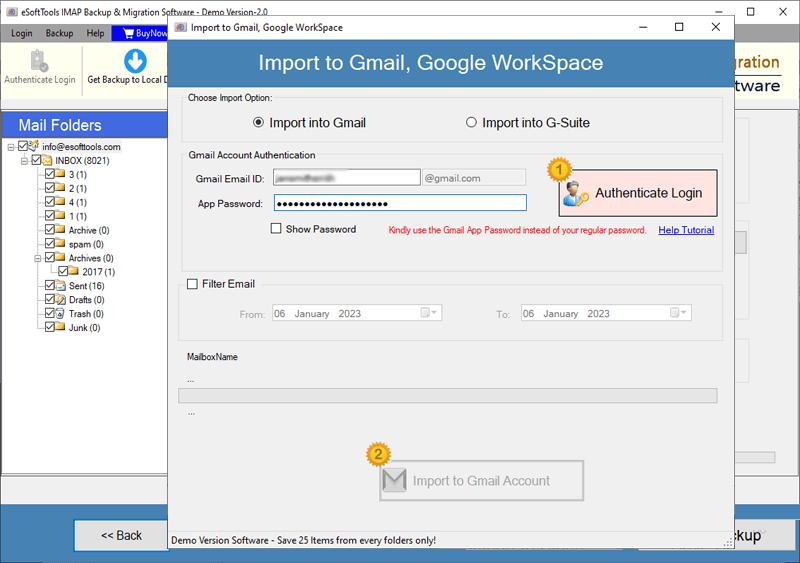IMAP to Gmail Migration tool
Import IMAP emails to Gmail/Google workspace with this smartest solution. Migrate emails to from IMAP to Gmail account in simple clicks with complete security. Effortlessly migrate emails to Gmail from all IMAP based mail apps including- Office365, Outlook.com, AOL, Yahoo Mail, Yandex Mail, Roundcube, Horde Webmail, and more.
- Migrate Emails from all IMAP mail apps to Gmail/Google workspace.
- Export emails from single or multiple IMAP account mail folders at once.
- Move IMAP account emails with attachments & other information.
- Export emails of specific dates from IMAP account with mail filter option.
- Supports all new to old Windows O/S editions (both 32bit & 64 bit).

IMAP to Gmail Migration Software - Smart Features

Instant Fast Software Delivery via Email

- Straight-forward solution to Migrate emails from IMAP mail apps to Gmail/ Google workspace.
- In a single process export multiple folders or migrate complete IMAP mail account data to Gmail.
- Choose emails by date range function and export emails of specific dates from IMAP accounts.
- Migrate emails from IMAP account with linked attachments and all other relevant information.
- Move IMAP emails to Gmail with all properties, such as To, Cc, Bcc, From, Date, Subject, etc.
- Export IMAP account mail folders to Gmail account and preserve with exact folder hierarchy.
- Import/Migrate IMAP to Gmail account without any additional application requirement.
- Migrate emails from any IMAP-based mail apps including - Office365, Yahoo, AOL Mail, & others.
- Both technical & non-technical persons can operate the software with its simple graphical interface.
- Workable on all Windows OS editions (including- Win 11, 10, 8.1, 8, 7, XP, Vista, & below versions).
Demo Edition:- Export upto 20 emails from each IMAP mail folder to Gmail account for free.
IMAP to Gmail Migration Software - All Features
Migrate Email from IMAP to Gmail/Google Workspace
Perform IMAP to Gmail migration and migrate all mail folders from IMAP based mail apps to Gmail. Securely move mail folders with their inner emails and attachments with very less efforts. Migrate complete mailbox with all mail folders including- inbox, draft, sent items, trash, and others.
Swiftly migrate IMAP emails to Gmail (personal) as well as Google workspace (business mail account). Export IMAP emails with all their attachments and other relevant information like- To, BCC, CC, Subject, From, Message body with images, text formatting, and hyperlink, etc.
Check working process >> How to Import IMAP to Gmail?

Export Mail folders selectively
Preview IMAP account mail folders and perform migration with selective folders. Software allows users to make selection of needed IMAP account mail folders from the folder's preview pane. Choose required folders and migrate emails from selected IMAP account mail folders with ease.

Migrate Emails with complete info
From IMAP account export emails to Gmail profile with all relevant information. From specified IMAP mail folders export emails with attachments and other linked properties like- To, From, BCC, CC, Subject, Date, Message body (with images, hyperlink, and text-formatting), etc.

Maintain mail folder hierarchy
Export all selected IMAP account mail folders and while migration save them in same order to your Gmail account. The software will easily transfer mail folders of IMAP account and preserve them with same folder-hierarchy in your Gmail profile.

Filter Mails & Export Date-wise
Filter emails of IMAP mail account date-wise and export emails of only selected dates. Use mail filter option and select dates in “from” and “To” field. Apply this mail filter option and export emails of only specified dates from IMAP mail account.

All IMAP-based mail apps supported
This IMAP to Gmail migration software supports exporting emails from all IMAP based mail apps. Users can safely export emails from IMAP web/cloud mail apps including- Gmail, Yahoo Mail, Office365, Outlook.com, AOL Mail, Yandex Mail, Zoho Mail and others.

Clear & easy operable Graphical Interface
Effortlessly perform IMAP email migration to Gmail account with the smart graphical interface of this software. This software has easily accessible and clear graphical interface that both technical and non-technical users can operate with fewer efforts.

Compatible with all Windows O/s editions
All editions of windows O/S are compatible by this IMAP to Gmail migration software. Easily users can execute this IMAP to Gmail migration software on all previous to updated version of Windows O/S including- Win 11, 10, 8.1, 8, 7, XP, Vista, and below editions.

Free IMAP to Gmail Migration tool demo
IMAP to Gmail Migration tool is available with trial edition which is freely available for every user. With free demo edition of IMAP to Gmail Migration, migrate 20 emails from each IMAP account mail folders without any charges.
Software Comparison
| Software Features | Trial Version | Full Version |
|---|---|---|
| Migrate IMAP emails to Gmail/Google workspace | ||
| Export emails from specific folder | ||
| Mail Filtering by date range | ||
| Exporting IMAP emails with attachments | ||
| Unlimited IMAP emails to Gmail Migration | Export 20 Emails from each selected IMAP account mail folder | |
| Download Now | BuyNow |
Software Specification
Trial Limitations
Migrte up to 20 emails from each IMAP mail folder to Gmail account free of cost with demo edition.
Software Info
Version
v2.0
Gmail/Google Workspace
License
Personal, Corporate, Technician
Language Supported
English, German, Italian, French, Spanish
System Requirements
Processor
Intel® Pentium Class
Operating System
Windows
Hard Disk Space
50 MB of free hard disk space
RAM
Minimum 512 MB is required
Software Delivery
Electronic
YES
Mode
Delivery by E-mail
Supported Windows OS
Works with all windows O/S editions 11, 10, 8.1, 8, 7, XP, Vista, & below editions
Frequently Asked Questions (FAQ)
How to Migrate Emails from IMAP to Gmail/Google Workspace account?
- Download, Install & open this eSoftTools IMAP to Gmail Migration tool.
- SelChoose your mail app from the drop-down list of IMAP-based mail apps.
- Enter your IMAP account- Email Address, Password, Port and Host Name.
- Click the Login button and start loading all mail folders of IMAP account.
- Choose needed IMAP mail folders and click the Import to Cloud button.
- Select the Import to Gmail account option and hit the Next button.
- Login with your Gmail account and apply other required settings.
- Lastly, hit the Import to Gmail account button and start the migration.

Check the complete process, by visiting here: - How to Import IMAP Emails to Gmail account?