
Last updated on June 1st, 2021 at 08:40 pm
All users wish to perform email migration for various reasons, some of that include enhanced communication, affordability, and high-end functions. Almost all the entire email clients like Lotus Notes, MS Outlook, and outlook express store emails and other data in individual file format. This makes all migration and conversion tasks tedious and annoying. Here users can find the details to do Lotus Notes NSF to PST Outlook Conversion.
NSF to PST Converter to Convert NSF file to PST
NSF to PST Converter is a well-designed utility to make the Lotus Notes Migration with some simple steps. eSoftTools NSF to PST Converter Software can be utilized to effortlessly recovers lost emails from corrupt NSF files. And after the recovery, you can also make the Lotus Notes migration task much easier and Export all emails, address book, attachments, appointments, journals, folder, and sub-folder that are present in the NSF file.
Why use NSF to PST Converter to Convert Lotus Notes NSF to PST file
- The whole procedure of migration from Lotus Notes to Outlook with a manual method needs time as well as effort.
- However, there are consequences of corrupted email attachments of user mail data at the time of conversion and there is no manual method available to convert any corrupt NSF file.
- The NSF to PST Conversion tool shows a live preview of the conversion process and this is helpful and useful for keeping a track record.
For entire such cases, users should use third-party migration and conversion software like NSF to PST Converter.
Key features of NSF to PST Converter
- Convert NSF into multiple file formats:- Allows converting NSF files to PST, EML, MSG, HTML, EMLX, CSV, Zimbra, ICS, and many other file formats.
- Batch Conversion:- Lotus Notes Batch Export feature of this tool is to make the conversion of bulk NSF files
- User-Interface:- Has a clean graphical user interface by which users will never face any problem in operating the software.
- it maintains data integrity.
- Supports all Lotus Notes Version including- 8.0, 7.0, and 6.0 of Lotus Notes and MS Outlook versions up to 2016.
- Import Lotus Notes database to Cloud:- Export Lotus Notes emails and other items to Office 365, Gmail, & Yahoomail
- Split feature:- It also split the recovered PST file by size up from 1GB to 10GB.
- Free Demo:- All users can try a free Demo version of this tool to make a quick and free conversion of selective 25 items from per folder of NSF file to PST
How to use NSF to PST Converter?
- Download NSF to PST Converter and Launch this tool in your windows machine.
- Click on Select NSF button and to grab the NSF file from your computer.

- From the opened window, choose any one of the provided options.
Single NSF file Conversion:- To convert a single NSF file
Bulk NSF file Conversion:- For converting NSF files in bulk
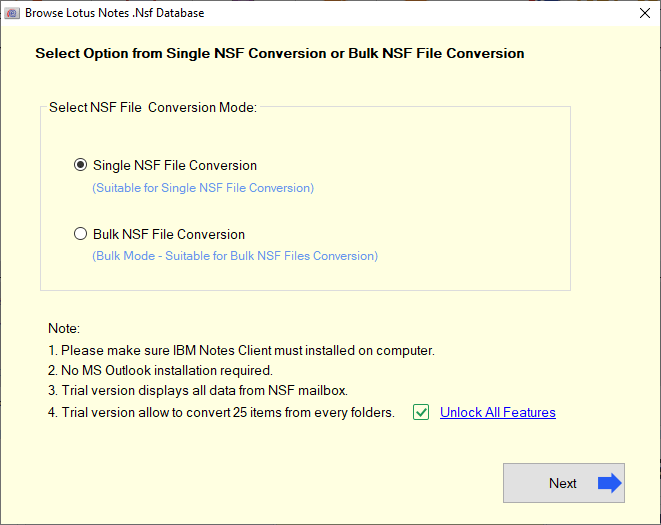
- Press the button Select NSF file and then click on Start Scanning button

- A preview of all emails and other components of NSF file will now appear on your screen.

- Now click on the Convert button from the top menu and then select a file format from the provided options.

- Then click on browse to select the folder/ location where you want to save the resulted file and press the Convert button to begin the conversion task.
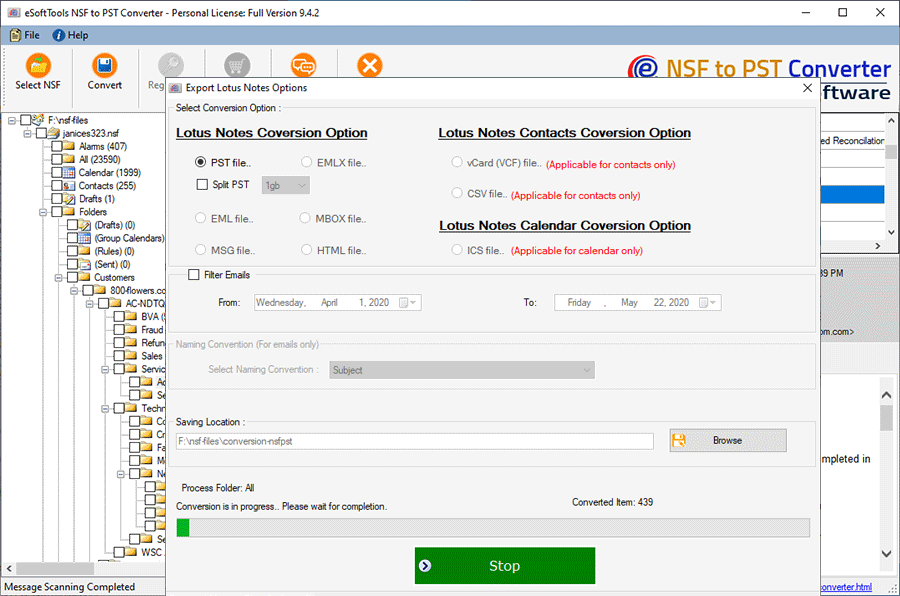
Working video of this software
For More Info, Visit Here:- Lotus Notes to Outlook