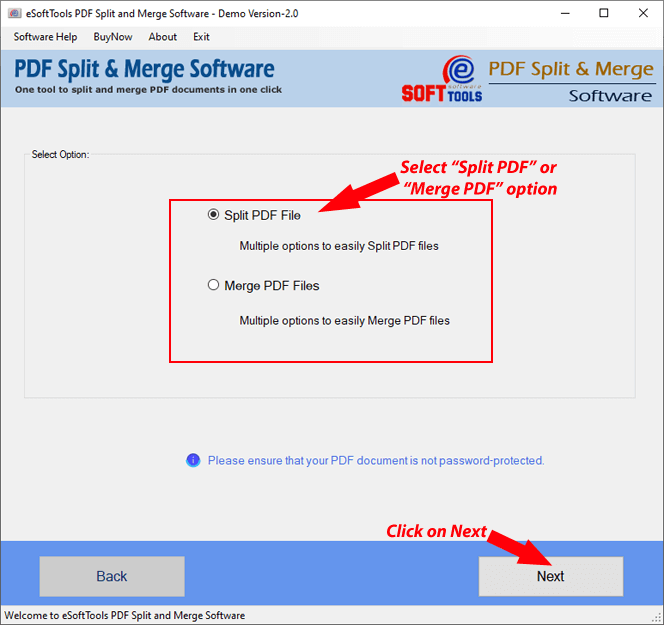PDF Splitter & Merger Software
Quickly Split PDF files by pages and extract pages from PDF files to separate PDF as well as combine several PDFs into one file. With 100% accuracy and no data loss or modifications Split PDF and Merge PDF files.
- Split PDF by pages save as separate PDFs with different options.
- Combine/Merge several PDF files and save all data to single file.
- Merge and Split multiple PDF files in a single process with accuracy.
- Available for all windows O/S editions (up to Windows 11).

PDF Splitter & Merger Tool - Advanced Features

Instant Fast Software Delivery via Email

- Smartly Merge and Split PDF documents with different advanced options and instant process.
- With no errors Merge and Split PDF files with attachments as well as without attachments.
- Provides two different options for adding PDF files- “Select PDF file” & “Select PDF Folder”.
- Supports to Auto detect duplicate PDF files and automatically remove them from selected file's list.
- Enable users to remove mistakenly selected PDF files from selected file's list inside the software.
- Preserve resultant PDF files to users' defined location after PDF splitting and Merging process.
- Perform PDF Splitting and merging process with any sized PDF documents without restrictions.
- Efficiently Merge & split PDF files without losing a single bit information from source files.
- Complete Split & Merge PDF process with no Adobe Acrobat or any other application requirement.
- Has effective function and smart graphical interface for both No-vice and technical user's ease.
- Developed for Windows O/S and works in all editions including- Win 11, 10, 8.1, 8, 7, XP, Vista, etc.
Demo Edition:- Split & Merge PDF files with no charges using PDF Splitter/Merger free demo.
(Note:- Demo edition inputs a watermark of eSoftTools on each page of resultant PDF files.)
PDF Merge and Split Software - All Features
Quick Solution to Split PDF Documents By Pages
Securely extract pages from PDF and split PDF documents into separate pages with different options : -
- Split by pages: - Split pdf documents into separate pages and save each page to individual PDF file.
- Split any specific page: - Input page number of PDF and split PDF files with selected pages.
- Split by page range: - Choose start and ending page number to extract/split from PDF files.
- Split by even pages: - Split PDF files with even number pages. (Including- page no. 2, 4, 6, 8, 10)
- Split by odd pages: - Split PDF files with odd number pages. (Including- page no. 1, 3, 5, 7, 9, 11).
Read More >> How to Split a PDF file into Separate Pages?


Combine/ Merge PDF Documents into One file
Combines pages of multiple PDF file into single PDF applying simple clicks. Merge two or more PDF files together and save all data to single PDF file. Without loss of data and modification perform this PDF file merging process and get instant results with accuracy.
Read More >> How to Merge PDF Documents into One?

Split in Single PDF & Separate PDF
Provide split in single PDF and split in separate PDF options for saving PDF pages.
- Split in Single PDF- Save all selected pages from PDF files to a single PDF file.
- Split in separate PDF- Save each selected page of PDF file into separate PDF.
Note: - Only available with Split by page range, Split by even pages, Split by odd pages Split options.

Different Options for PDF File Selection
Import PDF files into the software for PDF Merging and splitting process through two different options: -
- Select PDF File : - Select and add needed pdf one by one from different locations.
- Select PDF Folder : - Select a Folder holding multiple PDF files and import all files in one process.

Auto Remove Duplicate PDF
Software detects repeatedly selected files and remove them automatically. Users can bulk select PDF files/folders to import PDF files into the software without getting duplicate PDF files issue. Also, users can also remove the PDF files from selected files list manually.

Remove or Keep Attachments
Perform PDF split and merge process with or without attachments. Choose the skip/remove attachments option to Merge and Split PDF without keeping attachments. Also, user can leave this option for Merging or splitting PDF with attachments.

Saving Location Manual Selection
Manually users can select any location from their local drive to preserve resultant PDF files. The software merge/split PDF files and save resultant files to their desired location. Users can easily define a location to save merged or output PDF files.

Split/ Merge Any Sized PDF File
Without facing any kind size restrictions problem Merge and Split unlimited PDF file instantly. The software is tested with both smaller to larger (approx. 100GB) for splitting and merging process and provides guaranteed results with 100% accuracy.
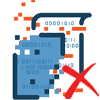
Merge & Split PDF Without Data Loss
Perform complete PDF merging and splitting job without a single bit of modification in the inner data of PDF documents. Software only merge and split PDF pages and preserve all information from PDF files without changing their original form.
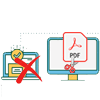
No Other Application Requirement
With taking help of Adobe acrobat or any other application requirement users can smoothly split and merge PDF files. After splitting/merging PDF files users can easily access the resultant files with any supported application with no trouble.

Clear & Advanced Graphical Interface
In the software users will get an easy to operable and attractive interface. Both technical and non-techy persons can access this software with any prior knowledge. By applying some steps through this tool user can easily split/merge PDF files.

Compatible with Windows
On new to older edition of windows O/S users can safely execute this PDF Merger/splitter software. With facing any compatibility issues users can run this software on Windows 11, 10, 8.1, 8, 7, XP, Vista, and below edition.

Merge and Split PDF for free
Merge as well as split unlimited PDF files free of cost with free PDF Splitter/merger demo edition. The resultant files users will get with “eSoftTools” watermark. With free edition will help all users to check all features of the software before purchase.
Software Comparison
| Software Features | Trial Version | Full Version |
|---|---|---|
| Split PDF by Pages | ||
| Merge multiple PDF Documents into one file | ||
| Extract Pages from PDF to separate PDF | ||
| Split PDF by Odd and Even Page Numbers | ||
| Split PDF with specific page number | ||
| Split in Single and Separate PDF | ||
| Split/ Merge any Sized PDF document | ||
| Split and Merge PDF Free Unlimited | Yes, but resultant files users will get with "eSoftTools" watermark | |
| Download Now | BuyNow ($29) |
Software Specification
Trial Limitations
Demo edition Merge & Split PDF files completly free and provides resultant files with "eSoftTools" watemark.
Software Info
Version
v2.5
PDF files
License
Personal, Corporate, Technician
Language Supported
English, German, Italian, French, Spanish
System Requirements
Processor
Intel® Pentium Class
Operating System
Windows
Hard Disk Space
50 MB of free hard disk space
RAM
Minimum 512 MB is required
Software Delivery
Electronic
YES
Mode
Delivery by E-mail
Supported Windows OS
Works with all windows O/S editions 11, 10, 8.1, 8, 7, XP, Vista, & below editions
Frequently Asked Questions (FAQ)
How to Split a PDF file into Separate Pages PDF files through this PDF Splitter Software?
- Download, Install and Launch eSoftTools PDF Splitter Software on a Windows-based computer.
- From the first screen, select the Split PDF File option and hit the Next button.
- Click on Select PDF File and Select PDF Folder button to import PDF files into the software.
- Import PDF documents into the software and click on the Next button.
- Choose a PDF split options - Split by Page, split any specific page, split by page range, split by Even pages, split By Odd Pages.
- Click on the Save button and choose a location for preserving the resultant files.
- Finally, press the Save button and start the PDF file Splitting process.
See the complete process to splitting PDF file by Pages, by visiting here- How to Split PDF Files?.
How to Combine multiple PDFs or Merge PDF Documents in one file using this tool?
- Download and Launch PDF Merger software to your computer.
- Select Merge PDF Files option from the first screen of the software.
- Press the Select PDF file or Select PDF Folder button and add PDF files.
- Add all PDF files inside the software for PDF file merging process and hit on Next.
- Choose a location for saving resultant or merged PDF files by pressing Save button.
- Lastly, click on Save and start combining or merging PDF documents into one file.
Check out the complete process to Merge PDF documents into one, visiting here- How to Merge PDF Files?.
Is this software able to extract pages of a specific page range from PDF and save to a single pdf?
What is Splitting PDF files by Even and Odd pages function in this PDF Splitter software?
Is it possible to Remove unwanted attachments from PDF files with splitting and merging process?
Can I Select and Import PDF files from different location one by one for splitting process?
Is this software able to perform merging and splitting task with multiple PDF files at one time?
Will this software allow me to remove mistakenly selected PDF files from selected file's list?
Where will I get merged PDF files after completion of PDF files merging process?
Can I Extract pages from PDF files or split PDF documents of 1GB size?
Is this software will create any changes in my source PDF files during PDF Merge or split process?
Can I Merge or Split PDF Document with this software without adobe acrobat environment?
Is any non-technical user can use this software for splitting/merging PDF files?
Can I use this PDF Split and Merge software on my computer with Windows 11 O/S?
What is the ability and limitations of PDF Merge and Splitting Tool Free demo edition?
Note:- Demo edition of the software, inputs a “eSoftTools” watermark on all pages of resultant PDF files. Users can easily solve this problem, by purchasing paid license of the software at lowest price. >> Purchase Now