OFT Converter Software
Try multifunctional software for Outlook template file conversion. Quickly open/migrate and convert Outlook OFT file with this single program to 20 + available options. Be able to complete all tasks while retaining every detail of emails available in OFT files..
- Directly Open OFT Files and check emails in the software.
- Convert OFT files to MSG, PDF EML, PST, & many more file types.
- Migrate email & other items from OFT file to any Cloud email program.

Outlook OFT Converter Software - Key Features

Instant Fast Software Delivery via Email

- Perform conversion, opening, and migration of OFT files with this single application.
- Convert OFT files to PST, EML, EMLX, MSG, HTML, MBOX, NSF, MHTML, Thunderbird, Zimbra, PDF, & vCard formats.
- Import OFT files to Office365, Gmail, G-Suite, Yahoo Mail, Outlook.com, and other IMAP-based services.
- Convert and migrate emails, contacts, calendars, and other data items from OFT files.
- View Outlook template emails from OFT files within the software's preview panel.
- Batch process multiple OFT files for conversion or migration with no issues and faults.
- Choose specific files or folders and convert them specifically to desired export option.
- Specify the output path for storing new generated files while conversion.
- Filter emails based on date ranges & convert/migrate emails according to their date.
- Choose file naming options to provide unique names to output files.
- Intuitive and user-friendly interface for easily accessing all software functions.
- Supports every old to new editions of Microsoft Outlook (up to 2021).
- Perform every task without needing Outlook or any additional software dependencies.
- Designed for all oldest to newest Windows O/S versions - Win 11, 10, 8.1, 8, 7, Vista, XP, and older.
Demo Edition:- Available to Open OFT files & convert/migrate 25 OFT files from each chosen folder for free.
Outlook Template OFT File Converter - All Features
Advanced Solution for OFT File Conversion
One and only solution for the best conversion of Outlook template files. Safely convert OFT files with emails, contacts, calendars and other available Outlook data items. Bulk convert Outlook OFT files to over 12 different conversion file formats, including -
- OFT to PST
- OFT to EML
- OFT to EMLX
- OFT to MSG
- OFT to HTML
- OFT to MBOX
- OFT to NSF
- OFT to MHTML
- OFT to Thunderbird
- OFT to Zimbra
- OFT to PDF
- OFT to vCard
Working Steps >> How to Convert Outlook Template OFT files?


Export Email Templates from OFT to Cloud
Transfer OFT files directly to any cloud mail app using an easy-step process. Move email templates from OFT files to IMAP-based cloud and web emailing platforms including: -
- Import OFT Email to Office365
- Import OFT Email to Gmail
- Import OFT Email to G-Suite
- Import OFT Email to Yahoo Mail
- Import OFT Email to Outlook.com
- Import OFT Email to IMAP account
Working Steps >> How to Migrate OFT files to Cloud?

OFT File Opener & Viewer
The safest solution to open OFT files directly without the need for Outlook. Just add OFT files/folders and view their data inside the software's preview panel. View each email in its original information with full formatting and properties.

2 OFT File Adding Modes
Get the ability to add OFT files into the software in 2 distinct modes-
- Add OFT Folder: - Import an entire folder (including sub-folders) containing multiple OFT files in a single process.
- Add OFT Files: - Add single or multiple OFT files from a specific folder to open and convert them.

Convert Chosen OFT Files
Add all your OFT folders and files to the software and be able to select only those you need for conversion. View the list of all folders and files in the preview panel and select among them to convert them specifically.

Self-Choose Saving Path
To store the file generated from the software as a result of conversion, users can select the path from their hard drive. Just choose a location and save your new file containing OFT email templates to that selected location.

Email Export Based on Dates
A mail filing function is available in the software, which filters emails based on dates from a group of emails. By selecting the email date users can specify them and export them specifically in their desired conversion format.
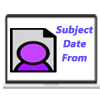
Different File Naming Options
This software gives users different options to name the resultant files during conversion.
- For PST: - Manually add file name, store name and password to the PST file.
- For NSF/Zimbra/MBOX: - Input a custom name for NSF, Zimbra and MBOX files.
- For PDF/EML/EMLX/MSG/HTML/MHTML/MSG: - Choose any of the naming convention format options and provide a name for new files based on the chosen naming convention.

Support of all MS Outlook Edition
OFT files generated from any version of MS Outlook (up to 2021) are working with this software. Any OFT file users can open in the software and convert or migrate to their desired export option without any problem.

Executable on Windows OS
This software is specially designed for computers running on the Windows operating system. One can run this software on any computer running on any old to new version of Windows including 11, 10, 8.1, 8, 7, XP, Vista and earlier versions.

Free OFT Conversion/Migration
A free demo version of OFT File Converter is available for users so that they can test and evaluate the features before purchasing. With this trial version users can safely open OFT files and convert up to 25 OFT files from each chosen folder to any convertible option without any charge.
Software Comparison
| Software Features | Trial Version | Full Version |
|---|---|---|
| Convert OFT to All Available Conversion formats | ||
| Convert Single OFT file | ||
| OFT File Batch/Bulk Conversion | ||
| Open OFT file directly | ||
| Mail Filter Based on Date | ||
| Migrate OFT to Cloud Email Programs | ||
| Unlimited OFT File Conversion/Migration | Migrate or Convert Up to 25 OFT Files from each folder | |
| Download Now | BuyNow |
Software Specification
Trial Limitations
Convert upto 25 OFT files from every selected folder with no need to purchase the paid license.
Software Info
Version
v5.0
MS Outlook (upto 2021)
License
Personal, Corporate, Technician
Language Supported
English, German, Italian, French, Spanish
System Requirements
Processor
Intel® Pentium Class
Operating System
Windows
Hard Disk Space
50 MB of free hard disk space
RAM
Minimum 512 MB is required
Software Delivery
Electronic
YES
Mode
Delivery by E-mail
Supported Windows OS
Works with all windows O/S editions 11, 10, 8.1, 8, 7, XP, Vista, & below editions
Frequently Asked Questions (FAQ)
How to Convert Outlook Template (OFT) file with this OFT Converter tool?
- Download eSoftTools OFT Converter Tool and launch in your computer.
- Click on Select OFT File/Folder button and select a mode of file adding.
- Choose any of the options - Select OFT Folder or Select OFT Files.
- Add MSG files and load them in the software and chose needed folders or files.
- Click on Convert OFT button and apply required conversion settings from next screen.
- Choose any one of the conversion formats, and utilize mail filter, naming, or other options.
- Lastly, click on Convert, and start the Outlook Email Template OFT File Conversion.

To see the complete proces, visit here: - How to Convert Outlook OFT files easily?
What file formats does this software offer for converting OFT files?
To which cloud email platform can I export emails from OFT files?
Is it possible to export contacts from Outlook OFT to vCard files?
Moreover, users also get the facility to convert OFT to 3 different versions of vCard namely 2.1, 3.0, and 4.0.









