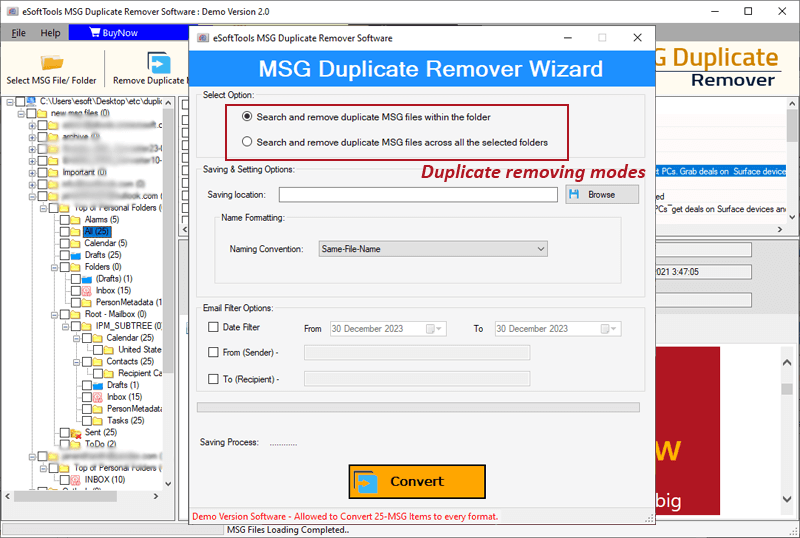MSG Duplicate Remover software
A supreme solution to manage or clean duplicate MSG files. Automatically identify and delete Outlook MSG files containing identical items from folders on your drive. Perform lossless MSG de-duplication tasks quickly with multiple smart filter and options.
- Auto-detects and remove MSG duplicates in bulk.
- Removing duplicates from both ANSI/Unicode MSG files.
- Deleting Outlook MSG file's duplicates within folder.
- Find & Remove MSG duplicates from all chosen folders.
- Save resultant MSG files to user's specified location.
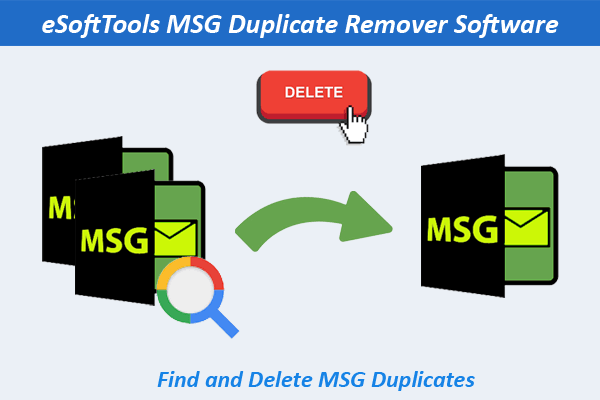
MSG Duplicate Remover Tool - Advanced Features

Instant Fast Software Delivery via Email

- Search and Erase MSG files containing identical Outlook items from your drive.
- Within the folders search duplicates of MSG files and delete them easily.
- Find and delete Outlook MSG file's duplicates across different folders.
- Supports importing MSG files with 2 options “Select MSG File” or “Select MSG Folder”
- Load multiple folders at once and remove MSG duplicates from specific folders.
- Delete MSG duplicates with same outlook items (emails, contacts, calendar, etc).
- Show complete preview of Outlook items from MSG files before deleting their copies.
- Find MSG duplicates and save the resulting files to a user-specified saving location.
- Examine MSG duplicates with emails of specific date or email address ("From" or "To" fields).
- Naming resultant files with various combinations of email subject, from, and date.
- No modifications and loss in the original MSG files while removing duplicates.
- De-duplicate MSG files of both ANSI/Unicode formats of all MS Outlook versions (up to 2021).
- Perform MSG de-duplication without dependency of MS Outlook application.
- Anyone can operate this software with its graphical interface without any prior experience.
- Works on computers running any version of Windows OS (up to Windows 11).
Demo Edition:- Remove/De-Duplicate upto 25 MSG files from each selected folder for free.
MSG Duplicate Remover software - All Features
Delete Duplicate Outlook MSG files from Computer
Various scenarios generate duplicates of Outlook MSG files in users' computers. Some major cases may include manually copying and saving Outlook items, email account sync issues, and others. These duplicate MSG files can cause various problems for users.
So, here is MSG Duplicate Remover software to help users deal with this problem. It's a specialized solution designed for de-duplication of MSG files. Its smart filters and options make it possible to scan/find MSG duplicates and remove them easily.
Working process >> How to Remove Duplicate MSG files?


Search & Remove Duplicates MSG within folder
Delete MSG files containing identical information from within the folder. Find and delete all duplicates of MSG files containing the same information in folders.
For example- You have 5 folders and, in each folder, you have multiple MSG files with identical data. In that case, by selecting this function you will be able to save an MSG file copy in a folder and delete all their duplicates from the folder.
Remove MSG Duplicates across all chosen folders
Find all duplicate MSG files from all selected folders and delete them from each folder. Delete all MSG files that contain the same Outlook emails, contacts, calendars and other items from all selected folders.
Note: - This function enables users to find duplicate MSG files from all their selected folders and delete all those identical files.


2 different ways of loading MSG
- Select MSG files: - Open a specific folder and add one or more files from that folder.
- Select MSG Folder: - Select and add one folder (containing the MSG files) at a time along with their internal folders.
For MSG file's de-duplication, the software offers users to add MSG files with 2 different options: -

Delete Duplicates from chosen folders
Bring multiple folders containing MSG files together into the software, and select the required folders among them for de-duplication. Select one or more folders containing MSG files and remove duplicates from them easily.

Preview Outlook Items from MSG
Open MSG files inside the software and get a preview of all Outlook items from them. View emails, contacts, calendars, and other Outlook items available in MSG files. See inner items of MSG files from the preview panel to check duplicate items and select specific folders before starting the de-duplication task.

Self-select location to save files
Instead of directly deleting identical files from the original path, extract only unique MSG files from their source location to a different path. Find duplicate MSG files from folders and extract one of the duplicate files to the user's specific location. Manually choose a location from your drive and save the MSG files without duplicates.

De-Duplication with Email Filters
- Date: - Select dates of emails for which you want to remove duplicate MSG files.
- From “Sender”: - Enter the email address of the sender whose MSG file duplicates you want to remove.
- To “Recipient”: - Find & remove duplicate MSG files based on the recipient's email address.
Available special filters to remove duplicate MSG files containing emails with specific conditions: -
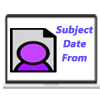
Custom naming on resulting files
Preserving output MSG files with custom names through the naming convention function. Choose a naming convention to add a name to the resulting MSG files from a list of over 10 different naming convention options. Add names to resultant MSG files with a combination of email attributes "from (sender's email address)", "subject", and "date".
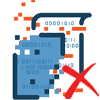
Lossless MSG Duplicates Removal
It completes the de-duplication task without deleting and modifying the original folders and MSG files. It simply finds similar MSG files (containing similar information) from folders specified by users. From the detected duplicates, it extracts a copy of MSG as a unique file to a new location chosen by users.

Remove All Outlook Items' duplicates
Easily find and delete MSG files containing copies of any Outlook items. Delete duplicate MSG files having similar emails, contacts, calendars, tasks, notes, journals, and other items. The software will instantly detect all MSG files having any duplicate Outlook items and provide fast results.

Supports Both ANSI & Unicode MSG
For de-duplication, the software supports MSG files generated from any version of MS Outlook (including 2021, 2019, 2016, 2013, 2010, 2007, 2003, 2000 and older). Easily it will remove duplicates of both ANSI/Unicode MSG files by following the same procedure.

Available with intuitive & simple GUI
The software has a clean and easy-to-use graphical interface that is easily accessible by all types of users. Even a user with zero technical ability can comfortably use this software for the first time to remove MSG duplicates.

Windows O/S Compatibility
MSG Duplicate Remover is specifically designed to work on computers running Windows O/S. A computer running any Windows version can execute this software without any problem. Use this tool easily on Windows 11, 10, 8.1, 8, 7, Vista, XP, and below versions.

Remove MSG Duplicates Free
Users can try the free demo version of MSG Duplicate Remover tool to test all its capabilities before purchasing a paid license. The demo version will allow you to remove 25 MSG file's duplicates from of each selected folder with no charges.
Software Comparison
| Software Features | Trial Version | Full Version |
|---|---|---|
| Remove Duplicate Outlook MSG files | ||
| Remove Duplicate MSG within folder | ||
| Remove Duplicate MSG across all chosen folders | ||
| Outlook item preview from MSG files | ||
| Mail filtering by Email Date, From and To | ||
| Saving Resulted files to desired location | ||
| Remove Unlimited MSG Duplicates | Check and remove only 25 MSG | |
| Download Now | BuyNow |
Software Specification
Trial Limitations
Find and delete duplicates of up to 25 MSG files from each selected folder through the demo version.
Software Info
Version
v2.0
Both ANSI & Unicode MSG files
License
Personal, Corporate, Technician
Language Supported
English, German, Italian, French, Spanish
System Requirements
Processor
Intel® Pentium Class
Operating System
Windows
Hard Disk Space
50 MB of free hard disk space
RAM
Minimum 512 MB is required
Software Delivery
Electronic
YES
Mode
Delivery by E-mail
Supported Windows OS
Works with all windows O/S editions 11, 10, 8.1, 8, 7, below editions
Frequently Asked Questions (FAQ)
How to Delete/Remove Duplicates MSG Files with MSG Duplicate Remover?
- Download, Install and run MSG Duplicate Remover software for windows
- Launch the software and press Select MSG File/Folder button.
- Add required MSG files with options “Select MSG File” or “Select MSG Folder”.
- Press the Next button and Load Outlook MSG files/folders into the software.
- See MSG file's inner items, select folders and press the Remove Duplicate MSG button.
- Select mode of removing MSG duplicates from options: -
- Search and Remove duplicates MSG files within folder.
- Search and Remove duplicates MSG files across all selected folder.
- Apply saving location, naming convention, and mail filtering settings.
- Lastly, press Convert button and delete duplicate Outlook MSG files.

Check software's working process, for deleting MSG Duplicates: - How to Remove Duplicate MSG files?.
Can this software delete duplicate MSG files within the folder?
This software offers a separate option that allows users to delete copies of MSG files within the folder.
Will this software work to remove duplicate MSG files inside all folders?
Yes, all the duplicate MSG files from multiple selected folders, user can remove with the option “Search and Remove duplicates MSG files across all selected folder”.
If I have added multiple MSG folders, is it possible to select specific folders among them for MSG de-duplication?
Users can add multiple folders containing MSG files at a time and choose their required folders/files with which they want to perform MSG de-duplication operation.