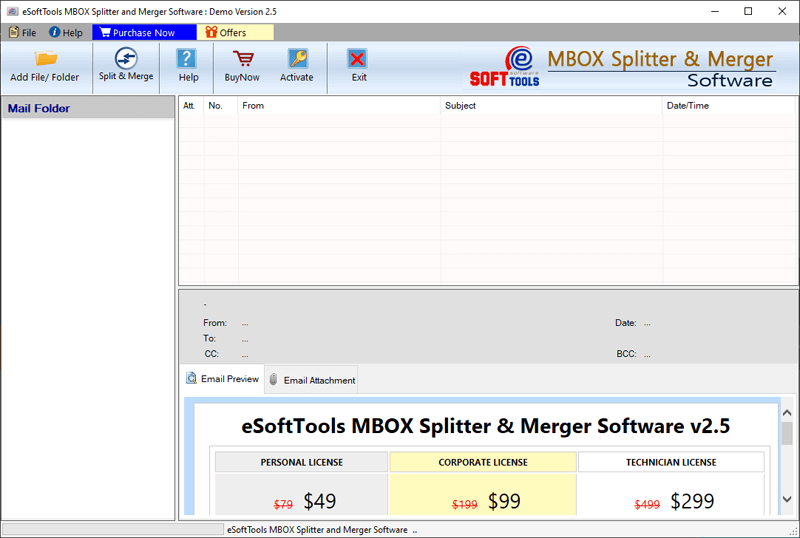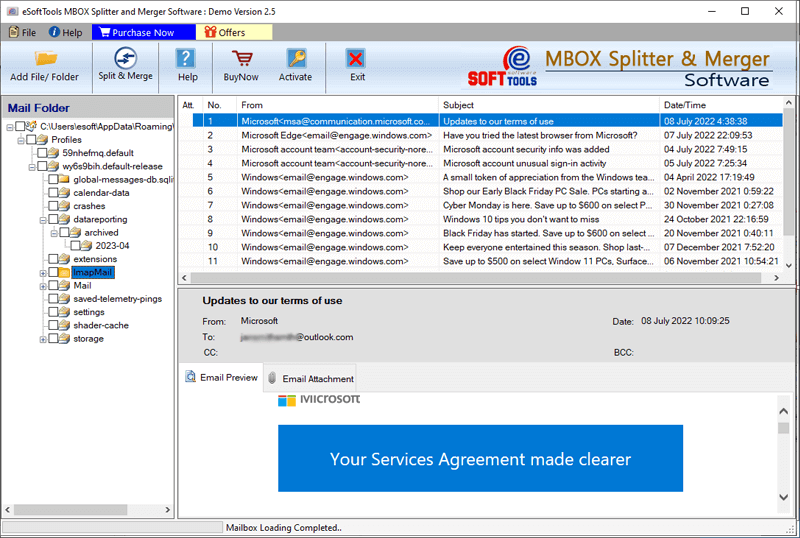MBOX Splitter & Merger software
Perform two different tasks with this single software. Split MBOX files into smaller files as well as merge two or more MBOX files into one file. Get the advanced features with this tool to split and merge MBOX files effortlessly.
- Split Large MBOX files into smaller files in batch mode.
- Merge two or more MBOX files into single file with ease.
- Split and Merge MBOX files with different methods.
- View emails from MBOX files before splitting/merging.
- Working in all edition of Windows including- Windows 11.

MBOX Splitter & Merger Software - Smart Features

Instant Fast Software Delivery via Email

- Rapidly merge MBOX files and split MBOX files with ease and complete safety.
- Perform splitting and merging process with multiple MBOX files at one time.
- View all emails with attachments and other information from MBOX files.
- Add MBOX with 3 distinct options - Select File, Select Folder, & Auto-Load Thunderbird profile.
- MBOX file splitting with 4 different options - Split by size, date, year, and email address.
- Merge MBOX files with the options - Merge all items, merge by date, merge by year.
- Split and Merge MBOX files of any size without facing size restrictions problems.
- Merge and split MBOX files without getting a single bit change in source MBOX files.
- Choose the desired location for saving resultant files after splitting and merging MBOX file.
- Supports MBOX files of all supported applications including- Apple Mail, Google Takeout, Opera Mail, Thunderbird, etc.
- Provides a clear easily accessible graphical interface for both technical as well as new user's ease.
- Accessible on all Windows O/S editions including- Win 11, 10, 8.1, 8, 7, XP, Vista, and others.
Demo Edition:- Using demo edition split and merge each MBOX file with 25 emails free of cost.
MBOX Splitter & Merger Software - All Features
Split MBOX into Separate files/smaller files
Make large MBOX files smaller by size with MBOX Splitter software. Easily split MBOX files into smaller files/separate with different method of MBOX file splitting.
- Split by Size: - Input size and get new smaller MBOX files of defined sizes.
- Split by Date: - Choose dates of emails and split MBOX files with email of only chosen dates.
- Split by Year: - Select years of emails and split MBOX files with email of selected years.
- Split by Email Address: - Enter email addresses of “from”, “to” “bcc”, and “cc” field and split MBOX files with emails of selected email addresses.
Check working process >> How to Split MBOX file to smaller files?
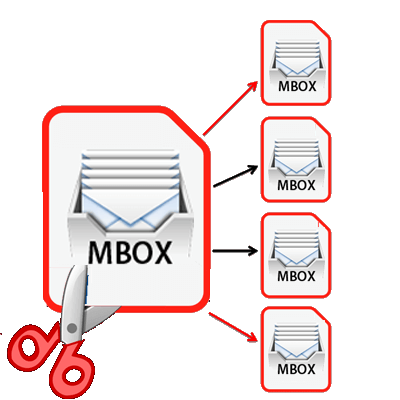

Combine/Merge MBOX files into a single file
- Merge all items: - Combine/Merge MBOX files with all of their inner items.
- Merge by date: - Merge MBOX files with emails of some specific dates.
- Merge by year: - Perform MBOX file merging process with emails of some specific years.

Add MBOX files with different options
- Select MBOX File: - Manually choose and add single MBOX file from a specific location.
- Select MBOX Folder: - Add a complete folder having multiple sub-folders and MBOX files.
- Auto-Load Thunderbird profile: - In a single click load all Thunderbird profile mail folders from default storage location.
Select and Load MBOX files for splitting and merging with three distinct options: -

Split/Merge MBOX files in bulk
Add single as well as multiple MBOX files into the software at one time for splitting and merging. Load MBOX files two or more and split/merge them in a single process with any disturbance and get error-free results. Merge two MBOX files or more at once and split multiple MBOX files into numerous small parts at a particular time.
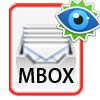
Open & View MBOX file's emails
Before splitting or merging MBOX files, get preview of all inner emails with all relevant information from MBOX files. Open MBOX file and view of each email with their attachments and other meta details/properties like- To, Bcc, CC, subject, message body, from, etc.

Split/Merge all sized MBOX files
This MBOX split and merge utility supports merging and splitting MBOX files of any size. Without facing any kind of size restrictions problem split and merge MBOX files and get the best results.
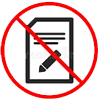
Fault-free MBOX splitting & merging
Merge and split MBOX file without getting any data-loss or modification issues. While MBOX file splitting and merging, the software preserves all data of MBOX files in its original form. Split/Merge MBOX files without losing a single email or their relevant information.

Manual saving location selection
Manually choose a location for saving the resultant files to desired location. Select a specific location from your local drive to get the all the resultant MBOX files after splitting and merging process to the designated location.

All MBOX-based app support
MBOX Merge and Split software supports MBOX files of all supported applications. Easily users can split and merge all MBOX files which is exported from Apple Mail, Google takeout, Opera Mail, Thunderbird, and all other applications.

Attractive & easy graphical interface
All types of users (Both new to experienced) can easily split and merge MBOX files because of its advanced graphical interface. Anyone can operate this software without any special technical skills or knowledge.

All Windows O/S compatibility
This MBOX Split and Merge software is specially created for working on all windows O/S based computer. Users can easily execute this software on all windows O/S editions including- Win 11, 10, 8.1, 8, 7, XP, Vista, and others.

MBOX Merger & Splitter Free demo
MBOX splitter and merge tool also available with free demo edition all users. The demo edition, users can try for testing all abilities of the software. Demo edition enable users to split and merge each MBOX file with 25 emails without any charges.
Software Comparison
| Software Features | Trial Version | Full Version |
|---|---|---|
| Split MBOX files into smaller files | ||
| Merge MBOX files into single file | ||
| Split by size, year, date, & email address | ||
| Merge by date, year | ||
| Open/View MBOX file emails | ||
| Open/View MBOX file emails | ||
| Saving Location manual selection | ||
| Split/Merge selective folders | ||
| Unlimited MBOX file split and merge | Merge and Split MBOX with 25 emails | |
| Download Now | BuyNow |
Software Specification
Trial Limitations
Using demo edition merge & split MBOX files with upto 25 emails without spending money.
Software Info
Version
v2.5
All MBOX-based applications
License
Personal, Corporate, Technician
Language Supported
English, German, Italian, French, Spanish
System Requirements
Processor
Intel® Pentium Class
Operating System
Windows
Hard Disk Space
50 MB of free hard disk space
RAM
Minimum 512 MB is required
Software Delivery
Electronic
YES
Mode
Delivery by E-mail
Supported Windows OS
Works with all windows O/S editions 11, 10, 8.1, 8, 7, XP, Vista, & below editions
Frequently Asked Questions (FAQ)
How to Split MBOX into Separate files/smaller files with MBOX Splitter Software?
- Download, Install and Launch eSoftTools MBOX Splitter software.
- From the first screen of the software, press Add File/Folder button..
- Select file selection mode - Select MBOX file, Select MBOX folder, Auto-load Thunderbird profile.
- Import MBOX files/folders into the tool and hit the Nextbutton.
- Load all folders and their inner emails from MBOX files and select needed folders.
- Press the Split & Merge button, choose Split MBOX file option and click on Next.
- Select a split option: - Split by size, split by date, split by year, or split by email address.
- Choose needed split option and apply their relevant settings, and click on Next.
- Select a saving location, and hit the Split button to start MBOX files splitting process.

Check the complete process, by visiting here: - How to Split MBOX file to smaller files?
How to Combine/Merge MBOX files into a single file with MBOX Merger software?
- Download, and Launch eSoftTools MBOX Merger software on a windows PC.
- Press Add File/Folder button and select a file adding mode: - Select MBOX file, Select MBOX folder, Auto-load Thunderbird profile.
- Load all MBOX files/folders into the software and press the Next button.
- View all inner emails items of selected MBOX files and choose needed folders.
- Click the Split & Merge button, choose Merge MBOX file option and click on Next.
- Press the Split & Merge button, choose Split MBOX file option and click on Next.
- Choose MBOX merge option: - Merge all items, merge by date, & merge by year.
- Select a MBOX file merging option, apply other required settings, and hit on Next.
- Choose saving location, and click the Merge button to begin MBOX file merging process.

Is this software providing the facility of adding multiple MBOX files at once?
- Inside the software users can add one MBOX file as well as multiple MBOX files at one time with different options: -
- Select MBOX File: - Using this option add one MBOX file at one time.
- Select MBOX Folder: - Add a folder having multiple MBOX files in single process.
- Auto-Load Thunderbird profile: - In a single click, load all Thunderbird profile mail folders (containing MBOX/MSF files.).