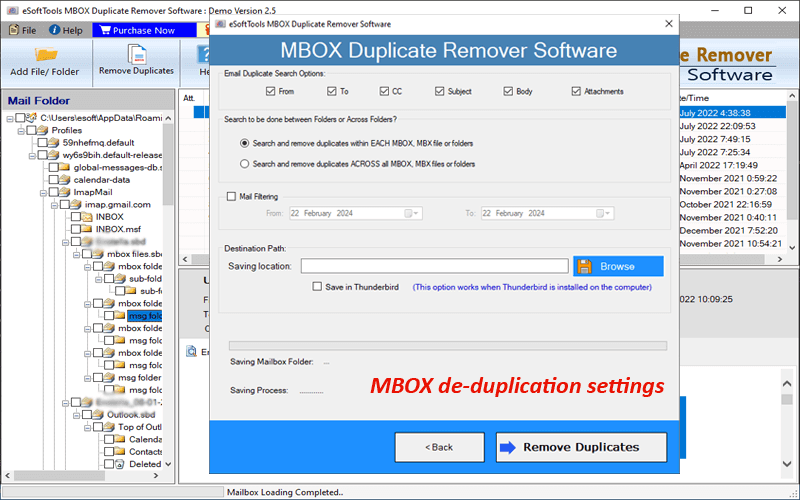MBOX Email Duplicate Remover tool
Instant solution for removing duplicate emails from MBOX files. Delete email duplicates from MBOX files of any email client with this smart approach.
- De-duplicate emails from single or multiple MBOX files.
- Email preview from MBOX before erasing duplicates.
- Search & Delete duplicates within MBOX file or across multiple files.
- Erasing duplicates from selective MBOX files/folders.
- Support all MBOX types- MBOX, MBX, MSF, MBS, etc.

MBOX Email Duplicate Remover software - Smart Features

Instant Fast Software Delivery via Email

- Smartly De-Duplicate emails from single as well as multiple MBOX files at once.
- Add files with 3 options- “Select MBOX file”, “Select MBOX folder”, and “Auto-Load Thunderbird profile (only for Thunderbird users)”
- Directly open MBOX files inside the software to read emails and check their duplicates.
- Import multiple files at once and get the ability to remove duplicates from selective files/folders.
- Search & Delete duplicates with 2 options- “Within MBOX File” & “Across all selected MBOX files”.
- Duplicate email erase from MBOX files date-wise with the mail filtering by date
- Manually choose the path to store newly generated MBOX files (without duplicates).
- Perform email de-duplication from MBOX files with zero chances of data loss issues.
- Delete email duplicates from MBOX files of any email client- Apple Mail, Google Takeout, Thunderbird, Opera Mail, etc.
- Remove duplicate emails from MBOX, MBX, MBS, MSF, and other MBOX file types.
- Designed to work on computers running Windows 11 to all lower editions of Windows O/S.
Demo Edition:- Easily erase duplicates of 25 emails from each chosen MBOX file for free.
MBOX Email Duplicate Remover Software - Features with Details
Remove Email Duplicates from MBOX files
An error-free technique to remove email duplicates from MBOX files. Erase unwanted copies of emails from MBOX files of any supported email client. Delete unnecessary similar emails from one or more MBOX files at once.
Make this MBOX mail de-duplication task faster and more accurate with the tool's many smart options. Email filtering, folder selection and many other functions are available to easily remove MBOX email duplicates.
Working process >> How to Remove Duplicate MBOX Emails?


Delete Within Each MBOX or Across all MBOX
Erase emails from MBOX file with two distinct mail deletion modes: -
- Search and Delete Duplicates within the MBOX file:- Find the duplicates within each MBOX file and erase them easily.
- Search & Delete Duplicates across all chosen MBOX files: - Find and delete duplicate emails from all the chosen MBOX files or folders (selected from the preview panel).
Auto-Detect & Delete Thunderbird Email Duplicates
Load all mailbox folders and items from Thunderbird profiles with one click to find email duplicates. See the Thunderbird emails and make selection of folder containing duplicates. Easily eliminate email duplicates from Thunderbird mail folders and save resultant file in 2 different modes: -
- Save in Thunderbird: - Import unique emails by eliminating duplicates in Thunderbird's "Local Folders" path by default.
- Manual saving location selection: - Manually select any location from your computer to save the resulting files.
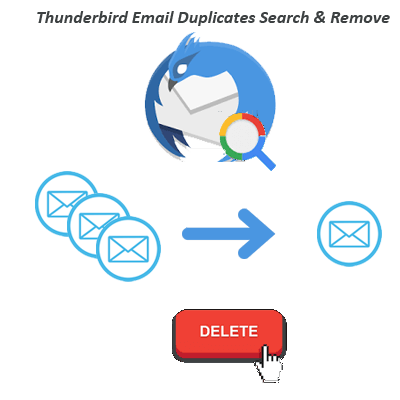

Import MBOX with 3 different options
- Select MBOX file:- add a single MBOX file for removing email duplicates.
- Select MBOX Folder: - add a folder holding several MBOX files at once.
- Auto-Load Thunderbird profile: - In one click load all mail folders of Thunderbird profiles.
Add MBOX files for email de-duplication with 2 different options: -
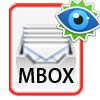
Read Emails from MBOX files
The software is available with a preview panel that shows all the emails in the MBOX files. Users can directly open MBOX files to read their internal emails and check email duplicates. This will enable users to view folders containing email duplicates. Users will be able to select the required folders to de-duplicate emails from those folders.

Erase duplicates from Chosen folders
Folder selection enables users to delete email duplicates from selected folders. The software shows the mail folders from each of the imported MBOX files on the left side of the preview panel. Users can easily select all or specific folders (MBOX files) and erase email duplicates from them.

Email Duplicates Searching options
The software allows searching for duplicates of emails based on their elements- TO, CC, Subject, Sender, Body and Attachments. Select one/multiple or all fields and find duplicates to delete them from MBOX files with your selected criteria.

De-Duplicate Email Date-wise
Delete email duplicates of selected date ranges from MBOX files. Select the dates of emails recorded in MBOX files and delete them specifically. Choose start and end date and delete only specified date range emails from MBOX files.

Self-Select File Saving Location
The software works in the process of creating a new MBOX file without including duplicates. It finds duplicates from MBOX files and exports unique emails to new MBOX files. Manually users can choose a path from their local drive where they can store the MBOX files generated after the de-duplication process.
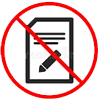
De-Duplication without Mistakes
Email duplicates will be removed by the software without any errors. Delete all similar emails without modifying any other information from the source MBOX files.
Note: - The software creates a clone of the MBOX files and removes duplicates from them.
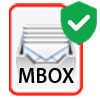
All MBOX file type support
Remove email duplicates from all MBOX variants including- MBOX, MBX, MBS, MSF, MBOX without extension or others. With the software, users can erase duplicates from MBOX files generated from Thunderbird, Apple Mail, Google Takeout, and other supported email clients.

Easily Useable software interface
The software comes with a smart graphical interface for de-duplication with less effort. Every type of person (technical or novice) can operate the software easily. Users just need to apply simple click steps, and the software will automatically complete the job of erasing email duplicates.

Designed for Windows Computer
Available for all users who are running Windows O/S on their computers. Users can safely execute this software on all old to new versions of Windows O/S (Win 11, 10, 8.1, 8, 7, XP, Vista, and older). It will work equally on all computers without showing any issues.

Free MBOX Email Duplicate Remover
Before purchasing a paid license, it is possible to test all software functions with its free demo version. Try MBOX Email Duplicate Remover tool demo edition for free. With the demo, you can delete duplicates of 25 emails from each MBOX file.