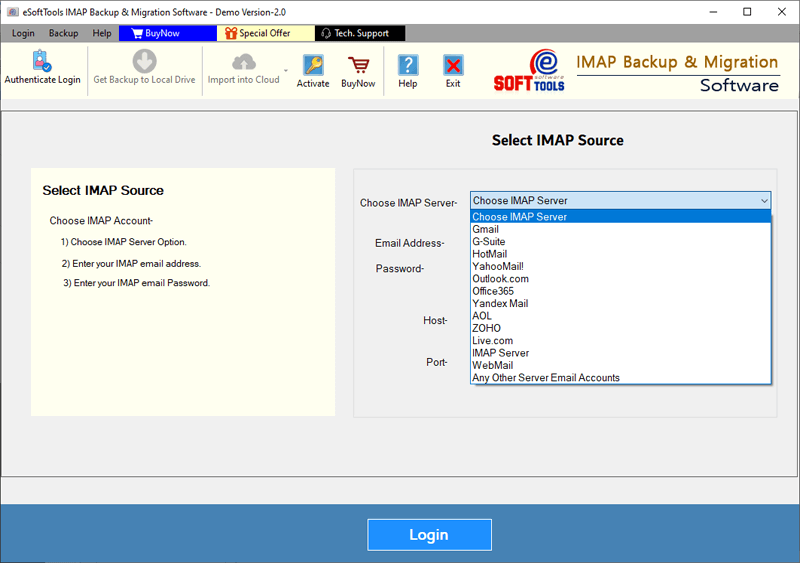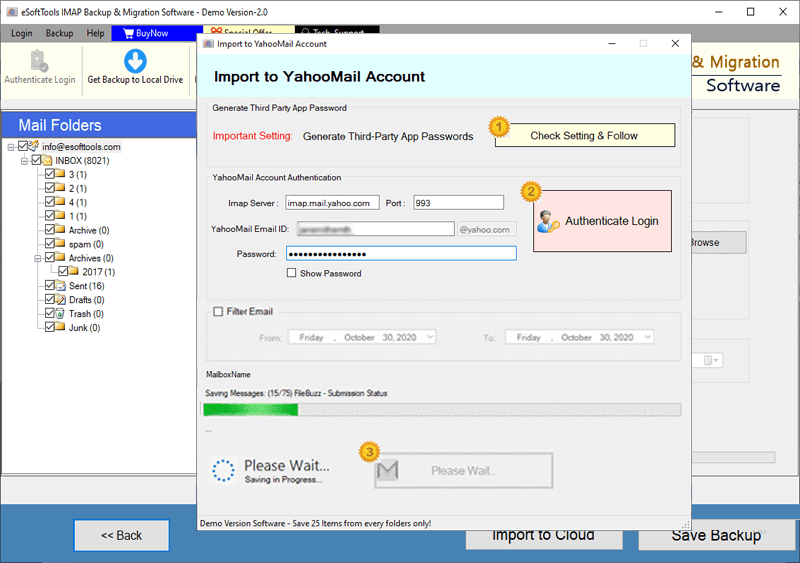IPage Email Backup & Migration Software
Powerful tool that enables you to easily backup and migrate emails from email accounts hosted on IPage Webmail. Available with support for downloading and saving IPage emails in multiple file formats and migration to a cloud platform. Ensures a secure, reliable and hassle-free email export.
- Download iPage emails and migrate across different platforms.
- Export iPage emails to PST, MBOX, EML, MSG and more formats.
- Efficient email backup without compromising data quality.
- Emails backup & migration from multiple mail folders at once.
- Intuitive interface makes backup & migration easy for everyone.
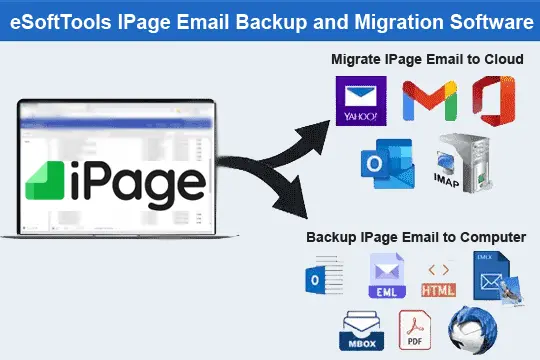
Prominent Functions of IPage Email Backup and Migration Software

Instant Fast Software Delivery via Email

- Direct transfer emails from IPage Webmail to cloud platforms - Gmail, Yahoo, Office365, or IMAP.
- Download IPage emails to and save in locally accessible file formats - PST, MBOX, EML, MSG, Thunderbird, EMLX, HTML, MHTML, and PDF.
- Email transfer from entire mailbox or selected folders of IPage Webmail to Outlook PST files.
- Allows saving each email individually in formats like EML, MSG, PDF, EMLX and HTML.
- Easy integration and directly importing IPage account's mail folders into Thunderbird profile.
- Export IPage account's mail folder's emails as either in Single MBOX or Separate MBOX files.
- Preserves emails with complete properties (attachments, metadata, etc.) - maintain original format.
- Specify email folders from IPage webmail account to export emails from folders only you need.
- Filter emails for backup or migration by specific date ranges for a selective and fast export.
- Set up a custom folder in your destination cloud/IMAP account to organize imported IPage emails.
- Choose any local directory from your computer to save your backup files for accessing them easily.
- Name output files according to a custom naming formats from the available 9 options.
- Easy-to-use graphical interface to complete email export and migration effortlessly.
- Compatibility with all Windows O/S editions, from Win 11 to older versions - 10/ 8.1/ 8/ 7/ XP or Vista.
Free Trial Available : Migrate & backup up to 25 emails from each IPage Account's mail folder free.
IPage Webmail Email Export Solution - Top Features & Benefits
Optimal Solution for IPage Email Transfer
All-in-one software that simplifies two key tasks: Email backup and Email migration from IPage Webmail Accounts. Get an intuitive and error-free experience: -
- Backup IPage Emails to Your Computer: - Download emails from IPage webmail account's mail server to your computer's local drive. Extract and store emails in multiple locally accessible file formats such as - EML, EMLX, MSG, HTML, MHTML, MBOX, PST, and PDF. Apart from file formats, you can also import IPage emails directly into Thunderbird configured email profiles.
- Migrate IPage Email to Different Email Service: - Transfer mail folders from your IPage account to other web-based email services securely and quickly. Migrate IPage email to Gmail, Yahoo Mail, Office365 or any other IMAP-enabled email provider.
Learn More >> How to Backup or Migrate IPage Email?
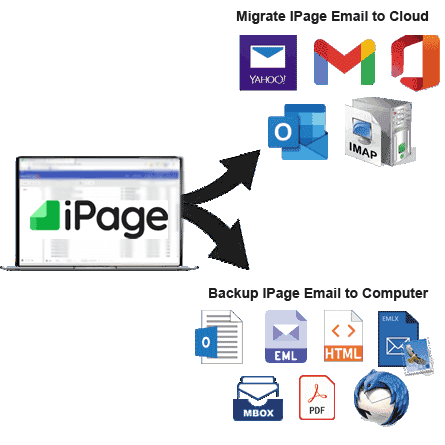

IPage Email Backup to Outlook PST
The software with the ability to migrate IPage emails to Outlook via PST files. Offers the feature to export mail folders all or specific from IPage webmail account to a PST file. Get PST file in Unicode format which is easy to access and import on all MS Outlook edition.

Store Each Email in Separate File
Facilitates for saving each email in their individual file. Offering file types including - EML, EMLX, MSG, HTML, MHTML, and PDF, which store each email separately. Store email access individual file for efficient access and management

Export Mail Folders to MBOX Files
- Single MBOX: - Extract emails from different mail folders and store in one MBOX file.
- Separate MBOX: - Export and store one mail folder in separate MBOX file.
Supports email extraction from mail folders of IPage webmail account in MBOX files with 2 modes: -

Import IPage Email to Thunderbird
Special feature to directly importing IPage account's mail folders in Thunderbird email client. Auto-detects Thunderbird email client / configured email profile and their storage path. Just select this export option and import IPage emails/mail folder in Thunderbird profile's local folder in one click.

Chosen IPage Mail Folders Exporting
Easily sign in to the software with your IPage email account and load all mail folders. Get a preview of all mail folders and be able to choose only the required folders for selective export. Just choose the required mail folders and export emails only from the selected ones.

Extract Email with Complete Info
Export emails from IPage webmail account and save them in their original form to new files or webmail accounts. Migrate email retaining email header properties (To, BCC, CC, Subject, Date, From), Attachments, Message body with images/ hyperlinks/ text/ styling/ etc.

Date-Based Filter & Extract Email
Provide facility to download or migrate only specific emails from mail folders of IPage webmail account. Specify and export emails based on date range. Select start date and end date of a period and export emails with sent/received date of the specified period.
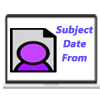
Naming Convention with 9+ Formats
Function is available to provide customized name to the resulting files. Choose a naming format from the available 9+ naming convention formats based on date, sender, subject and various combination of these fields. Choose the naming format and apply the name to the new files based on it. (Available with single email saving format - EML, EMLX, MSG, HTML, MHTML, PDF).

Create New Folder in Destination
Get the power to insert a new folder in the destination web email program. Get this option when migrating from IPage Mail to another email program, such as Gmail, Yahoo Mail, Office 365, or IMAP. Add a new folder with the desired name and archive imported emails easily.

Store Resultant Files to Desired Path
Download emails from IPage account mail server to your computer's hard drive. Save all emails as locally accessible files in any location on your computer. Manually choose a location/folder in your computer and store IPage webmail email files easily.

Smart and Easy Operating Interface
Best software that enables all kind of people to perform IPage email backup and migration easily. Without the need to follow any long or difficult process, you can easily complete IPage email export operations in simple clicks.

Available for all Windows O/S Editions
Available to work on computers with any version of Windows operating system. Easily download and run the software on your computer with Windows 11, 10, 8.1, 8, 7, XP, Vista and older versions. Works in both 32 bit and 64 bit based systems.

Free IPage Email Backup and Migration
This software is available with demo version for testing before purchasing. Get the demo version and be able to perform free IPage email backup and migration of 25 emails from each mail folder at no cost. Test all software functions with the demo version, then upgrade to paid version once you are satisfied.
Software Comparison
| Software Features | Trial Version | Full Version |
|---|---|---|
| Export & Transfer Emails from IPage Webmail | ||
| Save Emails as PST, EML, MSG, PDF, MBOX, and More Formats | ||
| Migrate IPage Mail to Gmail, Office 365, Yahoo &Other IMAP Accounts | ||
| Create Separate MBOX Files for Each Email Folder | ||
| Combine All Folders into One MBOX File for Ipage Webmail | ||
| Auto-Import Emails into Thunderbird Profile (No Manual Setup) | ||
| Filter Emails by Date Range Before Backup or Migration | ||
| Choose File Naming Patterns for Exported Messages | ||
| Full Backup & Migration Support for IPage Emails | Free version limits export to 25 emails per folder | |
| Download Now | Buy Now |
Software Specification
Trial Limitations
Using free demo download as well as migrate 25 emails from each mail folder of IPage Webmail account at zero cost.
Software Info
Version
v6.0
IPage Webmail
License
Personal, Corporate, Technician
Language Supported
English, German, Italian, French, Spanish
System Requirements
Processor
Intel® Pentium Class
Operating System
Windows
Hard Disk Space
50 MB of free hard disk space
RAM
Minimum 512 MB is required
Software Delivery
Electronic
YES
Mode
Delivery by E-mail
Supported Windows OS
Works with all windows O/S editions 11, 10, 8.1, 8, 7, XP, Vista, & below editions
Frequently Asked Questions (FAQ)
How to Download Email from IPage Mail to Computer using IMAP Backup Tool?
- Get exe file of IPage Backup and Migration software and perform its installation in your windows computer.
- Select IMAP Server and insert IPage email account login details- Email Address, Password, Port and Hostname.
- Press Login button and fetch mail folders of your IPage account into the software.
- Choose mail folders from those you want to export email and select an export/saving format (PST, EML, MSG, MBOX or other).
- Select Email filter function and specify a date range and use naming convention function.
- Finally, click on Save Backup button and begin the process to download email from IPage email to local drive in your desired saving format.
See the complete steps with screenshots: How to Backup IPage Emails to Local Drive?
How to Perform IPage Email to Cloud/Webmail Migration via IMAP Migrator?
- Download IPage Mail Migration and Backup tool setup file for windows PC.
- Launch the setup file, perform installation and open the software.
- Select IMAP Server from the list of available email programs.
- Enter the IPage email account details- Email Address, Password, Hostname, and Password.
- Click on Login button and start the process to load mailbox from IPage account into this software.
- Make selection of folders (all or selective) from those you want to export emails specifically.
- Press Import to Cloud button and select the Import option Gmail/ Yahoo Mail/ Office365 or IMAP account.
- Add the login details (email address, password, host and port) of the email account into which you want to import IPage emails.
- Lastly, press Import or Convert button and start the process to migrate IPage emails to desired web email platform.
Check out the complete prcess, visiting here: - How to Migrate Emails from IPage Webmail to Cloud?
What local file types can I download emails from a IPage account into?
Will this tool allow exporting emails from only specific mail folders of a IPage account?
What web email programs can I transfer my IPage emails to via this software?
This single software can migrate emails from IPage account to all IMAP supporting web email platforms. Migrate emails to Gmail/ Yahoo Mail/ Office365 and IMAP (for other unlisted email platforms).
What else do I need apart from this software for email backup and migration process?
Will this software retain the emails in their original format during export?
Can this software work on computers with older versions of Windows like Windows 7 or XP?
What functions will I get in the free demo version of IPage Backup & Migration software?
Inside the demo edition of the software users will get the features to test all functions for free. It enables backup and migration of 25 emails from each folder of IPage account at no cost.