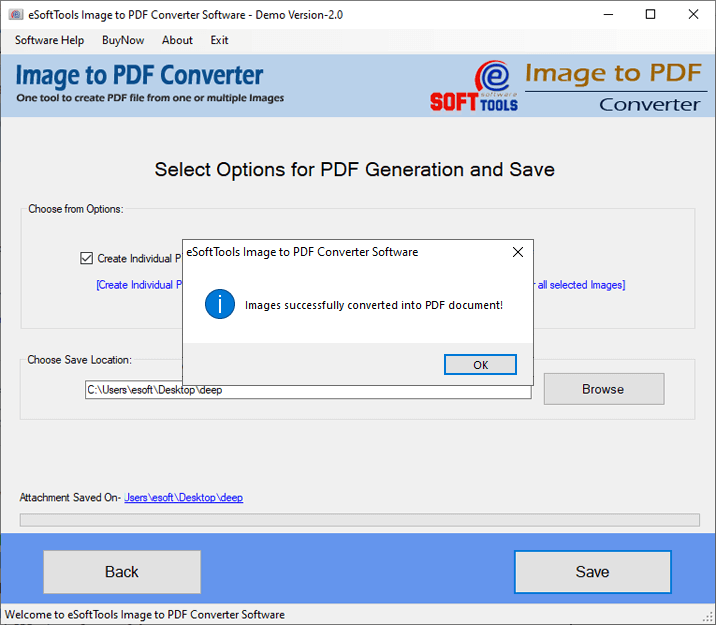Image to PDF Converter
A dependable solution to Convert images to PDF files. Export images from all files like- JPG/PNG/ GIF and others and save them in PDF files. Get the ability to preserve images from different files in Single PDF or Individual PDF files.
- Convert single as well as multiple images to PDF in a single job.
- Export images from all files- PNG, GIF, TIFF, BMP, EMF, JPG, etc.
- Save all images in one PDF or save each image in a single PDF file.
- Perform Image to PDF conversion from Windows-based computers.
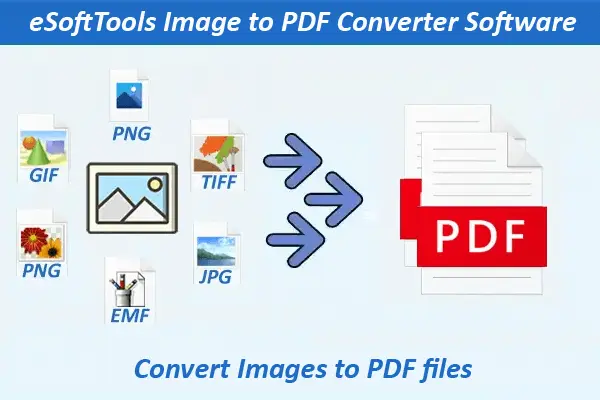
Key Features of Image to PDF Converter Software

Instant Fast Software Delivery via Email

- An expert solution to bulk convert images to PDF files offline with a smart process.
- Smoothly convert jpg to pdf, convert png to pdf, and convert other image files to PDF.
- Export images from a single file as well as export images from several files simultaneously.
- Get two different options to import image files- Select Image File or Select Image Folder.
- Supports transferring images from all files including BMP, GIF, JPG, PNG, TIFF, EMF, etc.
- Save images to PDF with different options - create single PDF or create individual PDF files.
- Convert Images to PDF without losing quality and without getting any kind of alterations.
- Its graphical interface makes it easy to perform Image to PDF conversion with simple clicks.
- Use the software on computers running any version of Windows O/s (up to Win 11).
Free Demo- Converts Images to PDF free but saves each image in PDF files with a watermark of “eSofttools".
All Features of Image to PDF Converter Tool
Excellent solution to Convert Images to PDF files
Easily convert images to PDF offline from your Windows-based machines with this smart software. Convert unlimited PDF files without losing quality. Combine multiple images into one PDF as well as save each image into separate PDF files. Securely export photos, paintings, graphs, illustrations, and other images from image files to PDF. Complete all the conversion processes without applying any high technical skills.
Perform various conversions with this single software-
- Convert BMP to PDF
- Convert GIF to PDF
- Convert JPG to PDF
- Convert PNG to PDF
- Convert TIFF to PDF
- Convert EMF to PDF
Working process >> How to Convert Images to PDF files?


Convert multiple Images to PDF
With this software, easily convert a single image as well as multiple images to PDF at once. Convert a selective single image to PDF one by one with accuracy and convert multiple images to PDF in a single job to increase conversion speed.

Import Images with two options
- Select Image File: - Select and add image files one by one from different locations.
- Select Image Folder: - To load multiple images at once, input a complete folder.
In the software, adding images for conversion is possible with 2 different options-

Distinct modes to Save Image as PDF
- Create Single PDF: - Generate a PDF file and preserve all images in this PDF file.
- Convert Individual PDF: - Each image export and save in separate PDF files.
Export images from PNG, JPG, or other image files, and save them to PDF files with 2 different procedures: -

Self-select PDF Saving Locations
Manual selection of locations to save the generated PDF files is possible through the software. Users can select a specific location from their computer before starting the conversion so that all the generated PDF files can be saved to that specified location.

Convert Image to PDF High Quality
The software exports images to PDF files without losing the quality of the images. It will never make any modifications to the images and save them in PDF file with their originality. It preserves images in PDF with original colors, pixels, or other details.

Available with a smart GUI
This software comes with a GUI so no extra effort is required in inputting the command line. Its graphical interface is clean, well-organized, and easy to operate, which all types of users can control easily and without any expert supervision.

Supported on Windows O/S
This Image to PDF converter tool is specially designed to work on all computers with Windows OS. Users can run this software on a computer that runs any version of Windows including- Win 11, 10, 8.1, 8, 7, XP, Vista, and previous releases.

Convert Images to PDF free
Users can try the demo version of the Image to PDF converter software to test all its capabilities before purchasing. The demo version of this software is able to convert images to PDF for free.
Note: - Demo Save images to PDF files with eSoftTools' watermark, to remove this restriction users need to upgrade to the paid version by purchasing any paid license.
Software Comparison
| Software Features | Trial Version | Full Version |
|---|---|---|
| Convert Images to PDF | ||
| Add Image folders/files | ||
| Convert multiple Images at once | ||
| Selecting saving location manually | ||
| Convert unlimited Images to PDF | Save Images in PDF files with watermark | |
| Download Now | BuyNow |
Software Specification
Trial Limitations
Convert Unlimited Images to PDF with watermark using free Image to PDF Converter demo edition.
Software Info
Version
v2.0
License
Personal, Corporate, Technician
Language Supported
English, German, Italian, French, Spanish
System Requirements
Processor
Intel® Pentium Class
Operating System
Windows
Hard Disk Space
50 MB of free hard disk space
RAM
Minimum 512 MB is required
Software Delivery
Electronic
YES
Mode
Delivery by E-mail
Supported Windows OS
Works with all windows O/S editions 11, 10, 8.1, 8, 7, XP, Vista, & below editions
Frequently Asked Questions (FAQ)
How to Save/Export Images to PDF files with Image to PDF converter software?
- Download and run this Windows-based eSoftTools Image to PDF Converter software.
- From the first screen click on - Select Image File or Select Image Folder to add image files.
- Import Image files from your computer inside the software and click the Next button.
- Choose an image saving mode- Create a Single PDF file or Create Individual PDF files.
- Hit on Browse and choose a location from your computer to the resultant PDF files.
- At the end, click the Save button and start exporting images to PDF files.

Check the complete process, by visiting here: - How to Convert Images to PDF files?
Which image file formats can I convert to PDF files through this software?
Through this software, can I combine multiple images into one PDF file?
Does this software remove mistakenly selected image files from the list of added image files?
Yes, users can easily select and remove accidentally selected images from the list of images that they have added.
What is the location where this software saves the newly generated PDF files?
Does this software require any additional software to convert images to PDF files?
Will this software enable non-technical users to perform Image to PDF Conversion?
Which version of Windows O/S supports running this Image to PDF converter?
What can a user do with the free demo version of eSoftTools Image to PDF Converter tool?
Note: -With the demo, users will get the images in new PDF files with the watermark "eSoftTools Demo".