How to Export Excel to Outlook Calendar & Contacts?
Directly Tranfer/ Export Contacts & Calendars from Excel files to Outlook PST, MSG, vCard, & ICS files
Extract contact and calendar items from Excel files with complete information and save to different Outlook compatible file types with "eSoftTools Excel to Outlook Converter Software". With this smart solution effeciently import all calendar and contacts of Excel XLSX, XLSX, XLS, and CSV files to New PST, Existing, PST, MSG, vCard, and ICS files.
Then, from first screen click on "Open" or "Browse Excel File" button for adding Excel files.



Notes: - Software also shows the number of all available sheets of Excel file and enable users to change Excel sheets after loading Excel files

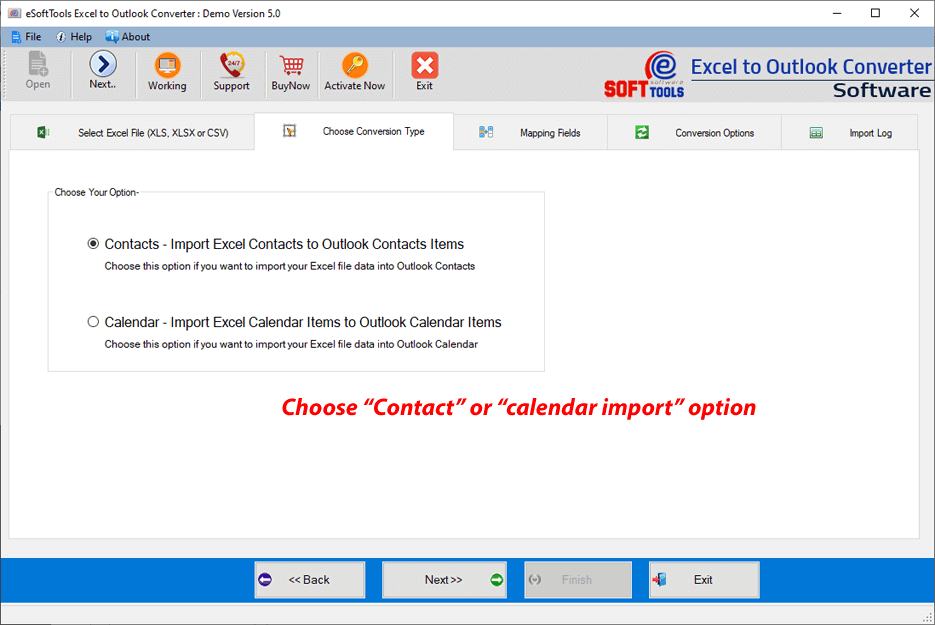

- Import to New PST file-
- Import to Existing Outlook PST file
- MSG File (Outlook)
- vCard File (Single or Separate file)

- Export Options Details:-
- Import to New PST file : - Create a separate new PST file for saving all contact of Excel files.
- Import to Existing Outlook PST file:- Create a folder on an existing PST file to save Excel file contacts
- MSG File (Outlook) Create separate MSG file for each Excel contact and save them individually
- vCard File: - Export Contact from Excel file to vCard files (of version 2.1, 3.0, 4.0) and save with two different modes.
- Create a Single vCard for all contact : - Export all contact of Excel files to single vCard file.
- Create separate vCard for each contact:- Create separate vCard file for saving each Excel contact individually.
- vCard options:-
- Saving Options:-
- File Save naming option - Provide a custom name to newly generated MSG and vCard files.
- Destintaion Path - Choose location where you want to save the resultant files.
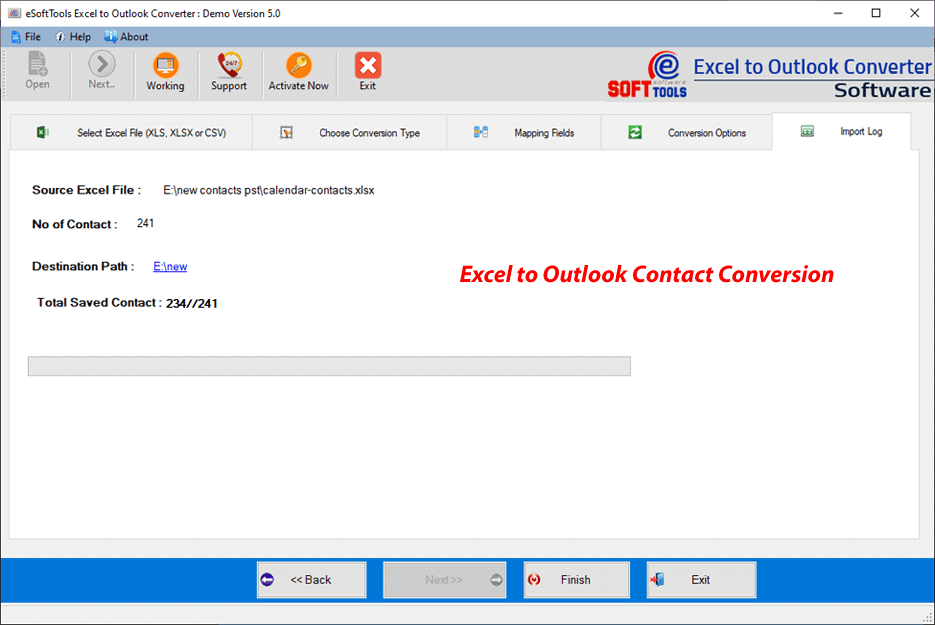
Press the "Open" or "Browse Excel File button from software's first screen to load Excel files for conversion.

After file selection hit on Open load Excel file calendars.


Notes: - Also, get the total number of all available sheets of Excel file and get ability to change Excel sheets after loading Excel files.

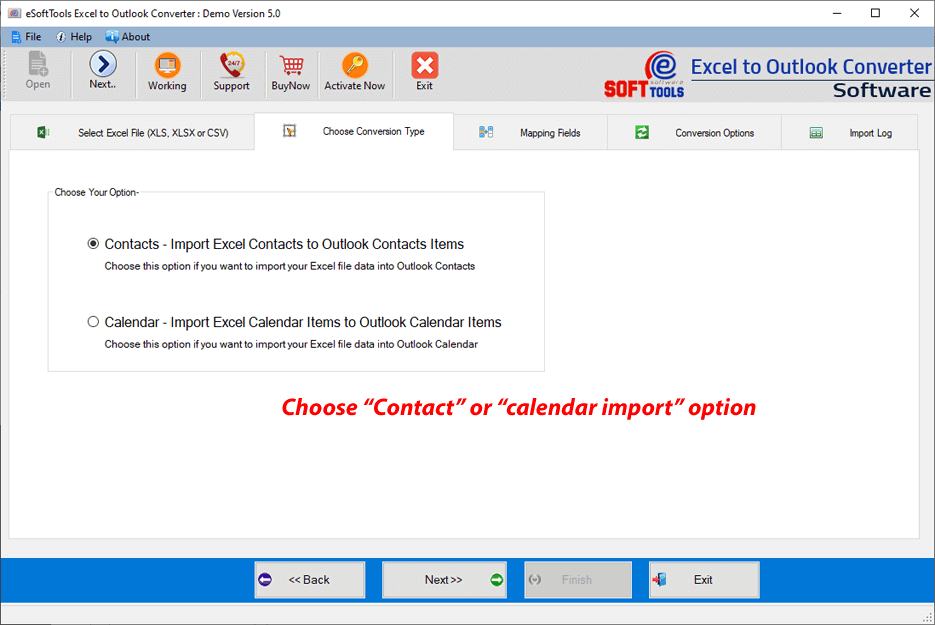

- Import to New PST file-
- Import to Existing Outlook PST file
- MSG File (Outlook)
- ICS file

- Export Options Details:-
- Import to New PST file : - Move and save all Excel file calendar items to a new PST file.
- Import to Existing Outlook PST file:- Save Excel file calendar enteries to an existing PST file by creating a new folder with custom name.
- MSG File (Outlook) Save Excel calendar items separately to individual MSG file
- ICS File: - Export Contact from Excel file to ICS files and save with two different modes.
- Create a Single ICS for all calendar : - Export all calendar enteries of Excel files to single ICS file.
- Create separate ICS for each calendar:- Create separate ICS file for saving each Excel calendar enteries individually.
- ICS saving options:-
- Saving Options:-
- File Save naming option - Input custom name to newly generated MSG files.
- Destintaion Path - Select a location from your local drive to save the resultant files.
