ICS Viewer Software
Perfect viewer tool for ICS files is a freeware tool by eSoftTools which provide accessibility of viewing ICS calendar events without need of any email client. Whether for personal or professional use, the ICS Viewer Tool is an essential tool for anyone needing to manage or transfer Calendar ICS files efficiently.
- Get preview of ICS Calendar events at your fingertips
- View Calendar events like start/ end date, reminders, recurrences, senstivity, location, and etc.
- View ICS file attachments as well
- Option to convert ICS files into 10+ file formats and import ICS to Office365
- Availability to extract attachments from ICS files

Free ICS Viewer Software - Advanced Features

Quick Delivery via Email

- Access and open ICS files to view calendar events in one place.
- No email client needed to read ICS files in batch.
- Open and display ICS files, including Start Date, End Date, Location, Reminder, Sensitivity, Recurrences, Show Time As, etc.
- Batch ICS file opening and viewing in a well-structured viewer.
- A separate ICS event viewer panel has an interface similar to Outlook.
- The ICS Viewer Tool is essential for users needing to manage ICS files efficiently.
- The ICS event viewer has a user-friendly interface to view all event details within the application.
- The tool simplifies the process of accessing and managing calendar events without requiring any email client.
- This tool is suitable for both personal and professional use.
- Supports working on new to older edition of Windows O/S including- Win 11, 10, 8.1, 8, 7, XP, Vista, etc.
(Note:- Viewing calendar ICS events is free, but the tool also offers PRO and PRO PLUS editions with ICS file conversion and attachment extraction features and upto 5 ICS conversion in demo version.
Free ICS Viewer & Its Pro/ Pro+ Versions
Choose from ICS Viewer's Free, Pro, and Pro Plus editions to find the best fit for your needs.

Free ICS Viewer
Get preview of calendar items from ICS files via ICS Viewer free version. Easiest way to open ICS file without any additional software.
- Open & View Calendar entries from ICS.
- Add single or multiple ICS File/Folder.
- Double-clicking a calendar item Opens on a separate screen.
- ICS Calendar's Attachment open/ view.
- View calendar in its exact form with every relevant details.
 Pro
Pro
ICS Viewer Pro
Open and convert ICS file with calendar items using ICS Viewer Pro version. Perform ICS conversion to various formats safely.
Full Features of Free ICS Viewer
+
- Convert ICS to PST/ MSG/ EML/ HTML/ NSF/ HTML/ ICS/ CSV/ PDF.
- Single ICS Calendar Convert easily.
- Convert ICS from selective folder only.
- Extract Attachment from ICS Calendar item (individual).
 Pro+
Pro+ ICS Viewer Pro+
Available Pro Plus version to enable users to convert and open ICS calendars, as well as transfer ICS to Office365.
All Features of ICS Viewer Pro
+
- Directly migrate calendar events from ICS to Office365 account mailbox.
- Batch extract attachment from ICS calendars (extract attachment from multiple files).
- Extract all attachment or extract specific attachment (filter by extension)
ICS Calendar Viewer Software - Features In Detailed
Access ICS Calendar Events without any Email Client
The ICS Viewer Software provides a straightforward and efficient way to manage schedules by opening and viewing ICS files, which contain calendar events. This ICS viewer tool simplifies the process and enhances accessibility, allowing users to manage calendar events from any device with the eSoftTools ICS Viewer installed.
Users can open a single ICS file containing multiple events or multiple ICS files in batches and view all event details, such as reminders, recurrences, location, start date, end date, sensitivity, and "Show Time As" display.
Read More >> How to View ICS files?


Add Single ICS with multiple Events
This free ICS Viewer software allows users to open a single ICS file containing unlimited event information and view them separately. It displays all calendar-related information such as location, start/end date, summary or title, reminder, recurrences, show as, etc.

View Attachments from ICS files
This portable ICS Viewer software is designed to provide a complete view of all event-related information, including attachments. Users can easily navigate and view attachments embedded within ICS files without needing any email client.

Add Folder having Multiple ICS Files
Adding one or more folders with multiple ICS files can make viewing calendar items more flexible and easier to handle. The eSoftTools ICS Viewer Tool allows you to manage and view ICS files efficiently. It processes all the ICS files and displays the event details in a well-structured way. The batch ICS, file viewer feature, saves time and ensures you can see all the events in one place.
- File Mode: - Add Single ICS file at a time
- Folder Mode: - Add a folder containing multiple ICS files at once.

Preview ICS on Additional Screen
The ICS Viewer Software gives an additional feature to view individual Calendar events in an additional window with all the details, including Summery/ Title, Location, Reminder, Recurrences, Day Event, Recurrence Start Date and End Date, Description and Attachment information.

View All Fields of Calendar Events
The eSoftTools ICS Viewer Tool enables users to view all fields of calendar events from ICS files, including detailed information such as date, time, location, attendees, recurrences, all-day events, show time as, sensitivity and recurrence start and end dates. This tool ensures complete visibility of each event and enhances the viewing experience.
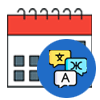
Multilingual ICS file viewing
eSoftTools ICS file viewer tool breaks the language barriers for ICS files and conveniently supports viewing ICS files in multiple languages. Its user-friendly interface makes it easy to understand calendar events, no matter what language your ICS file has. Say hello to hassle-free multilingual event viewing with the eSoftTools ICS Viewer Program!

View ICS files without Email Client
Opening and viewing ICS files without using an email client is an exciting feature that eSoftTools ICS Viewer Utility can make possible. The tool provides a flexible way to open and explore calendar events without extra software, making it straightforward and hassle-free.

Double Click to view the Individual ICS file
With the eSoftTools ICS Viewer tool, viewing individual events is as easy as double-clicking the mouse. The software generates the preview in an additional window, allowing you to explore the details of each calendar event effortlessly.

All Windows OS Supportable Tool
The eSoftTools ICS File Viewer Tool is designed to support all Windows OS's and allow easy-to-manage ICS files across various Windows OS's, including Win11, Win10, Win8.1, Win8.0, Win7, WinXP, Vista, etc. This software ensures the user's full compatibility and smooth processing of ICS files, as well as effortlessly views and explores calendar events.
ICS Viewer Free & Pro Edition - Comparison
| Software Features | Free ICS Viewer | ICS Viewer Pro | ICS Viewer Pro Plus |
|---|---|---|---|
| View ICS file items | |||
| Add single ICS File | |||
| Load ICS Folder for batch | |||
| No Email Client Need to View ICS file | |||
| View all fields of ICS file including Start Date, End Date, Location, Reminder, Sensitivity, Recurrences, Show Time As | |||
| Convert ICS File into Different format | ⮾ | ||
| Extract Attachments from ICS file | ⮾ | ⮾ | |
| Import ICS files to Office365 | ⮾ | ⮾ | |
| Download Now | BuyNow ($49) | BuyNow ($69) |
Software Specification
Lite Edition Limitations
Easily open and view ICS files without the need for an email client, providing a closer preview of the content.
Software Info
Version
v1.0
All ICS Based Appications
License
Personal, Academic, Technician, Enterprise
Language Supported
English, German, Italian, French, Spanish
System Requirements
Processor
Intel® Pentium Class
Operating System
Windows
Hard Disk Space
50 MB of free hard disk space
RAM
Minimum 512 MB is required
Software Delivery
Electronic
YES
Mode
Delivery by E-mail
Supported Windows OS
Works with all windows O/S editions 11, 10, 8.1, 8, 7, XP, Vista, & below editions
Frequently Asked Questions (FAQ)
How to open ICS files on Windows with ICS Viewer Software?
Follow these below steps to open ICS files on Windows PC-
- Download, Install, and Launch Free ICS Viewer Software.
- Click on the “Select ICS File/ Folder” from the toolbar.
- Choose the file selection mode from the given options-
- Folder Mode: - Select a folder with multiple ICS files
- File Mode: - Select this option If you have one ICS file for viewing.
- All selected ICS files are shown in the left panel of the software screen.
- Click on each ICS file to view event information, including attachments and other details.
Info: Click twice on individual ICS files to preview ICS information on an additional window.

Visit here— How to Open/View ICS files —to see the complete working steps of the software.
Does this software read multiple events of a single ICS file?
Is it possible to view individual Calendar information?
Does this software show recurrence frequency and Start /End date?
Does this viewer tool show the attachments from ICS files?
Are reminders displayed with the software?
I have attendees in my ICS file. Can this tool extract it and show it?
Is there any conversion option available for ICS files?
What conversion formats are available in ICS file Conversion?
I Need to Import ICS files to Office365. Is it possible with ICS Viewer Software?
Yes, you can import ICS files to Office365 with the help of ICS Viewer PRO PLUS Edition.


