How to Extract Attachments from ICS Calendar files?
Quick solution to extract attachments from ICS Calendar event/items and save as separate files
Use ICS Attachment Extractor software by eSoftTools which is designed to extract attachments from ICS (iCalendar) files. Documents, images or other file types embedded in calendar events, easily extract all of them. By parsing the ICS file format, this tool efficiently detects and extract attachments. Also, provides smart features such as batch processing, file preview and support for various ICS file types.
Download eSoftTools ICS Attachment Extractor Software and run on your windows PC.
Press the "Select ICS File/Folder" button from first screen.
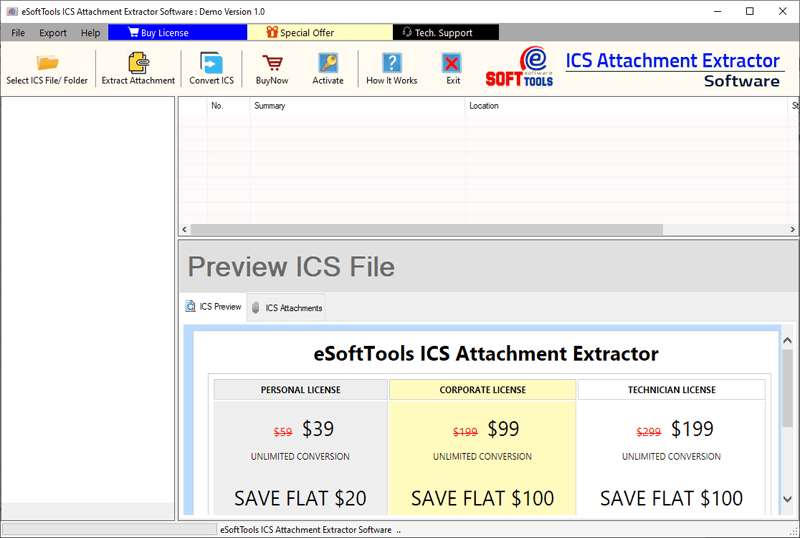
- File Mode:- Open a folder and add one or more ICS file from it
- Folder Mode:- Select a folder load their sub-folders and their inner ICS files.
Press the Next button and load choosen ICS files in the software.
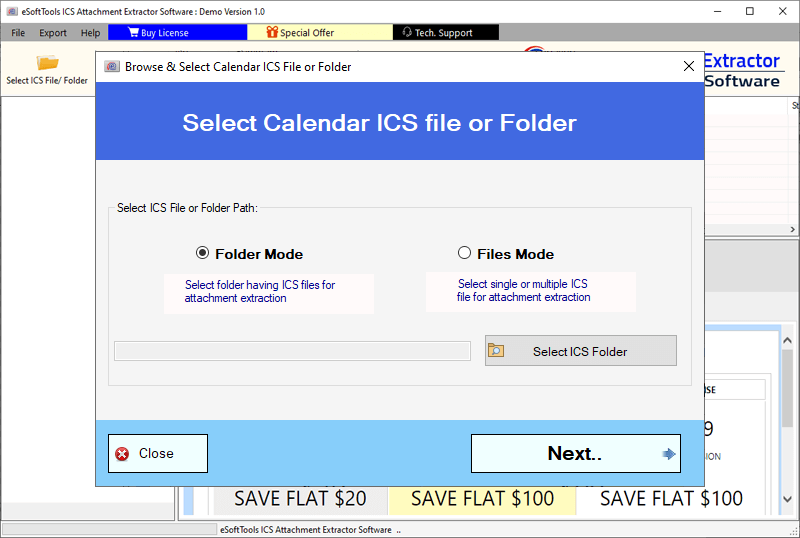
Click on each ICS file/folder and view calendar items from them inside a preview panel.
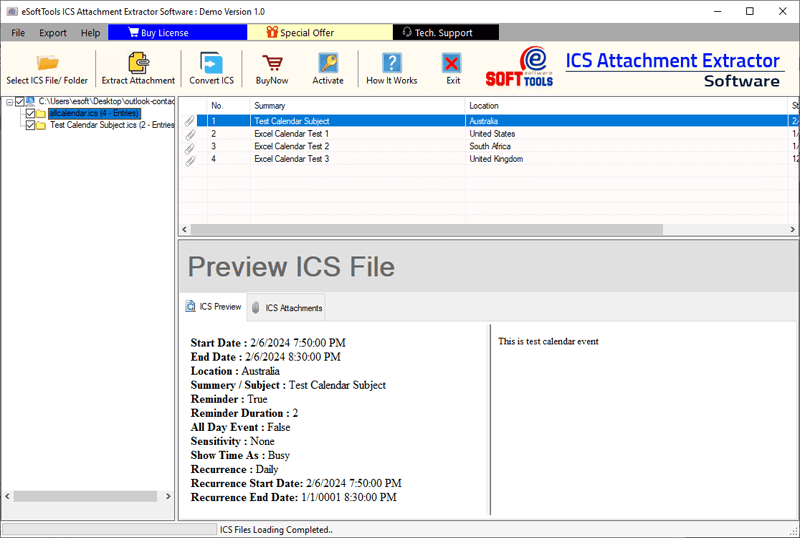
Now apply the method shown below to "Extract attachment" or "Convert ICS" to your desired file types.
Apply these steps to Extract Attachment from ICS files: -
Choose ICS folders and press the Extract Attachment button from the top menu.

Hit on Browse and choose the place for storing resultant files and apply other attachment extraction options.
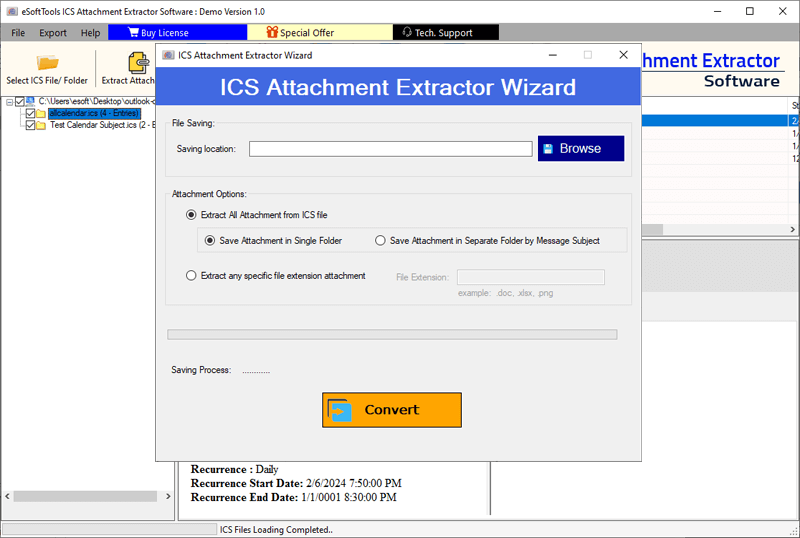
- Extract all attachment from ICS:- With this mode, perform extraction of all kind of attachment from ICS files.
- Save Attachment in Single Folder:- Preserve all extracted attachments to a single folder.
- Save Attachment in Separate Folder by Message Subject:- Create seprate folder for each ICS file and save their associated attachments accordingly.
- Extract any specific file extension attachment:- Enter the extension of attachment and specifically extract them from ICS file.
For Example: - If you want to extract only MS Word documents/attachments then just enter their file extension .doc or docx.
Finally press the Convert button and begin the process of ICS Attachment extraction.
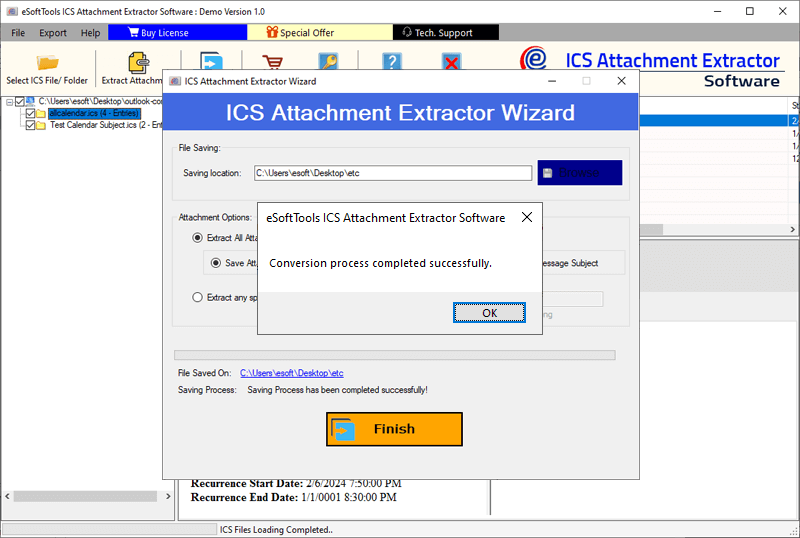
Apply these steps to Convert ICS to PST, EML, EMLX, MSG, HTML, MHTML, NSF, PDF, CSV, or new ICS
Choose folders (containing ICS files) from the list of folders and click on "Convert ICS" from menu bar.

Choose a conversion format from the new opened screen- PST, EML, EMLX, MSG, HTML, MHTML, NSF, and ICS.

Conversion formats: -
- Export in PST:- Export calendars from all selected ICS file/folders to one new Outlook PST file
- Export in MSG:- Save each ICS Calendar item to individual MSG file.
- Export in EML:-Convert ICS calendar file to separate EML.
- Export in EMLX:- Save ICS Calendar events to EMLX file for Apple Mail.
- Export in HTML:- Convert ICS file to HTML file with calendar events for opening in web browsers.
- Export in MHTML:- Save ICS Calendar events to MHTML files.
- Export in PDF:- Convert ICS file with Calendar events to PDF (Portabel Document Format) files.
- Export in NSF(Lotus Notes):- Transfer calendar from multiple ICS files to single NSF file.
- Export in CSV (Excel):- ICS calendars export to single or separate CSV files for MS Excel and other supported apps.
Click the Browse button and select a location to save resultant files during conversion and click on Convert to begin the ICS Calendar file conversion.
