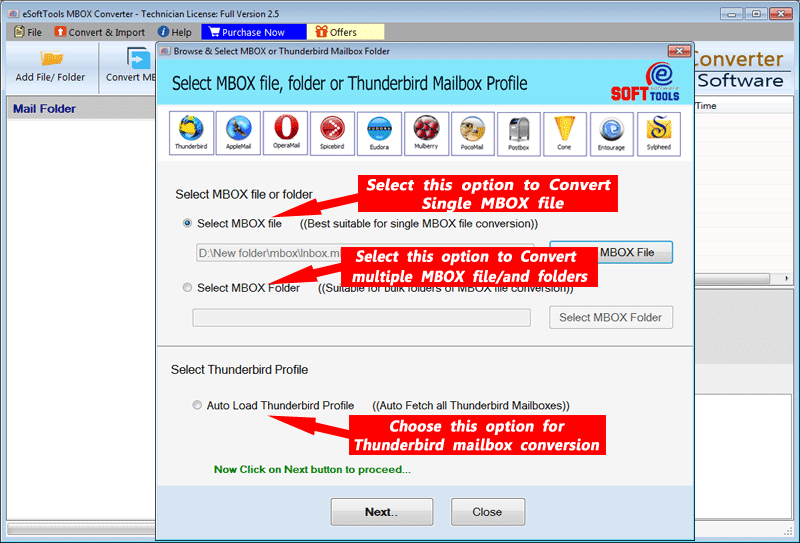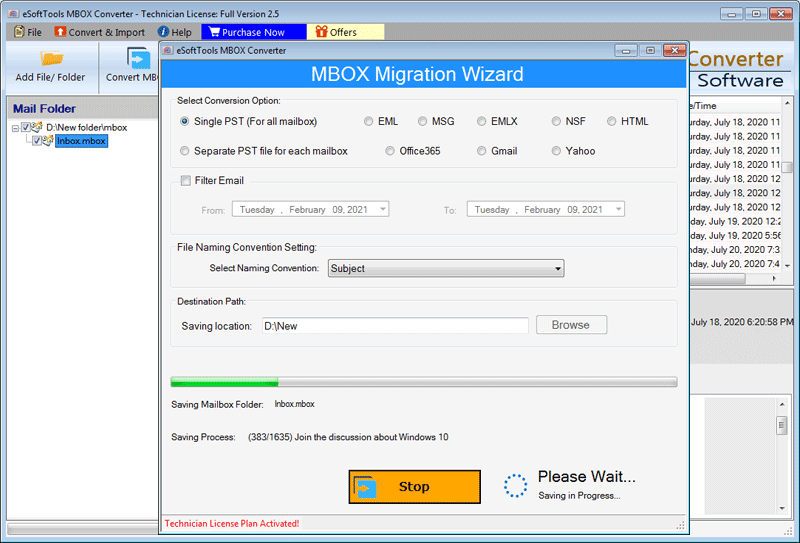Google Takeout Converter Software
Most innovative solution to Convert Google Takeout MBOX files. With an easy process export email from MBOX files (downloaded from Google Takeout). Convert Gmail/Google Takeout files to PST and 10+ more conversion formats with simple clicks.
- Convert single as well as multiple Google Takeout MBOX files at once.
- Export/Save emails with attachments from Google Takeout MBOX files.
- Open Google Takeout MBOX files & view emails with complete info.
- Export MBOX Emails into 10+ conversion formats and cloud mail apps.
- Available for all editions of Windows O/S (including- Windows 11).
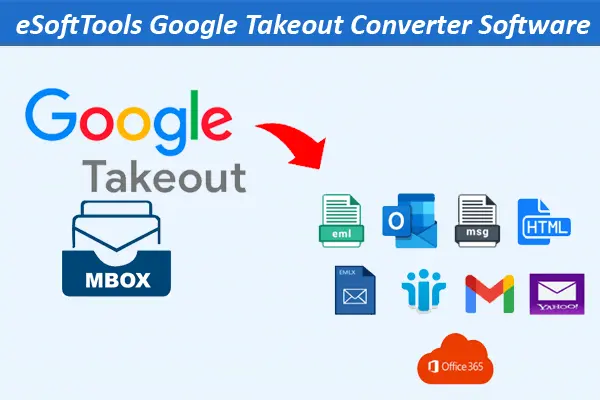
Google Takeout Converter Software - Key Features
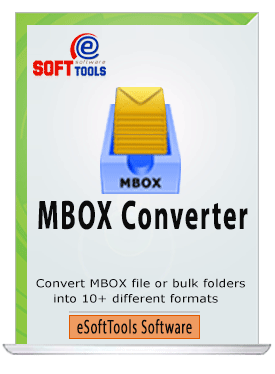
Instant Fast Software Delivery via Email

- Most powerful tool to convert Google Takeout MBOX files into 10+ different conversion formats.
- Import Gmail/Google Takeout MBOX files with 2 different options- “Add File” and “Add Folder”.
- Before conversion preview emails with all relevant information from Google Takeout MBOX files.
- Export email with whole linked information like- To, BCC, CC, Subject, Date, Message Body, etc.
- Load multiple Google takeout files at once and export emails from selective mail files/folders.
- Export emails from Gmail MBOX to PST, EML, EMLX, MSG, HTML, MHTML, Thunderbird, and Zimbra.
- Swiftly convert Gmail MBOX files to Outlook PST files with 2 distinct methods-
- Single PST for all Mailbox: - Save mail folders from multiple Google Takeout files to a single PST.
- Separate PST file for each Mailbox: - Save each Gmail MBOX mail folder to separate PST files.
- Convert Gmail MBOX to Zimbra TGZ and save emails of different MBOX files to a single TGZ file.
- Directly import mail folders from Gmail MBOX files to Thunderbird profile local mail folders.
- Convert Google Takeout MBOX files to NSF database files for use with HCL/ IBM/ Lotus Notes.
- Save Gmail MBOX emails with attachments to separate EML, EMLX, MSG, HTML and MHTML files.
- Through the Mail filtering function, convert Google Takeout mail files with emails of only specified dates.
- Convert Google Takeout mail files into different file types and save them to your desired location.
- Migrate Google Takeout MBOX to Office365, Gmail, YahooMail, & other IMAP-based mail apps.
- The software offers an easily accessible Graphical Interface for both technical and non-technical users.
- Works on all old to new Windows O/S editions - Win11, 10, 8.1, 8, 7, XP, Vista, & below editions.
Demo Edition:- Convert Google Takeout MBOX file with 25 emails to each conversion format.
Google Takeout Converter Software - All Features
Smart Method to Convert Google Takeout MBOX files
An advanced technique to transfer emails from Google Takeout MBOX into several different types. Safely export emails with attachments from Google Takeout MBOX files in simple clicks. Transfer emails from Google Takeout mail files with their relevant information.
In simple click Convert Google Takeout/Gmail MBOX to PST and 9+ more file types including- EML, EMLX, MSG, HTML, MHT, Thunderbird, and Zimbra (TGZ).
Check working process >> How to Convert Google Takeout files?

Google Takeout MBOX file adding
For conversion, import Gmail/Google Takeout MBOX files with 2 different options-
- Select MBOX File: - Add a single Google Takeout MBOX file into the software for conversion.
- Select MBOX Folder: - Load a folder having multiple MBOX files to convert them at one time.
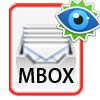
Preview Emails Before Conversion
Google Takeout file converter, also offers users to open Google Takeout MBOX files. Before conversion, users can simply open MBOX file and get a preview of all Gmail account's emails with all their linked information.

Export Emails with complete info
User can convert Google Takeout MBOX files with emails and their associated information. User can export emails with whole linked information like- Attachment, To, BCC, CC, Subject, Date, Message Body, Hyperlinked, images, signatures, etc.

Convert MBOX with Selective Folders
At one time users can add single as well as multiple MBOX files and also get the power to convert Gmail MBOX with selective folders. Select needed Mail folder/files from folder list and convert Gmail MBOX with chosen folders easily.

Convert Google Takeout to PST Outlook
Export mail folders from Gmail MBOX files to Outlook PST files with 2 distinct methods-
- Single PST for all Mailbox: - Export mail folders from multiple Google Takeout files to single PST.
- Separate PST file for each Mailbox: - Export each Gmail MBOX mail folder to separate PST files.

Export Google Takeout Emails to TGZ
With an easy process transfer all emails from Google Takeout MBOX files to Zimbra TGZ files. Get the power to save all emails with their attachments and other associated information from different MBOX files in a single TGZ file for Zimbra desktop.

Import Google Takeout to Thunderbird
Software has the option to directly import mail folders from Gmail MBOX files to Thunderbird profile local mail folders. Software auto-detects thunderbird default local storage to preserve the Mail folders from Google Takeout mail files.

Convert Google Takeout MBOX to NSF
Swiftly Convert Google Takeout MBOX files to NSF database files. Easily move mail folders from single as well as multiple Google Takeout MBOX files to single NSF file. Convert Google Takeout MBOX to NSF and access with HCL/ IBM/ Lotus Notes application.

Filter & Export Gmail emails date-wise
Get Mail filtering function with the software to extract emails from Google Takeout files of a specific date range. Apply this mail filter option and choose a start and end date of emails Google Takeout MBOX files with email of selected dates.
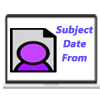
Predefined Naming Convention options
Naming convention function with 8 different naming combinations are available in software. While saving Google Takeout emails to EML, EMLX, MSG, HTML, MHTML files users can use this option to provide name to resultant files with combinations of email attributes- From, Subject, and Date.

Import Google Takeout to Cloud apps
In addition to conversion formats, get the ability to migrate emails from Google Takeout MBOX to different Cloud and webmail apps. Directly Import Google Takeout MBOX to Office365, Gmail, YahooMail, Outlook.com & other IMAP based mail apps.

Innovative Graphical User Interface
Get a simple to use and easily understandable interface inside the Software. Software's clean and reliable Graphical Interface assist both technical and non-technical users to operate the software without need of any special technical skills.

All Windows O/S editions support
On every older to newer edition of windows access the software without getting a single error. Easily excite Google Takeout Converter on all Windows O/S editions including- Win11, 10, 8.1, 8, 7, XP, Vista, and below editions (both 32bit and 64bit).

Google Takeout Converter free demo
This Google Takeout Converter software also available with free demo edition. Try this demo edition and test all the software abilities before purchasing its paid license. With this free demo Convert Google takeout MBOX files with 25 emails free of cost.
Software Comparison
| Software Features | Trial Version | Full Version |
|---|---|---|
| Convert Google Takeout MBOX files | ||
| Preview Google Takeout MBOX emails | ||
| Mail Filtering by date range | ||
| Migrate Google Takeout MBOX to Cloud | ||
| Unlimited Google takeout file conversion | Export 25 emails from each selected Gmail MBOX file | |
| Download Now | BuyNow |
Software Specification
Trial Limitations
Convert Google Takeout MBOX file with 25 emails to each conversion format free of cost.
Software Info
Version
v2.5
Google Takeout
License
Personal, Corporate, Technician
Language Supported
English, German, Italian, French, Spanish
System Requirements
Processor
Intel® Pentium Class
Operating System
Windows
Hard Disk Space
50 MB of free hard disk space
RAM
Minimum 512 MB is required
Software Delivery
Electronic
YES
Mode
Delivery by E-mail
Supported Windows OS
Works with all windows O/S editions 11, 10, 8.1, 8, 7, XP, Vista, & below editions
Frequently Asked Questions (FAQ)
How to Convert Google Takeout MBOX file with Google Takeout Converter Software?
- Download, Install and Launch eSoftTools Google Takeout Converter software.
- Click the Add File/Folder button from the first screen of the software.
- Select a file selection mode from the options- Select MBOX file or Select MBOX folder.
- Load MBOX files and view their inner email items inside the software.
- Make selection of required mail folders from folders list and click on Convert MBOX.
- Choose a conversion format from the options- PST, EML, EMLX, MSG, HTML, MHT, Zimbra, NSF, and Thunderbird.
- Use and apply mail filtering by date and naming convention settings.
- Select a location where you want to save resultant files after conversion.
- Lastly, click on Convert and start converting Google Takeout MBOX files.

Apply these steps, and Convert Google Takeout MBOX files to desired file format. How to Convert Google Takeout MBOX files?
In which file type, I can convert my Google Takeout MBOX files by using this software?
Is this software allowing users to convert multiple Gmail MBOX files at one time?
Can I open Google Takeout MBOX file and view its inner emails before conversion?
Will this software convert Google Takeout files with emails and their header details?
Can I convert MBOX files of Google Takeout to PST for MS Outlook?
- Yes, this tool able to convert Gmail MBOX files to Outlook PST files with 2 distinct options-
- Single PST for all Mailbox: - move mail folders from different MBOX files and save in a single PST file.
- Separate PST file for each Mailbox: - Mail folders export from MBOX files and save in separate PST files.