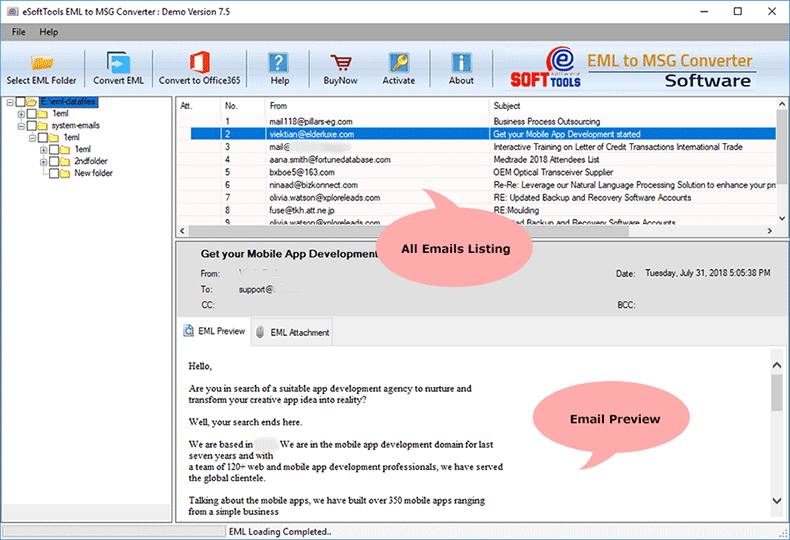EMLX to MSG Converter Software
Efficiently convert EMLX to MSG format through this advanced conversion application. A convenient tool that transfers emails from Mac Apple Mail EMLX files to MSG files and using in MS Outlook. Gives the privilege to convert multiple EMLX files to MSG file format simultaneously. Provides the best conversion result with zero difficulties.
- Perform Apple Mail EMLX to MSG Conversion from Windows PC.
- Get option to Convert one or Convert Several EMLX files at once.
- Export Emails with all linked details from EMLX to MSG files.
- Save EMLX emails in Unicode MSG files for all Outlook editions.
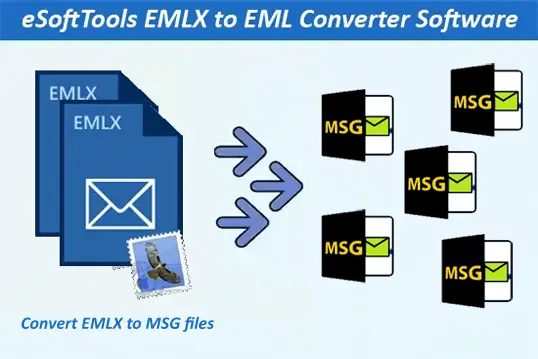
EMLX to MSG Converter Software - Advanced Features

Instant Fast Software Delivery via Email

- Most Reliable way to Convert EMLX to Outlook MSG files through a Windows-based computer.
- 2 option to add EMLX into software- allows users to Convert EMLX File-Wise and Folder-Wise.
- Enables EMLX to MSG Conversion in batch mode for converting multiple EMLX files at once.
- Load multiple EMLX folders & convert EMLX files from only required folders by choosing them.
- Open EMLX files & view emails without the need for Apple Mail or other applications.
- Filtering emails from selected EMLX files/folders to convert EMLX containing required emails.
- Get 8+ different naming convention formats for providing names to resulting MSG files.
- Permits users to manually select a path from their local drive for saving resultant files.
- Export EMLX email's whole proprieties - TO, From, Subject, Message Body, Attachments, etc.
- Available with EMLX to Office365 Import feature to Upload Apple Mail Emails to Office365.
- Convert Apple Mail EMLX as well as Convert EML files of other supported applications.
- Completes EMLX to MSG Conversion without requiring MS Outlook or any other software.
- Works on Windows O/S regardless of versions- 11, 10, 8.1, 8, 7, XP, Vista, or older.
Demo Version:- Test software's demo and convert 25 EMLX files from each selected folder to MSG.
Best Features of Apple Mail EMLX to MSG Converter Tool
Fastest EMLX to EML Conversion Solution
Ultimate solution that designed to help users migrate from Apple Mail to MS Outlook. Safely convert Apple Mail's EMLX files to Outlook-compatible MSG files. Extract emails from EMLX files and save them to Unicode MSG files.
Convert EMLX to MSG files from your Windows-based machine, without the need for Apple Mail or any other application. Convert EMLX to MSG files with ease and complete safety with the advanced features of the software.
Working Process: - How to Convert EMLX to MSG?
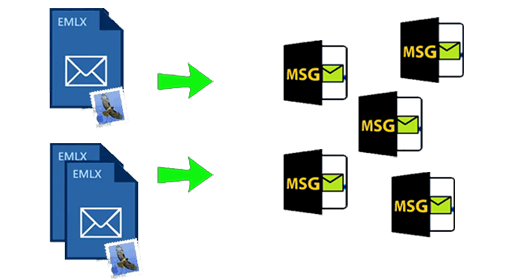

EMLX to Office365 Migration
Export emails from EMLX to MSG files and also export to Office365 cloud. Migrate EMLX emails to Office365 account with simple and fast process. Easily add a new folder to Office365 account store all imported Apple Mail EMLX file's emails.

Software for Opening EMLX Files
Use the software as a free EMLX file viewer software for viewing Apple Mail emails. Available with the feature to open EMLX files directly in Windows computer. Assist users to read EMLX emails with complete information and in their original format.

Adding EMLX Files with 2 Methods
For conversion process software allows users to add EMLX files with 2 different options: -
- Select EMLX Files: - Adding EMLX files (single or multiple) from a folder.
- Select EMLX Folder: - Directly add a folder containing sub-folder with EMLX files.

Preserves All Email Attributes
Convert EMLX files into MSG files with Apple Mail emails and their whole properties. Export each EMLX email with meta details (TO, From, Subject, BCC, CC, Date, Time, etc.), message body content, attachment, and other elements.

Filter and Extract Specific Emails
Allows filtering and exporting emails from EMLX files with 3 different options: -
- Date: - Extract emails form EMLX files by specifying dates of needed emails.
- From (Sender): - Enter sender's email address to filter and export email of that sender.
- To (Recipient): - Input email address of recipient whose email you specifically want to extract.
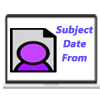
Customizable Naming Options
Advanced naming convention feature to provide names to the resultant MSG files. Get the ability to choose the naming format from the available 9 different options of combinations of email attributes - From, subject and date.

Intuitive Graphical Interface
Clean and easy-to-operate GUI inside the software for easy execution of EMLX to MSG conversion. Any type of user (technical and non-technical) can use the software and convert EMLX to MSG files without any hassle.
Fully Compatible with Windows O/S
Specially developed for converting Apple Mail EMLX files from Windows based computers. Without require MAC device and Apple mail application users execute EMLX to MSG Conversion operating from Windows 11, 10, 8.1, 8, 7, XP, Vista, or older version.

Free EMLX to MSG File Conversion
Available demo edition enables users testing software functions before purchase. Free of cost try this demo version and convert EMLX to MSG files with zero charges. Export up to 25 EMLX emails to MSG and Office365 from each chosen folder without spending a single penny.
Software Comparison
| Software Features | Trial Version | Full Version |
|---|---|---|
| Convert EMLX files | ||
| Convert EML files | ||
| Save Single EMLX Emails by right click | Not Available | |
| Convert Emails from Selective EMLX folders | ||
| Convert Specific Emails | ||
| Mail filter By Date Range | ||
| Save resultant files to User Specified Location | ||
| Import EMLX files to Office365 | Direct import 25 EMLX files from each selected folder for free | |
| Download Now | BuyNow |
Software Specification
Trial Limitations
Convert EMLX files (upto 25) from every selected folder to MSG files without charges
Software Info
Version
v8.0
EMLX files of all Mac Apple Mail editions (Upto 2021).
License
Single User, Corporate, Technician, & Enterprise
Language Supported
English, German, Italian, French, Spanish
System Requirements
Processor
Intel® Pentium Class
Operating System
Windows
Hard Disk Space
50 MB of free hard disk space
RAM
Minimum 512 MB is required
Software Delivery
Electronic
YES
Mode
Delivery by E-mail
Supported Windows OS
Works with all windows O/S editions 11, 10, 8.1, 8, 7, below editions
Frequently Asked Questions (FAQ)
How to Convert EMLX to MSG Outlook files via EMLX to MSG Converter?
- Download and run eSoftTools EMLX to MSG Converter Software on your Windows PC.
- Click on Select EMLX File/Folder button and choose a mode of EMLX adding.
- Add your EMLX File/Folder with your selected file adding mode and hit on Next.
- Open EMLX files in the software and read Apple Mail emails.
- Choose EMLX folder from which you want to convert EMLX files and click on Convert EMLX.
- Select a Saving Location and use Naming Convention and Mail filtering feature.
- Lastly, click on Convert to begin the EMLX to MSG Conversion.

Check complete process of EMLX file conversion, by visiting here:- How to Convert EMLX to MSG files on windows?.