EML to TXT Converter Software
Perform EML to TXT file conversion in bulk using Best EML to TXT file converter. Convert EML to TXT files & Export emails from EML to TXT file instantly, with no restrictions and without facing any difficulties.
- Convert unlimited EML to TXT files of any size securely.
- Perform both Single or Multiple EML to TXT file conversion.
- Export emails with all information from EML to TXT file easily.
- Save Resultant TXT files to desired location after conversion.
- Works on all editions of Windows O/S (up to Win 11).

EML to TXT Converter Software - Key Features
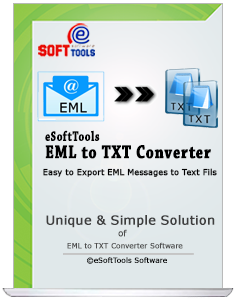
Instant Fast Software Delivery via Email

- Convert EML to TXT:- Convert Unlimited EML to TXT files with all email information.
- Single/Bulk Conversion:- Perform Single as well as Bulk EML to TXT File Conversion.
- Different File Selection option:- Add EML files one by one or Add folder containing several EML file for Conversion.
- Preserve Complete Email Information:- Save emails to TXT file with complete Text, Meta data & properties (like- To, BCC, CC, From, Date, Subject, Body, etc)..
- Extract Attachments:- Also extract all email attachments from EML files while conversion.
- Convert Files Without Modifications:- Perform EML to TXT file with conversion getting any changes or modification inside EML files.
- Save Output Files to Desired location:- Allow users to select a location to save resultant TXT files.
- Supports All Type of EML file:- Has the ability to Convert EML files of all supported applications including - Outlook Express, Windows Live Mail, etc.
- Works on Windows O/S:- Works on all older to newer editions of Windows O/S including- 10, 8.1, 7, Vista, XP, & below edition.
Free Demo:- Free Convert Up to 5 EML file to TXT free EML to TXT Converter's demo edition.
EML to TXT Conversion Tool - Feature Details
Convert EML to TXT (Text) Files with Emails
Get assistance of the Best EML to TXT Converter Software, to perform EML to TXT file conversion. Quickly export emails from unlimited number of EML files into new TXT files at a single time. Save all your EML emails to TXT files with complete email information to desired location.
Working process >> How to Convert EML to TXT files?
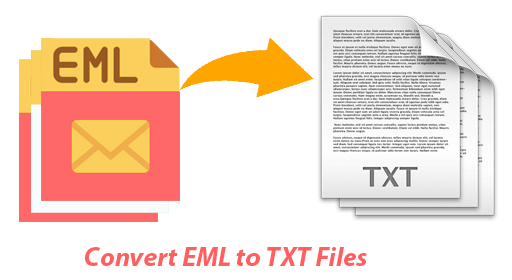

Single EML File Conversion
Select/add EML files from your drive to the software one by one and easily convert single EMl file at a particular time. User can use the single file conversion function of this software to convert only required EML file to TXT file format selectively.

Folder-Wise/Batch Conversion
For speeding up the conversion process this software has bulk/batch conversion option. Users can easily select and add folder containing several EML files in the software to convert all EML files to TXT files. In a single process user can convert unlimited EML files with no restrictions.

Export All Email Information
Convert EML to TXT file format and easily export all emails with complete attributes to TXT files. While conversion the software save users emails data including- from, to, date, cc, bcc, subject, body text, links, and other information to new TXT files.

Extract/Save Email Attachments
While performing conversion the software also extracts all attachments from emails (EML). Creates a new attachments folder to user's specified TXT file saving location and saves all extracted attachments. The software supports to extract all attachments types (like- images, archives, videos, etc.).

Maintain EML File's Data
There is no chances of data modification inside EML files. Without permission of users, it never any modification inside EML files during and after conversion. It simply copies all the text of emails from EML to TXT files. For conversion it doesn't touches any other information from EML files.

Select Saving Location
A user can easily use this eSoftTools EML to TXT file Conversion tool to convert all type of EML files. Software supports to Convert EML files of any size or files which is obtained from Thunderbird, Outlook Express, eM Client, or all other supported applications.

Smart Graphical Interface
The software is suitable for performing EML to TXT file conversion by both technical and non-technical users. It has a simple and easily understandable graphical interface. A user can easily utilize this tool for conversion without any prior technical knowledge.
Compatibility & Support
For conversion this requires MS Outlook with a dummy profile and works only on a windows based machine. User can easily run this software to easily convert any EML file with emails to TXT files on all windows edition including- Win11, 10, 8.1, 8, 7, XP, Vista, etc.

Convert EML to TXT Free
Software also comes with a demo edition facility. All user can try this demo variant of EML to TXT Conversion to examine the software working process. In addition, with this demo edition user also get the power to Convert 5 EML to TXT files without any charges.
Software Comparison
| Software Features | Trial Version | Full Version |
|---|---|---|
| Convert EML to TXT (Text) Files | ||
| Convert Single TXT file | ||
| Batch Convert EML to TXT files(Folder-Wise) | ||
| Export All Email Elements | ||
| Extract/Save Email Attachments | ||
| Save Resultant TXT to Desired location | ||
| Convert Unlimited EML files | Convert upto 5 EML files to TXT file format for free | |
| Download Now | BuyNow |
Software Specification
Trial Limitations
Demo edition of EML to TXT Converter supports to convert upto 5 EML to TXT file format with no charges.
Software Info
Version
v2.5
HCL/IBM/Lotus Notes
License
Personal, Corporate, Technician
Language Supported
English, German, Italian, French, Spanish
System Requirements
Processor
Intel® Pentium Class
Operating System
Windows
Hard Disk Space
50 MB of free hard disk space
RAM
Minimum 512 MB is required
Software Delivery
Electronic
YES
Mode
Delivery by E-mail
Supported Windows OS
Works with all windows O/S editions 11, 10, 8.1, 8, 7, XP, Vista, & below editions
Frequently Asked Questions (FAQ)
How to Convert EML to TXT files Via EML to TXT Converter Software?
- Download & Start EML to TXT Converter Software on a windows machine.
- Click the Add EML file or Add EML Folder button from the top menu bar.
- Add EML File - For single EML file conversion or adding EML files one by one.
- Add EML Folder - Select folder containing multiple EML files to convert them in batch mode.
- Import all EML files in the software, then select a saving location for preserving output files.
- In the last step, click the Convert EML to TXT button to start the EML to TXT file conversion process.
For EML to TXT File Conversion follow the steps shown below: -
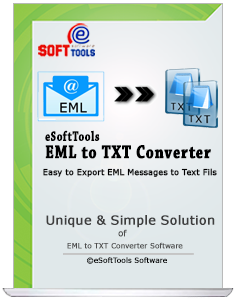
Check the complete process, by visiting here: - How to Convert EML to TXT files?





