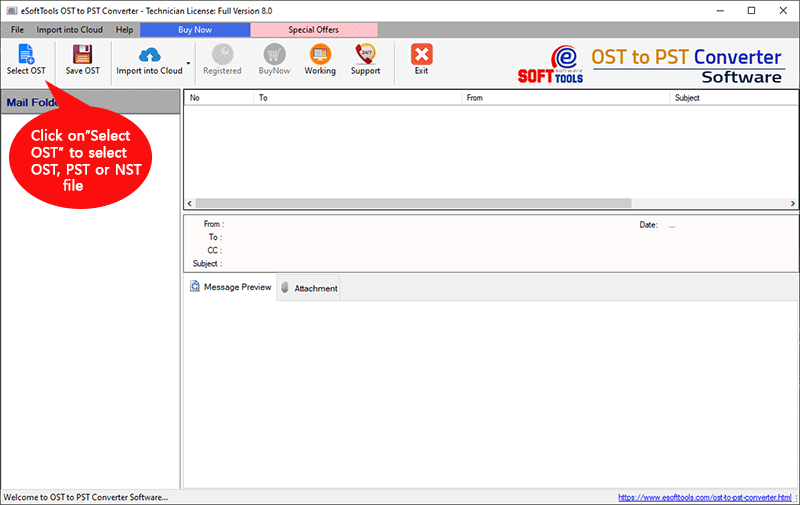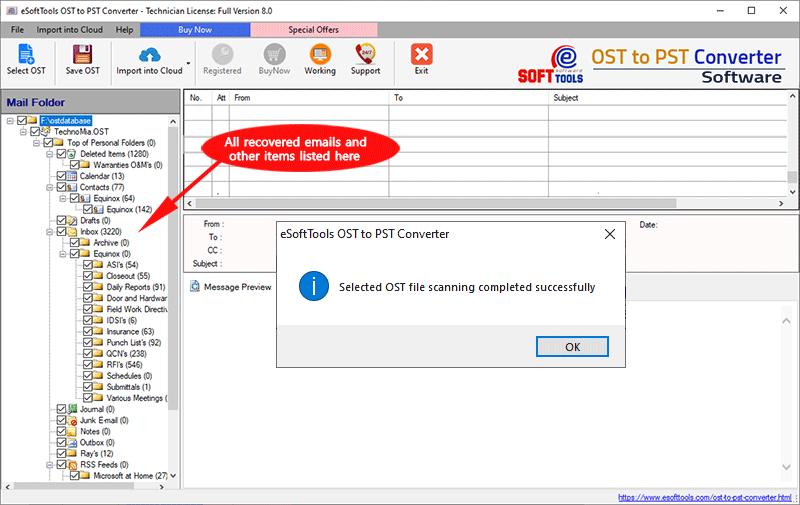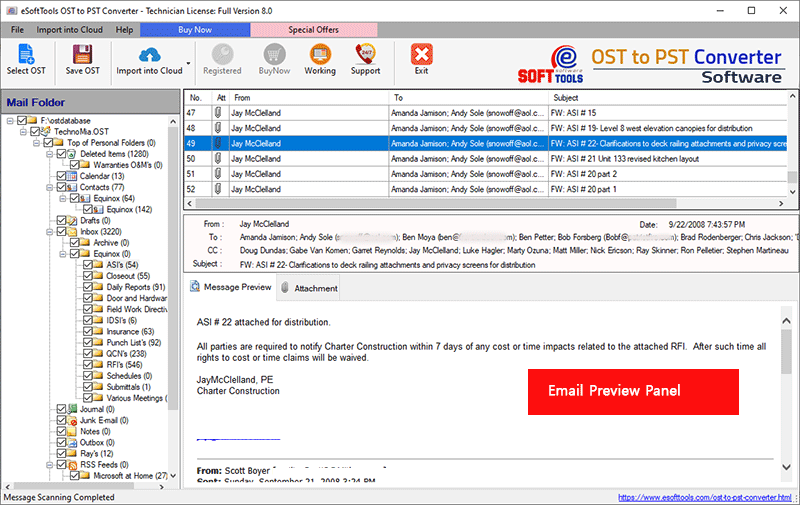OST Recovery & Conversion Software
Fastest and most effective solution to convert/recover OST files that are corrupted, damaged, or inaccessible in MS Outlook. Download and use this free OST to PST software, and get a variety of helpful features for optimal OST file conversion.
- Fix OST Corruption Issues + Export OST to PST for MS Outlook.
- Convert OST files to a new Unicode PST file and 10+ more formats.
- Recover all Outlook mailbox items from inaccessible OST files.
- User-friendly software and equipped with the latest technology.
- Ensuring a 100% success rate in fixing OST corruption issues.
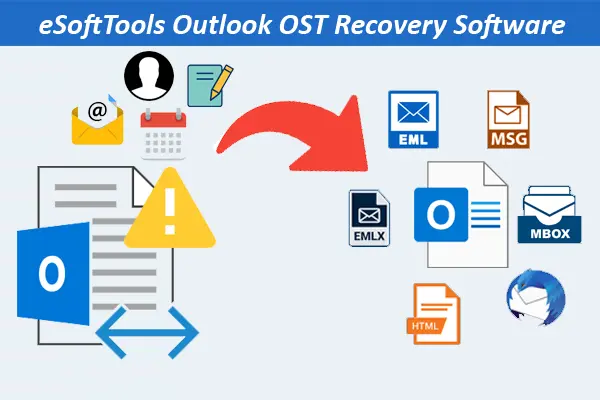
OST to PST Converter/ Recovery tool - Key Features
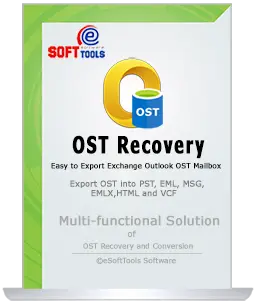
Instant Fast Software Delivery via Email

- Retrieve Outlook mailbox items stored in OST files- emails, contacts, calendar events, and more.
- Export emails from OST to PST, EML, MSG, HTML, EMLX, MHTML, MBOX, & Thunderbird.
- Export OST contacts to vCard - Option to convert OST Contacts to VCF (vCard) file directly.
- Export OST Calendar - Tool helps to Recover & convert OST calendar to ICS files.
- Maintain integrity, hierarchy, and formatting of data during OST Recovery & conversion.
- Retrieve and restore emails with attachments from inaccessible, encrypted, or corrupt OST files.
- Export and Recover data from both single and multiple offline OST files in one go.
- Repair OST file and view all of your OST file's inner Outlook items in the preview panel.
- Recover and Convert OST files for all editions of MS Outlook from 97 to 2021.
- OST to PST Conversion tool enable users to export selected folders from OST to multiple formats.
- No file size limitation and tested up to 1TB of OST files in out labs for both recovery or conversion.
- Without prior knowledge, both technical and non-technical can operate the software.
- No requirement for MS Outlook Installation on the user's machine to Recover/Export OST to PST.
- Perform OST to cloud migration and import OST to Office365, Gmail, Yahoo Mail, and many more cloud mail apps.
- Supports to work on all computer having any edition of Windows O/S (up to Win 11).
Demo Edition:- Convert/Recover OST with up to 25 items from each folder through free demo edition.
All Remarkable Features of OST to PST Software
Recover and Convert Outlook OST files with ease
Losing significant emails and items of Outlook OST files due to its corruption errors can be frustrating. So, to recover and export data from OST files try this extraordinary utility called OST to PST Conversion Software. Quickly scans Outlook OST files in order to recover/convert OST to PST Outlook files. Convert OST Software permits users to export selective items from Outlook OST files into PST or other formats with maintaining data integrity.
Complete OST Recovery/Conversion with three easy steps: -
- Add/Load .ost file for scanning into the software.
- Open OST files and displays preview of OST items.
- Convert OST into PST, EML, MSG, EMLX, HTML & vCard formats.
Know complete process >> How to Recover/Convert OST to PST?
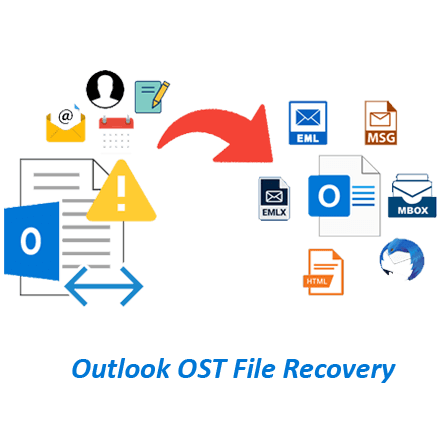

Convert Complete OST Mailbox
Marvelous OST to PST Converter Software makes it conceivable to hurriedly recover data from damaged or corrupt OST files. With ease, it can address books, calendars, contacts, and other mailbox items from Exchange Offline (.ost) files along with all relevant information. Recover the complete OIST mailbox and after OST recovery, save or Export into PST files.

Recover data from encrypted OST
OST to PST Converter Software has the ability to repair corrupt OST files and also it supports exporting data from encrypted Outlook OST files. With this tool, users can recover data from deleted folders and all folders that are available in encrypted OST files. Recover/export all data from OST files and save in different file formats like- PST, EML, MSG, and more.

Export Offline OST to PST
Perform OST to PST recovery/conversion and get the power to export OST file data to PST files with two distinct options.
- Export to PST: - Export mailbox data of each OST file to separate PST files and also get the split PST option to reduce the size of resultant PST files.
- Single PST for all mailboxes: - Convert OST files and Export mailboxes from all of your selected OST files to a single PST file.

Restore OST in Multiple Formats
Apart from Export OST to PST with this OST to PST Export Software, also get the power to save Ost file data in different file formats. Recover or Convert OST to 10 + file formats like- EML, MSG, HTML, EMLX, MBOX, vCard, ICS, Zimbra, and more. Pick the PST or other available format and save all OST file data in that selected format easily.

Export OST Contacts to vCard
Conveniently exports contacts from Microsoft Exchange, Outlook, and IMAP OST files to vCard. Without manipulating any confidential information from OST files export all contacts to vCard files. Easily save each OST contact to a separate vCard file as well as save all OST file's contacts to a single vCard file. Perform this whole process in the least time, while keeping all the contact information such as Email address, Profile picture, Name, Job title, Home, Address, Personal and Business phone numbers, etc.

Export OST Calendar to ICS files
Extract OST calendar and move them in ICS file format along with all associated data. Easily export OST calendar to ICS files and use them in numerous email and calendar programs- Microsoft Outlook, Thunderbird, Mac Mail, Apple Mail, Mozilla Thunderbird, G-suite, Gmail, etc. The software permits the conversion of multiple OST files at one go and allows to export of all calendars from OST files to ICS files with ease.

Batch OST file Recovery & conversion
Get the ability to add OST files in the software with 2 different modes to convert a single OST to multiple OST at one time.
- Single OST File Conversion: - Input a single Outlook OST file and recover/export data from it at a single time.
- Bulk OST File Conversion: - In a single process load multiple OST files and convert all selected multiple OST files at once.

Scan OST & Preview Outlook items
Get the ability to see all Outlook mailbox items from OST files before the recovery and export process. See all the OST mailbox folders and their inner elements in their original form. View contact, calendar, tasks, notes, emails with attachments, and other data items from OST files.

Export Selective Folders
Recover and Export data of chosen folders from OST files. On the left side of the preview panel get the list of all folders and sub-folders that are available in Outlook OST files. Make a selection of the necessary folders and extract data from only selected folders of OST.
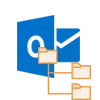
Maintains Folders Hierarchy
The OST to PST Software safely completes the OST to PST file conversion while maintaining the original folders structure of the OST file. During the export process from OST to PST, the software won't make any types of changes in the internal hierarchy of folders, sub-folders, email formatting (to, bcc, cc, time, subjects, and from), embedded images, etc.

Date-Wise Mail Filtering
Users will also get the benefit of exporting specific emails from OST files by choosing their dates. The software has the mail filter by date function that enable users to export only required emails from OST files. By selecting this option and defining a start and end date, users can export emails of specific dates from OST files.

Manual Saving Location Selection
For saving the output files after the OST recovery/conversion process, the software allows users to manually define a saving location. Users will get the facility to select a location from their computer's hard drive and all the newly generated files will be saved by the software to that specified location.

Easily accessible graphical interface
Perform the OST file conversion and recover data from OST files with an easy process because of the easily operable interface of the software. All the functions of software both technical as well as non-technical persons can use without any prior knowledge and without using any special skills.
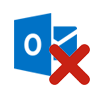
No Outlook Installation Required
The software doesn't require MS Outlook Installation on the user's machine for OST file conversion. It is totally free from the dependency of Outlook and capable to complete both OST recovery and conversion with Outlook environment.

All MS Outlook editions support
This OST to PST Software supports OST files for conversion of all Outlook versions. Users can easily convert OST files of all Outlook editions including- 2021, 2019, 2016, 2013, 2010, 2007, 2003, 2000, and below editions (both 32 and 64-bit editions).

Windows O/S Compatibility
All editions of Windows O/s are supported by the software. Users can run this OST Converter on all older to newer editions of Windows (both 32-bit and 64-bit). Without any problem run the software on any computer having Windows 11, 10, 8.1, 8, 7, XP, Vista, and below edition.

Free OST Recovery/Conversion
Before purchasing the paid license, test all the software functions for free with the demo edition. With this trial version recover and convert OST to PST and other available conversion formats for free. Recover/Export up to 25 items from each selected OST folder free of cost with a demo edition.
Software Comparison
| Software Features | Trial Version | Full Version |
|---|---|---|
| Export data from corrupt OST/PST | ||
| Retrive Outlook emails, contact, calendar, etc | ||
| Recover Outlook items from encrypted OST | ||
| Convert OST file data in PST, and other available export options | ||
| Convert/Recover OST file in bulk | ||
| Mail Filter and Naming Convention | ||
| Outlook OST mailbox items preview | ||
| Unlimited OST File recovery/conversion | Convert OSt file with 25 items from each OST mailbox folder | |
| Download Now | BuyNow |
Software Specification
Trial Limitations
The Demo Version facilitates users to export 25 items from each selected folder of OST files to PST and other export options.
Software Info
Version
v11.0
All MS Outlook editions
License
Personal, Corporate, Technician
Language Supported
English, German, Italian, French, Spanish
System Requirements
Processor
Intel® Pentium Class
Operating System
Windows
Hard Disk Space
50 MB of free hard disk space
RAM
Minimum 512 MB is required
Software Delivery
Electronic
YES
Mode
Delivery by E-mail
Supported Windows OS
Works with all windows O/S editions 11, 10, 8.1, 8, 7, XP, Vista, & below editions
Frequently Asked Questions (FAQ)
How to Recover or Convert OST files with eSoftTools OST Recovery/Conversion tool?
- Download eSoftTools OST Recovery Software and launch it on your windows computer.
- Click the Select OST button, and select Single file conversion or bulk file conversion mode.
- Add OST files into the software and press the Start Scanning button.
- Scan selected OST files and load all mailbox folders/items from OST files.
- Get a preview of all folders and items from OST files, and choose needed folders.
- Click the Save OST button and select an export option - PST, EML, EMLX, MSG, HTML, and others.
- Select and apply needed settings like- Mail Filter, Naming Convention, Saving location, etc..
- Lastly, hit the Convert button and start OST file Recovery/conversion job.

See the complete process, by visiting here: - How to Recover/convert Outlook OST files?
How can I import converted PST files into MS Outlook Application?
- Launch Outlook and Select the File tab from the top menu bar.
- Hit on Open & Export and then select Import & Export option.
- From the Import and Export wizard pop-up, select Import from another program or file and then again click “Next”
- Select Outlook data file (.pst) option, and then click “Next”
- Click on browse option to select the .pst file which you want to Import, and hit on “Next”
- Select any of the destination options: Import Items into Current folder, Import Items into the Same folder, and click the “Finish” Option to save the Changes.
Once you have efficaciously recovered and restored the OST file to PST file, then follow the given instructions to import the PST file in Outlook: -