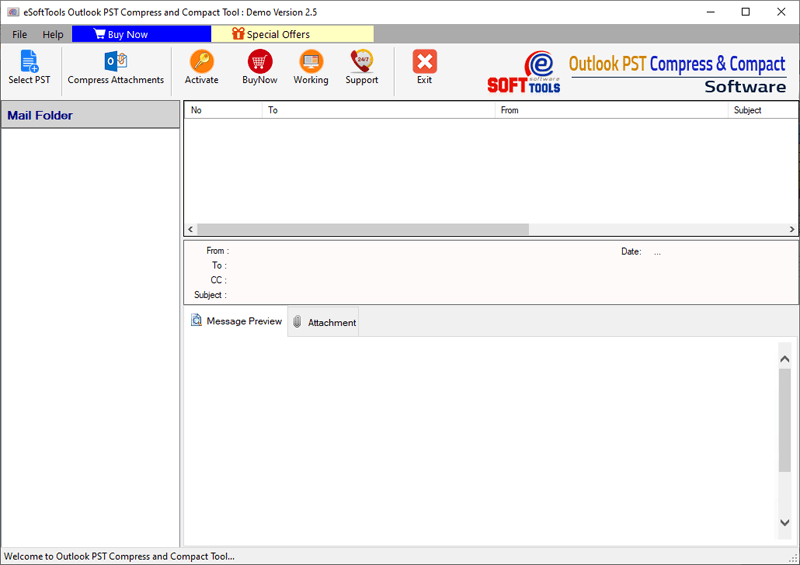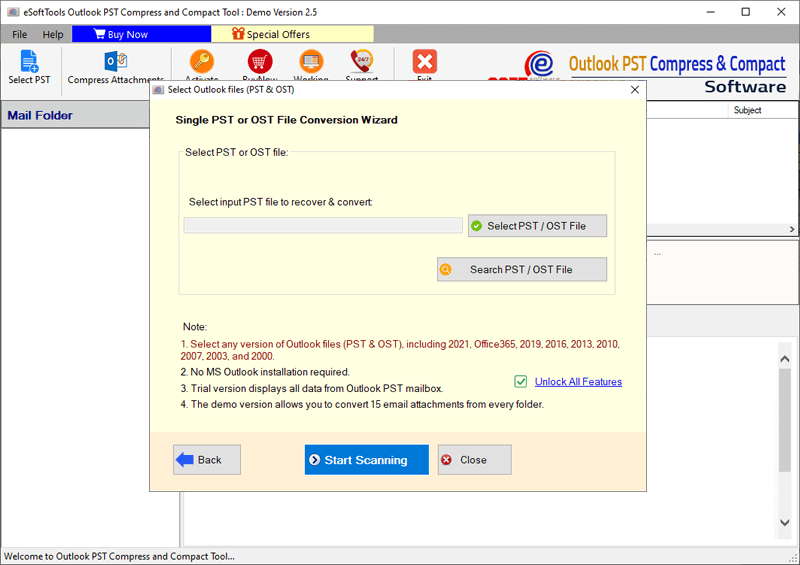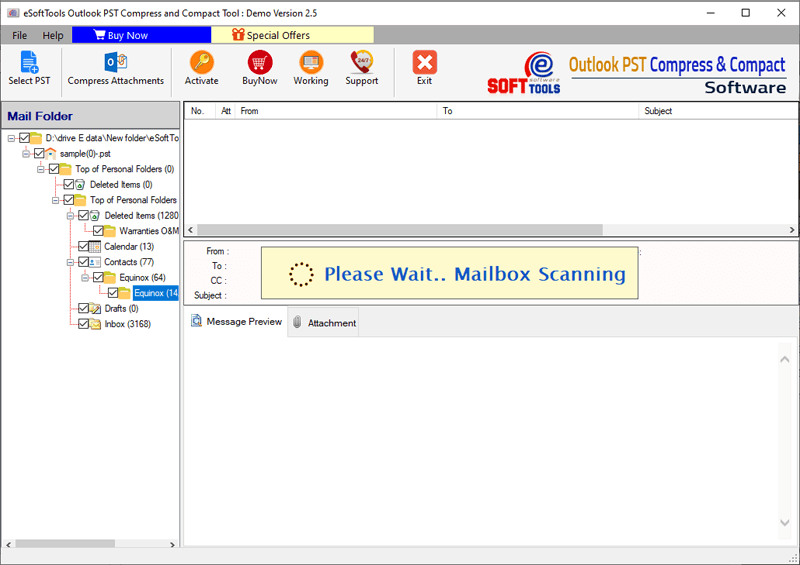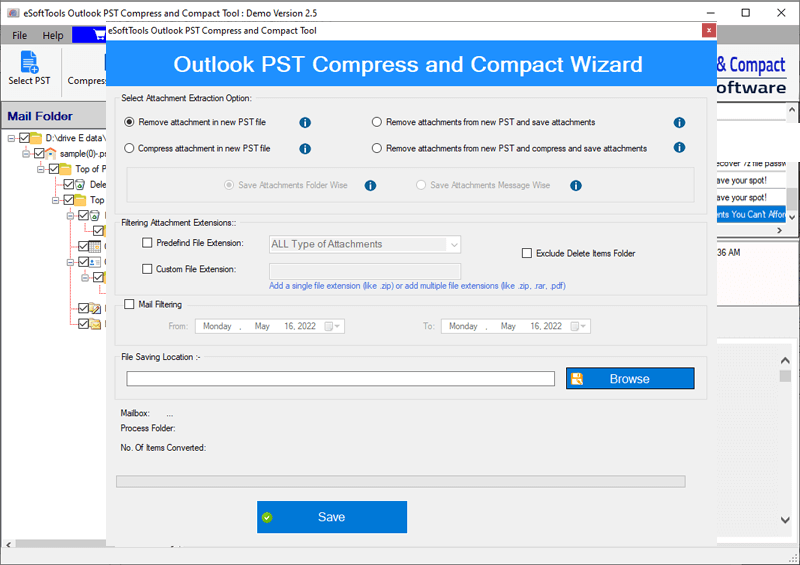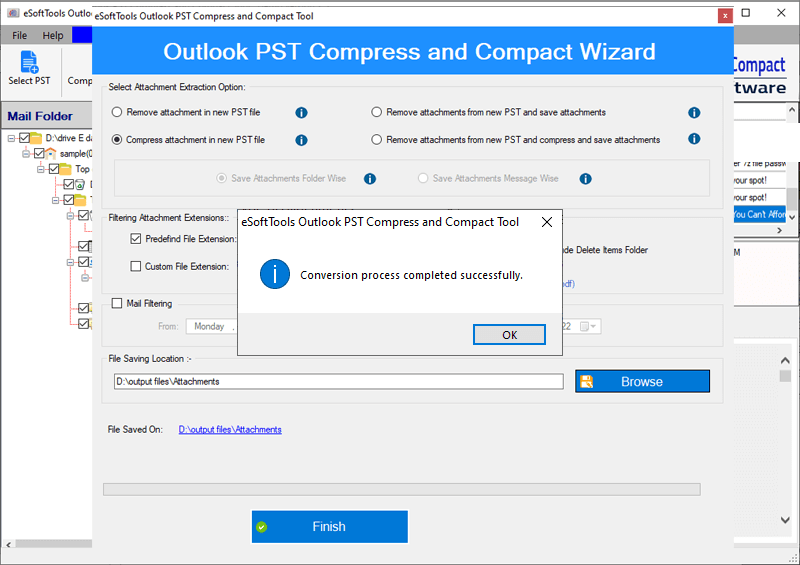Outlook PST Compact & Compress Software
Smart solution to reduce size of outlook data file PST/OST and NST files. Make oversized outlook data files smaller in size by removing/compressing Outlook attachments. With ease Compress and Compact PST/OST files using different powerful functions of the software.
- Quickly Remove Attachments from Both ANSI and Unicode Outlook files.
- Remove/Compress Attachments from multiple Outlook files in one time.
- Preview Outlook items and folders before compressing attachments.
- Delete Attachments from Selective Outlook folders of PST/OST or NST files.
- Remove some attachments of specfic file extension from Outlook files..
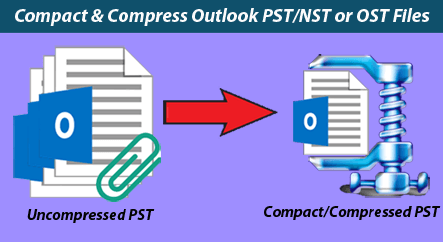
PST Compress & Compact Software - Advanced Features

Instant Fast Software Delivery via Email

- Remove Attachments and efficiently Compress and Compact Outlook OST/PST files.
- Reduce Oversized PST/OST file size to make Outlook data file smaller by size.
- Easily delete unnecessary attachments from Outlook items or compress in Zip files.
- Select Outlook data files manually as well as Search OST/PST files from local drive.
- Compress/ Compact Multiple Outlook data files in single process with no problem.
- Preview Outlook items with attachments and folders from PST files.
- Remove attachments from Outlook items of selective or only needed folders.
- Include/Exclude Deleted Items folders while PST file compression or Compact process.
- Provides different attachments Removing and Compression options to reduce PST file size.
- Supports filtering attachment extensions to remove specific attachment types.
- Remove or Compress Attachments from Emails of some specific date with the Mail Filter by Date option.
- Save the resultant small-sized PST files to the desired location after file compression.
- Supports ANSI and UNICODE PST/ OST files of all Outlook editions- (Up to 2021).
- Works on all editions of Windows O/S including- Win 11, 10, 8.1, 8, 7, XP, Vista, & below editions.
Demo Version:- Remove or Compress 15 Attachments from each folder of OST/PST files without any charges.
Key Features of Best Outlook Compact/Compress Tool
Reduce PST/OST file size Removing or Compressing Attachments
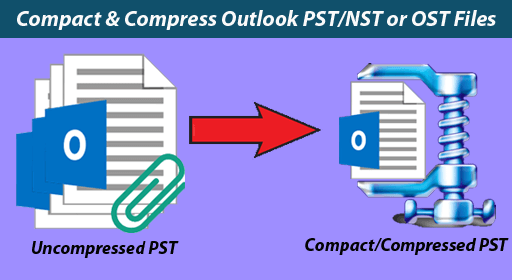

Select or Search OST/PST files
For removing or compressing Outlook attachments from single outlook files, users will get two different options to select and import Outlook PST/OST files in the software:-
- Select PST/OST file:-To manually Select Outlook data files from known locations
- Search PST/OST file:-Scan your local drive and find all Outlook data files

Compress multiple files at once
With the software users also get the power to reduce size of multiple Outlook in single process. At a particular time the software will allow you to select two or more files. Users can also select a complete folder with several Outlook files to compress all files in single process.

Preview Outlook Items with Attachments
The software provides a live preview of each and every item with attachment from Outlook data files. PST Compress and Compact software, will do it before beginning the process of Outlook attachments compression or removing process. It will help users to in making selection of required folders from PST/OST files.
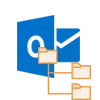
Remove Attachments from Selective folders
With the PST Compact/Compress tool, users will get the option to select some specific folders from PST/OST files. Users can select only needed folders from Outlook data files. By selecting required Outlook folders the software will compress and remove attachments from only selected folders.
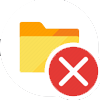
Exclude Deleted Items folder
While Compacting or compressing PST files with the software, users also get the option to exclude deleted item folder. User can select Exclude deleted item folder option to skip the deleted items folder for removing or compressing Outlook attachments.
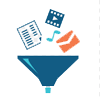
Remove Specific Attachments
Software has the function of Filtering Attachments to delete/compress attachments of specific file type. To filter attachments type this software offers two different options:-
- Predefined File Extension:- Select a file type from a predefined list of several attachments types.
- Custom File Extension:- Input two or more file extensions to specify multiple attachments type and remove all file in one time.

Filter Mails by Date Range
PST Compress and Compact tool also has a mail filter by date function to remove attachments from emails of some specified days. Users may pick "from" and "to" dates, of email using software. After selecting dates, the software will remove attachments from emails of selected dates.

Save Resultant files to desired location
This software allows you to manually pick the destination path for saving the compressed PST files. As a result, users can save the compressed file anywhere on the system. With ease users can save the resultant PST file to their specified path.

Save folder-wise or Message-wise
The software offers two different options for saving extracted or compressed attachments:-
- Save Attachment in Single Folder: Make a single folder and save all extracted attachments to it.
- Save Attachment Message-Wise:- Create a separate folder for each Outlook item with a message subject, then save the extracted attachments in separate message folders.
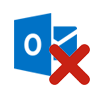
Compress/Compact PST without Outlook
With Outlook application installation or opening easily remove attachments from PST/NST/OST files. Users can quickly compress all types of attachments as well as remove all attachments with no need of MS Outlook or any other software. This single software able to complete the whole file compression process with ease.

Smart Graphical-Interface
Compact PST Tool has a clear and user-friendly interface that allows all kind of users to access this software without difficulties. No prior technical expertise is required to use the tool. As a result, both technical and non-technical users can use it to reduce PST file size without expert's help.

Reduce Size of Both ANSI & Unicode files
PST Compress & Compact supports all older to current versions of MS Outlook, including 2021/ 2019/ 2016/ 2013/ 2010/ 2007/ 2003/ 2002/ 2000 and other editions. Users can easily use this software to safely compact and compress both ANSI & Unicode files of all Outlook edition without getting any problem.
Windows Compatibility
Outlook PST Compact Tool is designed for to work on every version of the Windows operating system. It works with every Windows editions. Users can download as well as run the software to reduce PST files size Windows 11, 10, 8.1, 8, 7, XP, Vista, and below edition.

Compact/Compress PST Free
The software also comes with trial edition facility that will help users to know the complete product's performance and qualities. This demo version is available for free download. It contains all of the features of the full version. It can only reduce size of PST files by removing or compressing up to 15 attachments from each folder of PST file.
Software Comparison
| Software Features | Trial Version | Full Version |
|---|---|---|
| Compress/Compact both PST and OST files | ||
| Remove/Compress Attachments from Multiple files in One time | ||
| Preview Outlook items | ||
| Remove/compress Attachments of Selective folders | ||
| Compress/Remove Specific Attachments | ||
| Filter Mails By date | ||
| Save Attachments Message & Folder-wise | ||
| Compress/compact any sized file | ||
| Remove/Compress Unlimited Attachments | Remove and Compress 15 Attachments from each folder | |
| Download Now | BuyNow ($49) |
Software Specification
Trial Limitations
Remove upto 15 attachments from each folder of PST/OST files for free with PST Compress & Compact tool's demo edition
Software Info
Version
v2.5
All Edition of MS Outlook (Upto 2021).
License
Single User, Corporate, Technician, & Enterprise
Language Supported
English, German, Italian, French, Spanish
System Requirements
Processor
Intel® Pentium Class
Operating System
Windows
Hard Disk Space
50 MB of free hard disk space
RAM
Minimum 512 MB is required
Software Delivery
Electronic
YES
Mode
Delivery by E-mail
Supported Windows OS
Works with all windows O/S editions 11, 10, 8.1, 8, 7, below editions
Frequently Asked Questions (FAQ)
How to compress and Compact Outlook PST/OST files?
- Download and Run Outlook Compress and Compact software on your computer.
- Firstly, click the Select PST button and choose the “Single” or “bulk file selection” option.
- Select and Add PST/OST/NST files of Outlook in the software and start the scanning process.
- Scan files and Load all Outlook folders and data items and get a preview of each item.
- Choose the required Outlook folders and press the Compress Attachments button.
- Select an attachment removing or compressing option for reducing PST file size.
- Choose an attachment type from a predefined list or input file extensions manually.
- Use Mail filtering option, to remove or compress attachments from emails of selective dates.
- Select a saving location & press the Save button to remove/compress PST file attachments.