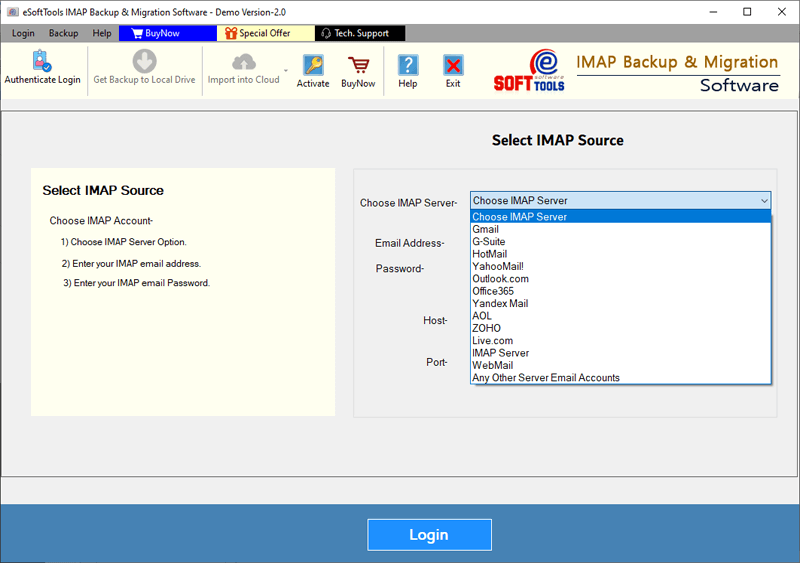Office 365 to Office 365 Migration tool
Quick method to directly export data from one Office365 to another office365 account. Smartly transfer emails, contacts, calendar and other Office365 mailbox items. Transfer all mailbox folder with their complete data and preserving same folder-hierarchy. Export data from Office365 to new Office365 account with fewer efforts and 100% accuracy.
- Migrate mailbox from one Office365 to another Office365 account.
- Perform Office365 migration while preserving same folder-hierarchy.
- Transfer/Export data from selective folders of Office365 mailbox.
- Export all Office365 mailbox items- emails, contacts, calendars, etc.
- Single application completes the whole migration with zero faults.
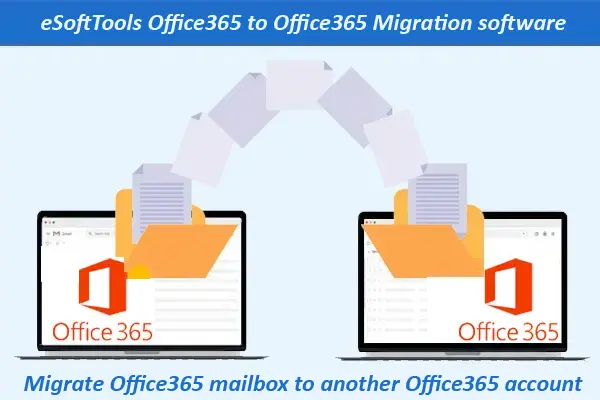
Office 365 to Office 365 Migration Software - Key Features

Instant Fast Software Delivery via Email

- Directly migrate mailbox data from one Office365 to another Office365 account.
- Migrate all Office365 account mailbox emails, contacts, calendar, and other items.
- Preview Office365 mailbox folders and export data from specific folders.
- Supports Exporting Office365 emails of specific dates with mail filtering option.
- Transfer emails with all meta properties- To, BCC, CC, From, Subject, Date, etc.
- Migrate Office365 account emails with all their associated attachments.
- Transfer Office365 mailbox folders while preserving complete folder-hierarchy.
- Perform Office365 to Office365 migration without any addition application requirement.
- Offers easily accessible GUI to execute Office365 mailbox export process with ease.
- Developed to work in all edition of Windows O/S - 11, 10, 8.1, 8, 7, XP, Vista, and older.
Demo Edition:- Without charges export 20 items from each mailbox folder of Office365 account.
Office 365 to Office 365 Migration Software - All Features
Migrate mailbox from Office 365 to Office 365
The simplest method for importing Office365 mailbox items to another Office365 account. Safely move Office365 account data items to new Office365 account.
Transfer mail folders with data items like- emails, contacts, calendar, and more from Office365 account seamlessly. Perform Office365 mailbox migration all pertinent information, and with complete security.
Check working process >> How to migrate Office365 to Office365?

Migrate all Office365 mailbox items
Perform migration of Office365 mailbox with whole data using this software. Easily Migrate emails, contacts, calendar, and other mailbox items from Office365 accounts. With simple clicks, software completes the whole migration and provides instant results.

Migrate Emails with complete info
Export emails with all their related data and information securely and without modifications. On your new Office365 account you will receives emails and other data in their original format. Migrate emails and stores them with all properties like- to, bcc, cc, topic, message body, attachments, date, and more.

Export emails of selective dates
Apply mail filter option of the software, and export emails from your Office365 account that comes within a certain date range. Before starting the conversion, specify the start date, and the end date with mail filter function. Then, complete the Office365 email migration with emails of specified date range.

Export data from specific folders
Offers to transfer data from a few of your Office365 account's folders to new Office365 account. See all of your Office365 mailbox folders by loading them into the software. Make Selections of the necessary folders of Office365 account and move to other Office365 account easily.

Preserve Folder-Hierarchy
Transfer mailbox folders from a Office365 account to another Office365 account while preserving the complete folder hierarchy. Export Offic365 account's entire mailbox or some specific folders and get all mail folders in your new O365 account in the same order after the migration.
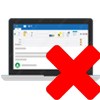
No other software requirement
To accomplish a Office365 to Office365 migration, users just need this single software. Users don't need to install or run any additional software on their computer for using this software. This utility will carry out the whole migration independently.

Innovative Graphical User Interface
With this software, you may migrate Office365 emails to another Office365 account with no effort. A clever and user-friendly graphical user interface is available inside the software. Access all functions of the software with a few easy clicks, and easily move emails from Office365 account.

Available for Windows O/S
This Office365 email migration tool is available for using in Windows operating system. On any edition of Windows, including versions 11, 8.1, 8, 7, XP, Vista, and older edition users may easily access this Office365 migration tool.

Migrate Office365 to Office365 free
All users have access to the demo version of the Office365 mailbox exporter tool. Users will get the power for testing out all of the software's features free of cost with this demo edition. Users can transfer up to 20 items one Office365 account to using this demo edition.
Software Comparison
| Software Features | Trial Version | Full Version |
|---|---|---|
| Migrate Office365 to another Office365 account | ||
| Export data from specific mailbox folders | ||
| Mail Filtering by date range | ||
| Export Office365 emails with attachments | ||
| Unlimited Office365 to Office365 Migration | Export 20 items from each Office365 mailbox folder | |
| Download Now | BuyNow |
Software Specification
Trial Limitations
Migrate upto 20 items from per folder of Office365 account mailbox free of cost.
Software Info
Version
v2.5
Office365
License
Personal, Corporate, Technician
Language Supported
English, German, Italian, French, Spanish
System Requirements
Processor
Intel® Pentium Class
Operating System
Windows
Hard Disk Space
50 MB of free hard disk space
RAM
Minimum 512 MB is required
Software Delivery
Electronic
YES
Mode
Delivery by E-mail
Supported Windows OS
Works with all windows O/S editions 11, 10, 8.1, 8, 7, XP, Vista, & below editions
Frequently Asked Questions (FAQ)
How to migrate Office 365 mailbox to another Office 365 account?
Migrate mailbox data from one Office365 to another Office365 account: -
- Download and launch Office 365 to Office 365 migration software.
- Choose “Office365” option from the list of available web apps..
- Enter Office365 account emails address and click on Login.
- Login with your Office365 account and load all mailbox folders.
- Select required folders and click on Import to Cloud button.
- Choose Import to Office365 option and hit on Next.
- Login to your another Office365 account and click on “Convert”.

Apply these steps, and start transferring data from one Office 365 account to another.
How to Export Emails from one Office365 to another Office365 account?