MSG Attachment Extractor Software
An innovative tool to quickly extract attachments & email address from MSG files. In batch mode extract attachments from Outlook and MDeamon MSG files. With simple steps and single process extract attachments from multiple MSG files.
- Extract attachments & Email Address from several MSG files in one time.
- Download/Extract all types of attachments- zip, doc., xlsx, png, etc.
- Get a preview of emails with attachments from MSG files.
- Extract any sized attachments from all MSG files with ease.

MSG Attachments Extractor - Powerful Features

Instant Fast Software Delivery via Email

- Smoothly Extract Attachments & Email Address from Outlook and MDaemon MSG files.
- Extract Email addresses and Attachments from multiple MSG files in a single process.
- Get a preview of emails, contacts, calendars and other items with attachments from MSG files
- Load multiple MSG folders and Extract attachments/email addresses from selective folders.
- Save Attachments to a single folder or create a separate folder for each MSG file attachment.
- Input attachments extensions to extract specific or only needed attachments from MSG files.
- By Mail filter option extract attachments from emails of only need dates from MSG files.
- Supports saving extracted attachments with different naming convention options.
- MSG Attachments Extractor save resultants attachments to the user’s specified location.
- With the software, users can extract attachments of any size from Outlook MSG files.
- MSG files of all MS Outlook editions (up to 2021) are supported by the software.
- Without MS Outlook requirement, the software extracts MSG attachments & Email addresses.
- Has a clean & smart Graphical Interface to perform the attachment extraction process with ease.
- Supports work in all editions of Windows O/S including- Win 11, 10, 8.1, 8, 7, XP, Vista, etc.
Demo Version:- Extract Attachments & Email Addresses from 15 MSG files from each selected folders for free.
Features of Outlook MSG Attachments Extractor Tool
Extract Attachments & Email Addresses from MSG files
- Extract Attachments:- Smoothly extract all type of attachments like- zip archive, png, jpeg, excel, doc, etc.
- Extract Email Addresses:- Download/Extract all email addresses from all emails of MSG files and save in new .txt file.


Extract Attachments in bulk
MSG Attachments Extractor allows users to safely extract attachments from multiple files in one time. User can select folders containing multiple sub-folders with multiple MSG files to extract attachments from all selected file in a single process.

Extract from Selective MSG Folder
After selecting and loading a large number of folders in the software, users will also get the option to select only needed folder. With the software user can select only required MSG folders and can extract attachments and email address from MSG files of only chosen folders.

Preview MSG files/folders
For users ease this software also provides a preview MSG file's inner items. Before beginning the attachments extraction process, with the software user's view of all MSG emails and other items with their attachment. It also help users to make selection of required MSG folders from preview panel.

Save to Single or Separate Folder
For saving the extracted attachments the software offers two different options to users:-
- Save to single folder:- save all MSG file's extracted attachments to a single folder.
- Save to Separate folder with message subject:- Create separate folder for saving each MSG file's attachments.
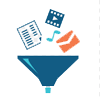
Extract Specific Attachment
Apart from extracting complete attachments, users can also extract some specific attachments form MSG files. The software allows users to input extension of attachments. After entering the attachments extension, the software extracts attachments of only specified file type.

Mail filtering by Date
Filtering mails by date range another advanced future of this MSG Attachments Downloader. Using this option users can select email of their desired dates. It help users to extract attachments from emails some specific dates with ease.
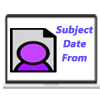
Different Naming Conventions
Naming convention option, of the software assist users to save extracted attachments with different naming patterns. Users will get different naming formats defined by subject, Date and from. By selecting a naming format the software save extracted attachments with selected naming format.

Save to Desired Location
The extracted attachments users can safely save to their desired location. Before beginning the process of attachments extraction, first software ask for providing a saving location. User can easily choose a location from their local drive to save their extracted attachments of MSG files.

Extract All Sized Attachments
Users can use the software to safely extract any sized attachments from any sized MSG files. With creating problems it will extract both smaller to large sized attachments from users MSG files. Also, the software is tested with 100GB sized MSG files and got no errors.
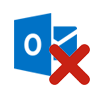
No Outlook Requirement
The software doesn't need MS Outlook/ MDaemon or any other application for MSG attachments extraction. In a save manner it will extract complete attachments and also preview MSG file's inner items with attachments without Outlook installation or opening.

Supports MDaemon & Outlook MSG
MSG files of all older to newer editions of MDaemon and MS Outlook are supported by the software to extract attachments and email addresses. Users can easily use the software to extract attachments from MSG files of MS Outlook - 2021/ 2019/ 2016/ 2013/ 2010/ 2007/ 2003/ 2000 and other editions.
Windows Compatibility
The software designed and available for windows users. All users can easily run this tool on any edition of windows operating system. With any problem users can use it on Windows 11, 10, 8.1, 8, 7, XP, Vista, and other editions to extract MSG attachments.

Extract MSG Attachments Free
MSG Attachments Extractor free demo edition is also available for all users. With the free demo edition users can safely extract 15 attachments from MSG files of each selective folder. All users can safely use it for testing and extracting attachments without purchasing software.
Software Comparison
| Software Features | Trial Version | Full Version |
|---|---|---|
| Extract Attachments from Multiple MSG files in One time | ||
| Preview MSG emails with attachments | ||
| Extract Attachments from Selective MSG folders | ||
| Extract Specific Attachments from MSG | ||
| Mail filter By Date Range | ||
| Save Attachments to Desired Location | ||
| Extract Unlimited Attachments | Extract 15 Attachments from each MSG folder for free | |
| Download Now | BuyNow ($49) |
Software Specification
Trial Limitations
With Demo Edition users can Extract attachments from 15 MSG files from each folders/sub-folder for free
Software Info
Version
v2.5
All Edition of MS Outlook (Upto 2021).
License
Single User, Corporate, Technician, & Enterprise
Language Supported
English, German, Italian, French, Spanish
System Requirements
Processor
Intel® Pentium Class
Operating System
Windows
Hard Disk Space
50 MB of free hard disk space
RAM
Minimum 512 MB is required
Software Delivery
Electronic
YES
Mode
Delivery by E-mail
Supported Windows OS
Works with all windows O/S editions 11, 10, 8.1, 8, 7, below editions
Frequently Asked Questions (FAQ)
How to Extract Attachments from MSG files with MSG Converter?
- Download and Launch MSG Converter Software on your computer.
- Press select MSG folder button and input all MSG files in the software.
- Scan and load all MSG files/folders and get preview of emails with attachments.
- Select needed MSG folders and press the Extract Email Attachments button.
- Select a saving location and Attachments extraction option as per your need.
- Choose the option Extract attachments folder-wise or Extract attachments message-wise.
- Choose Naming convention and mail filtering by date option and hit on Convert button
- After applying these simple steps users can extract all attachments from MSG files.
To check complete process, Visit Here:- How to Extract Attachments from MSG files.






