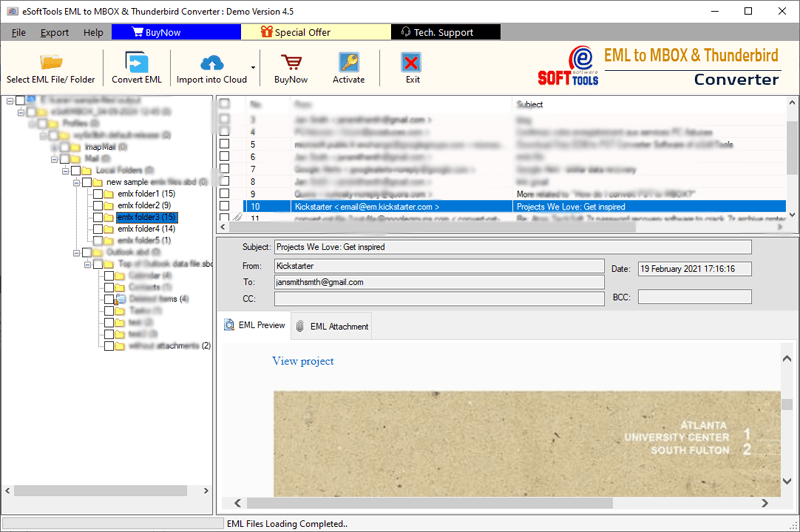Frequently Asked Questions (FAQ)
How to Convert EML/EMLX to MBOX with EML to MBOX Converter tool?
- Download and install the eSoftTools EML to MBOX Converter Software.
- Launch the software and add EML/EMLX
- Preview emails from EML files that are imported into the software.
- Choose the needed EML mail folders from the available list.
- Select an output location where you want to save new MBOX
- Press the Convert button and initiate the conversion process.
Know complete process >> How to Convert EML to MBOX files?

What are EML and MBOX? How are they different from each other?
Why would I need to convert EML to MBOX file format?
Does this EML to MBOX converter software support batch conversion?
Will this software convert EML emails with attachments?
Absolutely! Our software is also capable of exporting attachments from EML emails to MBOX files.
Does the software help in performing the conversion with complete security?
Yes, the conversion process is completely safe. This software completes the conversion while preserving each email component in its original form.
Which operating systems is this software compatible with?
This software is compatible with Windows operating systems. Users can use it to convert their EML files to MBOX format in their computer running Windows 11, 10, 8, 8.1, 7, XP, and other editions.
Is technical support available if I encounter any issues?
Yes, the company provides dedicated technical support to assist you with any questions or issues you may encounter during the conversion process from EML to MBOX Converter tool. Just reach out to our support team by the available contact options.
Do you offer a free trial of your EML to MBOX Converter software?
Yes, a free trial of our software is available so that users can test features and performance before making a purchase decision. Download the trial version and convert EML to MBOX with a limit of 25 email files for free.