EML Duplicate Remover software
Highly advanced solution designed to remove email duplicates from EML/EMLX files. Perform EML duplicate removal in batch mode. Find copies of emails from EML files and delete them easily with an automated process.
- Delete EML Duplicates from within the folder.
- Remove EML duplicates across all selected folders.
- Filter & remove duplicate emails with different settings.
- Erase/Remove Duplicate EML from Windows Machine.

EML Duplicate Remover Tool - Advanced Features

Instant Fast Software Delivery via Email

- Delete emails from different EML/EMLX files containing similar emails.
- Remove duplicate EML files within folders or across all selected folders.
- Get two different options to add EML files - "Select EML file" or "Select EML Folder".
- Select the required folders from which you want to remove duplicate EML files.
- Load EML files and open/view emails of all selected EML files one by one.
- Select a path to preserve the resulting EML files by removing duplicate emails.
- Provide names to the resulting EML files with naming convention options.
- Filter emails based on their "Date", "To", & "From" to specifically delete EML files.
- Supports EML/EMLX files generated from any supported applications including- Thunderbird, Outlook Express, Windows Live Mail, Apple Mail, and others.
- It has a graphical interface that any type of user can use safely without any hassle.
- Designed and developed to work on any version of Windows OS (up to windows 11).
Demo Edition:- Delete 25 EML files containing similar emails from each selected folder.
All Features of EML Duplicate Remover software
Remove/Delete Duplicate Emails from EML files
Several people are facing the problem of duplicate EML files on their computers. They have multiple EML files containing identical emails in different folders. For those people there is EML Duplicate Remover software from eSoftTools.
Using this automated software, get rid of duplicate EML files by automatically deleting identical EML files from folders on your drive. Delete duplicates of EML with 2 unique options: -
- Search and Remove duplicates EML files within folder
- Search and Remove duplicates EML files across all selected folder
Working process >> How to Remove Duplicate EML files?


Remove EML Duplicate within folder
Find duplicate EML files within folders and delete them easily. The software will first scan the EML file within a folder and delete their copies from the folder. Next, it will scan the EML files within the second folder to remove duplicates and then the software will do the same with other folders.
Remove EML Duplicate across all selected folder
Use this option to find EML files with identical emails and information in all selected folders and delete them parallelly. This function of the software will enable users to find all the EML duplicates from all the selected folders and delete them at once.


Add EML with 2 different options
- Select EML Folder: - Add the folder containing the EML files or sub-folders (with EML files) from your local drive.
- Select EML files: - Manually select EML files (two or more) from a folder of your computer and add them to the software.
Into the software, add EML files in 2 different ways to find and remove duplicates: -

Select folders to remove duplicates
Add multiple folders/sub-folders to the software at once and get the ability to select the required folders. View each folder containing EML files in the right-side panel of the software and select the required folders from there. Choose the required folders and perform the task of removing duplicate EML files from selected folders only.

Preview Emails from EML files
Scan selected folders into the software, and preview emails from EML files before deleting duplicates. Open each EML file and view emails from each EML file with basic information. Preview emails including all relevant information- header elements, subject, message text, attachments, etc.
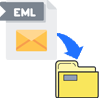
Choose your own saving location
This software does not alter or delete the original EML files. It simply generates new EML files while removing duplicates and preserves them in a folder specified by the users. Manually users can specify a location from their computer to save the resulting EML files (without duplicates).
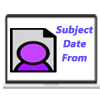
10 different naming conventions
The software enables users to save output email files with custom names. Users get 10 different naming convention options. Choose a naming convention and name the resulting EML files with a combination of the email attributes "from (sender's email address)", "subject", and "date".

Multiple Mail filtering options
- Date: - emails filter by their date from EML file for removing duplicates.
- To “Recipient”: - filter emails from EML files by recipient's email address.
- From “Sender”: - Input sender's email address and filter emails from EML files.
Filter emails from EML files and remove EML duplicates from EML with specific emails: -

No chances of data loss or alters
Software works on an algorithm that automatically filters similar EML files and removes them automatically. It creates new EML files and saves them at the location that users have selected as the saving path without duplicates. While doing that it never makes any changes in original/source EML files.

Preserve complete emails info
Users get their EML files at their specified saving location without duplicates. Inside each EML file users will get their email with relevant information along with its originality. It saves emails with the information like- date, recipient/sender email address, message text, attachments, etc.

Supports all type of EML/EMLX files
Remove duplicates of both EML and EMLX files of any type and size. With the same process, perform the task of removing duplicates of EML files generated from applications like- Thunderbird, Outlook Express, Windows Live Mail, and other EML-based email clients.

Advanced Graphical User Interface
The software comes with an advanced but clear and easy interface that the user can operate without any prior knowledge. Any user with or without technical knowledge can run this software and get the best results to remove EML duplicates.

Works on all Windows OS versions
This software can be easily run on computers running any version of Windows. Users can safely execute this tool on any Windows OS version including Win 11, 10, 8.1, 8, 7, Vista, XP, and earlier versions (both 32 and 64-bit).

Remove EML Duplicates Free
It is also possible to test the functioning of this software for free with the free demo version of this EML duplicate remover tool. The demo version also enables users to perform duplicate removal of up to 25 EML files from each selected folder.
Software Comparison
| Software Features | Trial Version | Full Version |
|---|---|---|
| Remove Duplicate EML/EMLX files | ||
| Remove Duplicate EML within folder | ||
| Remove Duplicate EML across all chosen folders | ||
| Email preview from EML/EML files | ||
| Mail filtering by Email Date, From and To | ||
| Saving Resulted files to desired location | ||
| Remove Unlimited Duplicate of EML/EMLX files | Check and remove only 25 EML | |
| Download Now | BuyNow |
Software Specification
Trial Limitations
The demo edition can search for copies of up to 25 EML files from each selected folder and remove duplicates.
Software Info
Version
v2.0
EML and EMLX
License
Personal, Corporate, Technician
Language Supported
English, German, Italian, French, Spanish
System Requirements
Processor
Intel® Pentium Class
Operating System
Windows
Hard Disk Space
50 MB of free hard disk space
RAM
Minimum 512 MB is required
Software Delivery
Electronic
YES
Mode
Delivery by E-mail
Supported Windows OS
Works with all windows O/S editions 11, 10, 8.1, 8, 7, below editions
Frequently Asked Questions (FAQ)
How to Delete/Remove Duplicate EML files in Bulk?
- Download and run this Windows-based EML Duplicate Remover software
- Press Select EML File/folder button and choose a EML adding option: -
- Select EML Files: Add single or multiple EML files from one folder.
- Select EML Folder: Add a folder with multiple EML files and folders.
- Import and Load EML folder or files then hit on the Next button.
- Scan imported folders/files and get email preview from EML files.
- Select required EML folders and press the Remove Duplicate EML button.
- Choose any one option for duplicate EML removing: -
- Search and Remove duplicates EML files within folder.
- Search and Remove duplicates EML files across all selected folder.
- Use saving location, naming convention, and mail filtering options.
- Finally, hit on Convert and start removing duplicate EML files..

Check complete process of removing duplicate EML files: - How to Remove Duplicate EML files?.
Is it possible to delete duplicate EML files containing identical emails from all folders?
Yes, it is possible to have duplicate EML files available in different folders. Additionally, users can also choose to delete duplicate EML files within folders.
Can I add an entire folder containing more than 10000 EML files at once?
Yes, users can add an entire folder (with an unlimited number of EML files). Moreover, you can add unlimited EML files from a specific folder in the software.
Is this tool capable of removing EML duplicates from some selected folders?
Users can add a folder containing various sub-folders and from the preview panel, they can select their required folders. This folder selection enables users to remove EML duplicates from selected folders only.





