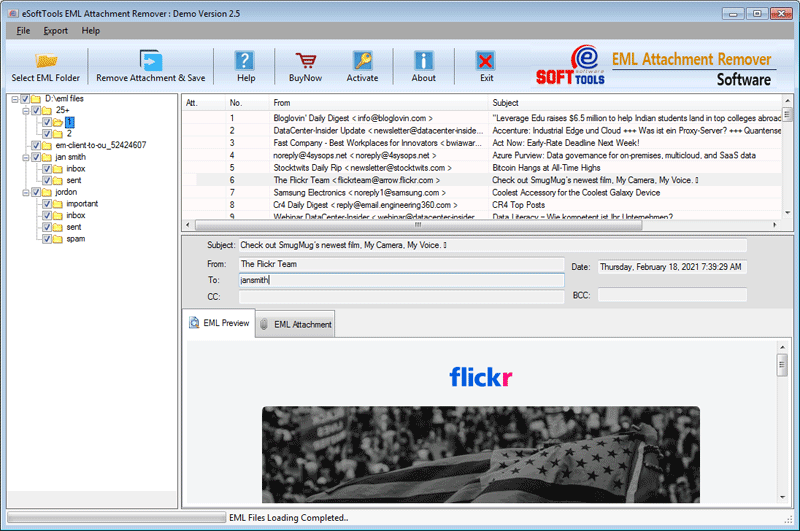EML Attachment Remover
Smoothly remove all attachments from multiple email messages EML/EMLX files through the most trusted eSoftTools EML Attachment Removal program. Use the fastest solution for removing attachments from EML & EMLX files of multiple emails clients like- Outlook Express, Windows Live Mail, Apple Mail, etc.
- Instantly Remove attachments from multiple EML/EMLx files or folders at a single time
- Has the ability to extract all types of attachments like- Images, Documents, Audio, Video, Spreadsheets, compressed files, etc
- Supports to Remove attachments from unlimited EML & EMLX files without any restrictions.

Remarkable Features of EML Attachments Remover

Instant Fast Software Delivery via Email
- Easily Remove attachments from email EML & EMLx files in batch.
- Delete Attachment from multiple emails and saves resulted files into desired location.
- Naming convention:- Software offers multiple file naming options to rename resulted files as per user's requirement.
- Date filtration:- Remove Attachment from EML files by date range.
- Preview Panel:- Software shows a live preview of EML emails before removing attachments.
- Supports Email client:- Outlook Express, Windows Live Mail, eM Client, The Bat, Thunderbird, other EML supported email clients.
- All Windows versions are compatible with EML Attachment Removal tool including- Win 10, 8.1, 8, 7, XP, Vista, & below version
Free Live Demo: Download EML Attachment Removal Software demo and remove attachments from 15 EML files for free.
More Features of EML Attachment Remover
How to Remove Attachments from EML emails?
- Download eSoftTools EML Attachment Remover tool
- Install the software and open it on windows machine.
- Load the EML/EMLX file folder in software.
- Check the preview of EML emails
- Click on the 'Remove Attachment & Save' button.
- Select the 'saving location' & choose 'attachment setting'
- Click on Convert to Remove attachment from EML files.
eSoftTools EML Attachment Remover, the most straight-forward solution works to remove delete attachments from EML/EMLX files in simple steps-
Working process >> How to Remove Attachment from EML?
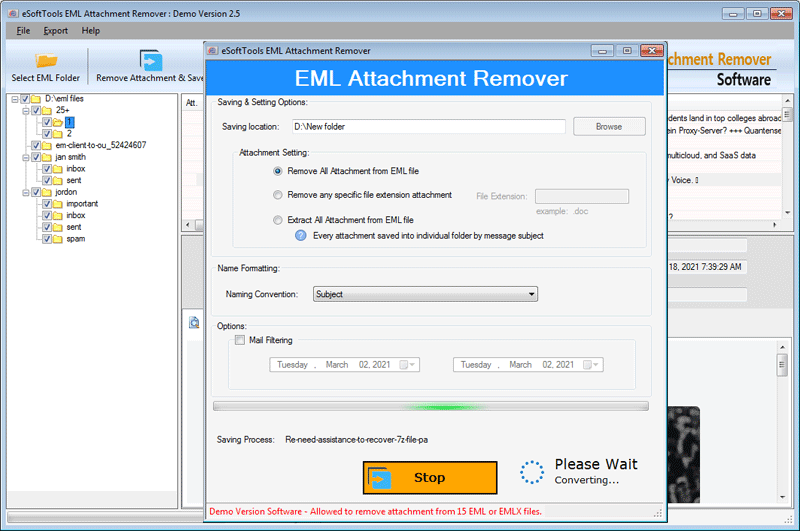

Various options to Remove attachments from emails
- Remove All Attachment from EML file.
- Remove any specific file extention attachment.
- Extract All Attachment from EML file.
EML Attachment Remover Tool has provided three different techniques for Removing attachments from EML/EMLX files.
Note: Choose any one of the provided three options to delete attachments from email EML file.
Multiple Naming options
- Subject
- Subject + Date (DD-MM-YYYY)
- Date (YYYY-MM-DD) + Subject
- From + Subject
- From + Subject + Date (DD-MM-YYYY)
- Date (DD-MM-YYYY) + From + Subject
With EML Attachment Removal tool user will get naming convention facility to save the resulted file by choosing suitable pattern from the provided list: -
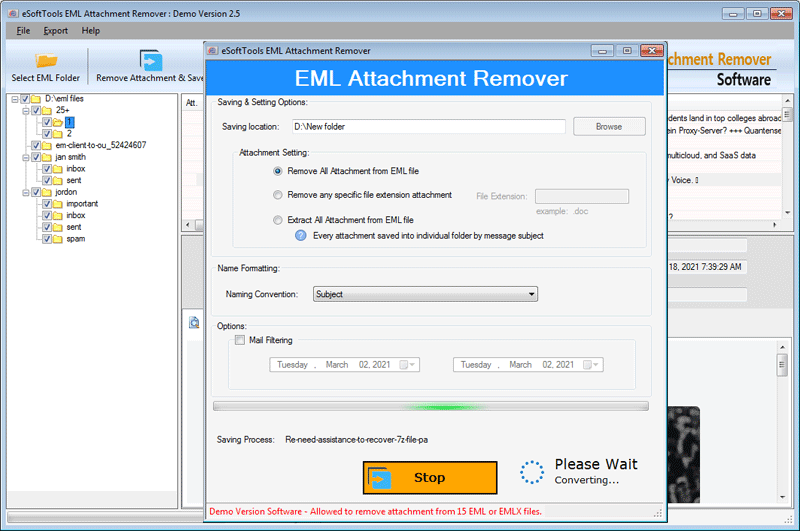

Remove All Attachments from EML
eSoftTools EML Attachment Remover is designed with unique algorithms for removing all kinds of attachments like- PDF, DOC, ZIP, PNG, HTML, and many others from EML & EML files in simple steps. User can effeciently delete attachments from emails of EML files and can save them to desired location without facing any problem.

No restriction on file size
EML Attachment Remover has distinct feature to remove attachments from email EML files without any file size limitations. The user can even easily add multiple large EML files and remove attachments easily. The user can also remove the duplicate attachments by using the software.

Bulk Remove Attachments from EML files
User can simply remove attachments from EML files in bulk at once without getting any changes in the integrity of the data. It means while removing the attachments the software will maintain all the meta-data and email formatting. The users can easily remove several EML files at once without facing any kind of problem.

Extract attachments from EML
This Free EML Attachment Removal tool is a reliable & professional method to extract attachments from EML files. User can Extract and save the attachments from into separate folder by message subject. The software works with different email applications like- Windows Live Mail, Mozilla Thunderbird, Apple Mail, eM client, and yet others.

Maintains Folder Hierarchy
The software can easily Extract/delete/ & remove attachments from multiple EML files or folders and saves the resulted file to desired folder without making changes in the folder hierarchy. EML Attachmemnt Remover performs the attachments removing and extracting task in bulk without changing the folder structure and email properties.

Live Preview of EML emails & folders
Another feature of the software that makes more popular among is, the user can see a live of emails in the right hand panel in a structured way. The user can utilize this software feature to get an overview of EML file and select only the required files to remove attachments.
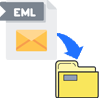
Save files to desired location
The software offers user to save the resulted EML files to desired location after deleting attachments from it. Another feature that is availble by which user can extact the attachments from EML file and save them to specific location on user's machine. The software will create an individual folder for each email attachment.

Advance Date Filtering
EML Attachment Remover also offers the mail filtering option. User can utilize this option to remove attachments of emails from of a specific date. User just need to set the "From date" and "To Date" to remove attachments from the email items of these selected dates.

Friendly User-Interface
The graphic user-interface of the software is friendly and user intuitive. It can be even handled by easily by non-technical person. You don't need a team or expert staff to handle the work. The software will remove the attachments in few steps.
Supports Different Windows Version
The software works with different Windows version for removing attachments from email files with .eml extension. It is compatible with all Windows version including- XP, Vista, 7, 8, 8.1, and 10 both 64 bit and 32 bits editions.
Software Comparison
| Software Features | Trial Version | Full Version |
|---|---|---|
| Removing attachments from EML files | ||
| EML file's email preview | ||
| Remove attachmnets from EML in Bulk | ||
| Extract attachments from EML files | ||
| Remove all or specific attachment | ||
| Remove unlimited attachments | Remove upto 15 attachmemnts from EML files | |
| Download Now | BuyNow |
Software Specification
Trial Limitations
Trail version of EML Attachment Remover supports to remove attachments from 15 EML/EMLX files without any charges.
Software Info
Version
v3.0
HCL/IBM/Lotus Notes
License
Personal, Corporate, Technician
Language Supported
English, German, Italian, French, Spanish
System Requirements
Processor
Intel® Pentium Class
Operating System
Windows
Hard Disk Space
50 MB of free hard disk space
RAM
Minimum 512 MB is required
Software Delivery
Electronic
YES
Mode
Delivery by E-mail
Supported Windows OS
Works with all windows O/S editions 11, 10, 8.1, 8, 7, XP, Vista, & below editions
Frequently Asked Questions (FAQ)
How to Delete attachment from multiple emails of EML files?
- Download, Install, & Launch eSoftTools EML Attachmemnts Remover software.
- Select and add EML folder having EML files from local drive.
- Start scanning process and load all mail folders and email items.
- See live preview of email items and select required mail folders.
- Click the Remove Attachment & Save button and anyone attachment removing option by clicking on the radio button.
- Select naming convention and mail filtering options
- Press the Convert button and start removing attachments from EML files.
Just follow the given steps to perform the task of removing all attachmemnts from emails of anysized EML or EMLX files -

Check the complete process, by visiting here: - How to Remove Attachment from EML files?